Turn on suggestions
Auto-suggest helps you quickly narrow down your search results by suggesting possible matches as you type.
Showing results for
Get 50% OFF QuickBooks for 3 months*
Buy nowVery simple business, I invoice customers for services with monthly payments setup as NET60. Customers deposit via ACH transactions directly to my business bank account. My accounts are not linked to QB anymore as they were asking to relink multiple times a day.
With this being said, I generate Invoices for the appropriate customer, due date & amount and enter them in the system. When the ACH transfer is made, I click "Receive Payment" and "Deposit To" as "Checking".
However, on my bank register, it logs the item as an Invoice with a "-" amount and then logs it as a "+" deposit from accounts receivable. Resulting in a $0 bank balance.
When I receive payment to "Undeposited Funds" it does the same thing.
Reading all the forums, I have not found anything to fix this as all the "Solved" cases are for the desktop version.
Any help would be greatly appreciated.
Hi there, MJC25.
I'm here to help you handle the invoices that show up on your bank register as payments and deposits and set the bank account balance to $0.
Beforehand, I'll need additional information to further investigate the cause of the issue. Adding a screenshot of the transactions you've created and the register is a great help, too.
Don't hesitate to get back on this thread. I'll keep an eye on your response to ensure this gets resolved.
This is the best I can give you:
| Date | Ref No. | Payee | Payment | Deposit | Type | Account | Added in Banking |
| 03/08/2024 | Customer 1 | 18,000.00 | Payment | Accounts Receivable (A/R) | |||
| 01/04/2024 | Invoice 1 | Customer 1 | 18,000.00 | Invoice | Accounts Receivable (A/R) |
Thanks for providing additional details about your concern, MJC25. I can help you fix this issue and ensure the accuracy of your bank register.
In QuickBooks Online, when you record a received payment and deposit it directly to your bank account, the payment will reflect in the Deposit column of the register. Since the invoice shows in the Payment column, resulting in a $0 balance, this could be due to the Income account you set up for the product you used in the invoice. With this, let's ensure you didn't set up the Checking account where you received the customer's payments as the Income account. I'll write down the steps so you can check it and make the necessary changes:
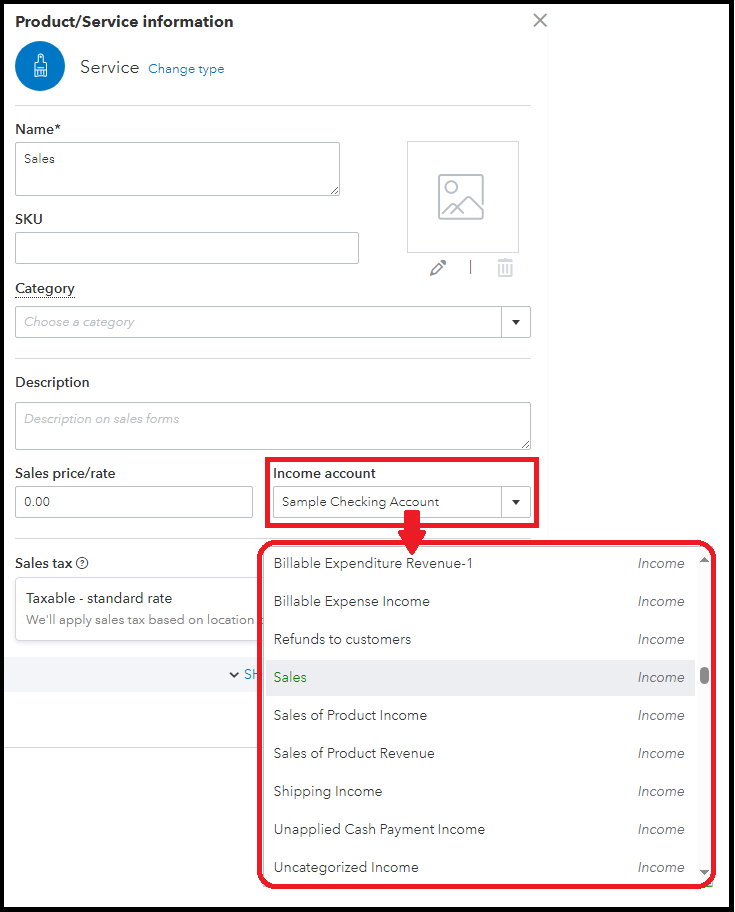
After editing the account, check the changes made in the bank register. It should look like this:
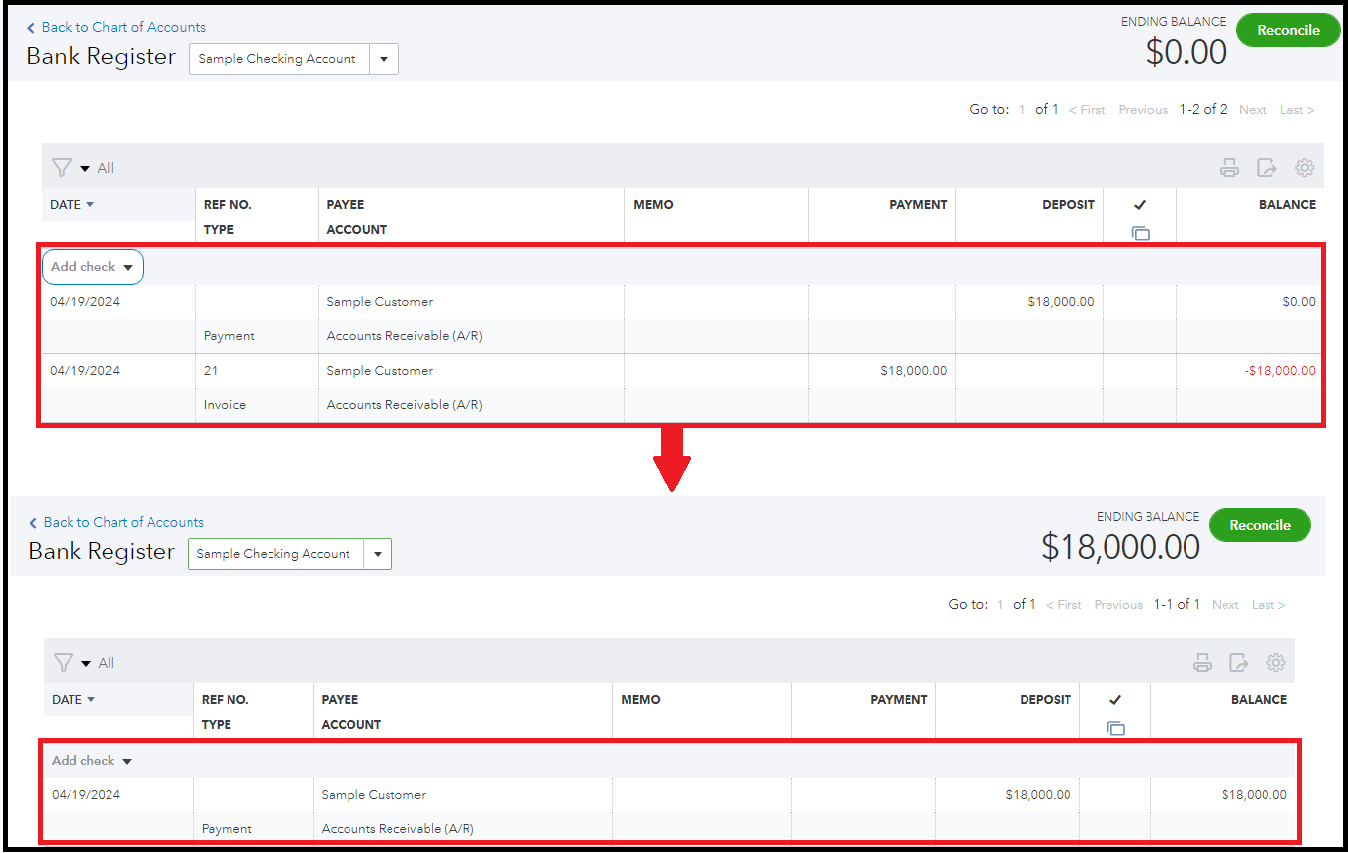
Moreover, QBO allows to run reports to view all your customer-related transactions or business finances and manage them through the program's features confidently.
Should you need anything else, don't hesitate to fill me in. I'll be sure to get back to you to lend you a hand. Have a good one!
That worked, thank you very much!
Good day, MJC25.
Great news! I'm glad to hear that my colleague's information helped you figure things out in QuickBooks. It's always a pleasure doing business with valued customers like you.
If you have any other concerns about QuickBooks, count me in. I'm here to help and will get back to you promptly. Take care and have a great day!



You have clicked a link to a site outside of the QuickBooks or ProFile Communities. By clicking "Continue", you will leave the community and be taken to that site instead.
For more information visit our Security Center or to report suspicious websites you can contact us here