Hi there, kimme04612.
I'll make sure you'll be able to apply for customer payments in QuickBooks Online (QBO).
When you receive an overpayment on a customer's account, you'll have to use the Receive payment option. Once you're done, deposit the $400 payment from the Undeposited Funds account.
Here's how to receive payments:
- Go to the Customers menu and select Receive Payments.
- Select the customer from the Received From ▼dropdown.
- In the transactions section, select the checkbox next to the invoice you want to apply the payment to.
- Select the payment method.
- Once done, click Save & Close.
After you process payments, QuickBooks puts the money in your bank account.
To make Bank Deposit:
1. Go to the Banking menu.
2. Click Make Deposits.
3. Select the ABC from the Payments to deposit window.

4. Add another line item, and choose Account Receivable from the Account from. Then, add the amount to -$50.
5. Once done, Save and Close.
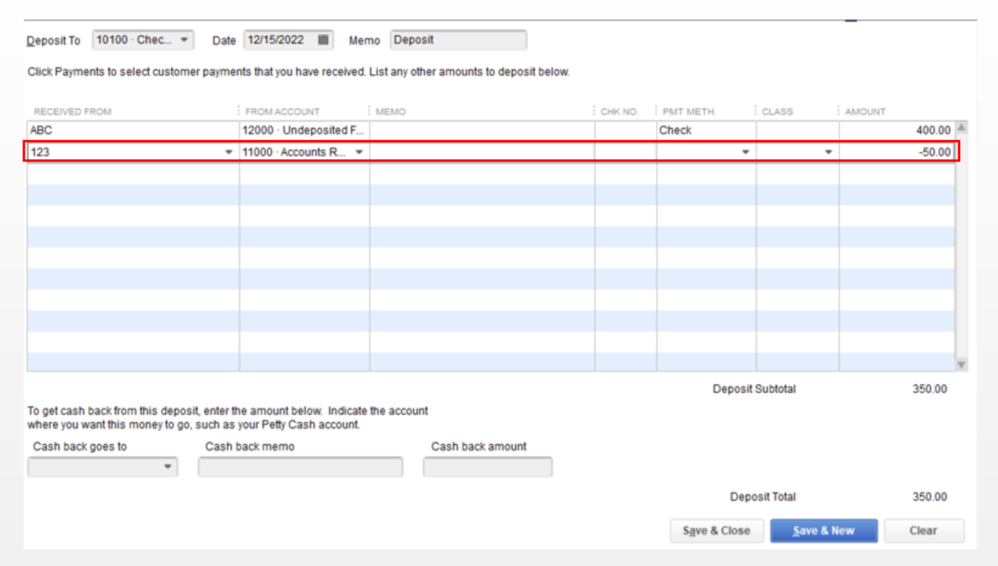
Now that everything is all set, you may also want to check out this article as your reference to guide you in learning the different ways you can track customer transactions in QBDT: Customer transaction workflows in QuickBooks Desktop.
Keep me posted if there's anything else you need about applying for customer payments. I'm always around to help. Have a great day!