It's great to have you here in the Community forum, @Tami21. Let's collaborate to resolve the unusual behavior you're experiencing when entering bills and checks for your vendors in QuickBooks Desktop.
To address any potential data issues in your company file, you can utilize the Rebuild Utility tool. This tool helps remove empty or damaged information from the file, resolving related issues.
Before rebuilding data in QuickBooks Desktop, it is necessary to create a backup of the company file. This security measure ensures that a secure copy of your file is available before any changes are made to it.
Here's how:
- From the QuickBooks Utilities menu, choose Rebuild Data.
- Click OK if you receive a prompt to back up your company file.
- Note: Your computer may display the message "QuickBooks is not responding". However, as long as you can see your mouse cursor move, the Rebuild is still ongoing.
- Choose OK when you get the message Rebuild has completed and proceed with the next step.
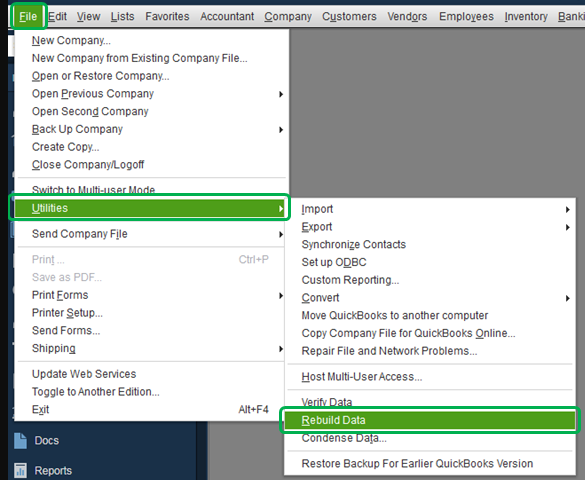
For more details, see this article: Resolve Potential Data Issues in QuickBooks Desktop.
I will share the Accounts Payable workflows that will assist you in recording the transactions you have created in QuickBooks Desktop (QBDT). You can then choose the workflow that best suits your business and follow the steps for creating each transaction: Accounts Payable workflows in QuickBooks Desktop.
Please keep me updated on the results after performing the Rebuild Data Tool. I want to ensure that you can successfully issue bills and checks to your customers. If you have any additional questions, feel free to ask. I'm here to provide further guidance.