Good day! Allow me to help with your question about e-check payments, contractortradegoods.
QuickBooks Payments is dependent on the banking details that your customer typed in. Because of this, the system will only take out funds from the account that was provided when the payment was processed.
You can also log in to your QuickBooks Payments account to process the refund. Here's how:
- Sign in to your QuickBooks Payments account.
- Click the drop-down list for Processing Tools, then select Refund an e-check..
- Type in all the required details and click Search.
- Select the transaction you want to refund.
- Manually type in the amount you want to refund in the Amount field, then Submit.
- Choose Continue to process a full refund.
- A receipt of the transaction will display on the screen. Select E-mail or Print to get a copy of the receipt.
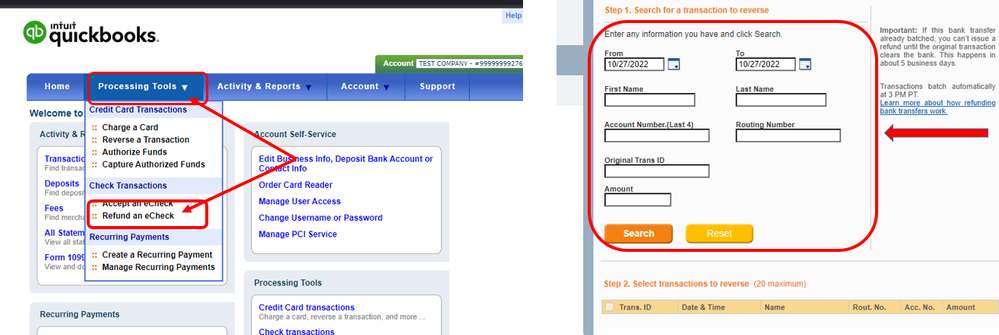
Please take note that refunds are usually processed and deposit in the bank account within 5 business days. Check out this article for more details: Void or Refund Transactions in QuickBooks Payments.
Keep us posted in your reply if you're able to process the refund. I'd be glad to get back here if you have follow-up questions.