Thank you for letting us know about this issue, Collin. Let me give you some insights into why this could happen.
Occasionally, the credit cards processed for customers may not be approved. This can result from several common issues, such as authorization problems or incomplete information.
Here are some common issues and solutions:
- Make sure the credit card number and verification code (usually on the back of the card) are correct. Most credit card numbers are 16 digits long. American Express cards are 15 digits long.
- In addition to a credit card number, a verification code is needed. For most cards, like Visa, Mastercard, and Discover cards, a 3 3-digit code is located at the back of the card. For American Express, It's 4 4-digit code on the front of the card.
- Avoid special characters or spaces in the credit card number or other data fields.
For processing of debit cards and business credit cards:
- Must be associated with a larger credit card company to process transactions successfully.
- If you don't see any logo on the card, or if it's not associated with a larger credit card company, you might not be able to complete the transaction.
- Some business credit cards require additional commercial codes to process transactions.
If your customers use special commercial codes, go to the Merchant Service Center and update the industry type. This will allow you to process commercial codes. Here's how:
- Sign in to the Merchant Service Center.
- On the homepage, Select Account - Account Profile.
- In the Account Holder/Business Information section, select Edit.
- Enter the last 4 digits of your business Tax ID number or SSN and select Submit.
- Select and change your Industry Type.
- Choose a Reason for this account change. Then hit Submit.
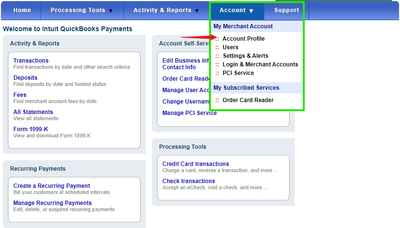
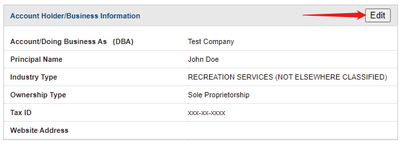
For Flex Spending (FSA) Cards:
- Flex spending (FSA) cards can only be accepted by specific businesses. Please configure your system accordingly if you need to process FSA cards.
Check on this articles below for reference about declined payments:
Moreover, refer to the attached article for guidance on processing online
payments: Receive and Process Payments in QuickBooks Online.
If you have any questions or need further assistance about managing payments, please get in touch with us. We're here to help you have a smooth experience.