I'll provide the details and workaround you need about tracking your Apple credit card transactions in QuickBooks Self-Employed (QBSE), @lysa-price.
Currently, Apple credit card isn't a participating financial institution in the software. With this, I'd suggest requesting support for your bank on the Bank accounts page. This way, you can ask us to add your bank for future releases. It is based on the number of customer requests and approval from them. I'll guide you how.
- Go to the Gear (Settings) icon at the upper right.
- Select Bank accounts under Transactions.
- Choose Connect another account.
- Enter Apple credit card or the bank URL in the Search box.
- Click Still can't find your bank?.
- Verify the Bank name and enter the Bank web address (URL).
- Hit Request.
The screenshot below shows you the last four steps. For your reference, check out this article: Problems Finding A Bank.
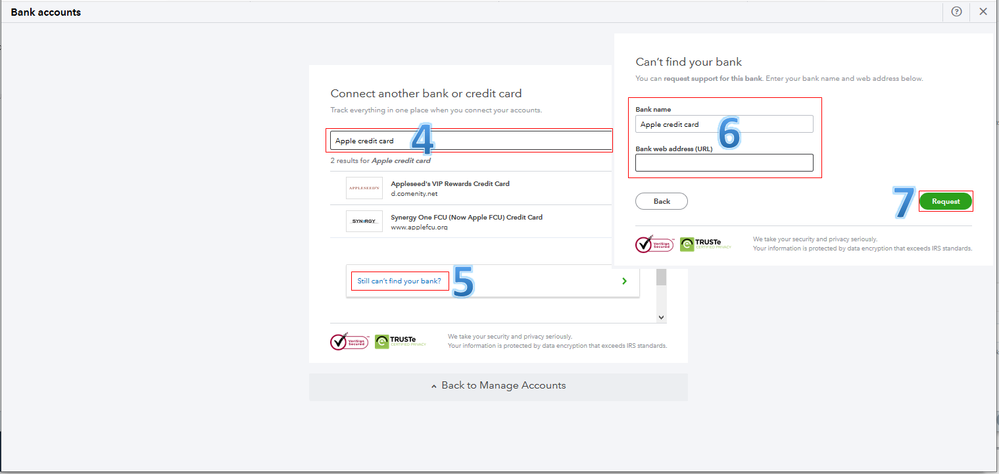
In the meantime, I have an alternative method you can perform to complete your task. You'll have to download transactions from your bank's website using a CSV file. Then, upload it to the software. Doing so will help you keep track of them in QBSE. Here's how:
- Log into your bank’s website.
- Perform your bank's instructions to download your transactions as a CSV file. Set the date range.
- Follow any on-screen instructions to finish the download. Save the file on your Downloads folder or desktop.
- Go to the Gear (Settings) icon at the upper right.
- Select Imports under Transactions.
- Choose the account.
- Click Browse and locate the downloaded file.
- Select the file and select Open to start the import.
- Review the column headers and data. Ensure the Date, Description, and Amount columns on the file match the columns and order in QBSE.
- Hit Continue to complete the import.
Once imported, you can go to the Transactions tab and filter the dates to All. That way, we can check for any duplicate entries. If there any, you can exclude or delete them. For more information, see Steps 2 - 4 through this article: Add Older Transactions To QBSE.
After that, I recommend categorizing and editing your Apple credit card transactions. It helps ensure your financial records are accurate. To learn more about this process, visit this article: Categorize Transactions.
I'll be right here to help if you need further assistance. Enjoy the rest of your day, @lysa-price.