Hi there, Madison22. I'm here to help you sort this out.
The progress invoicing option may be turned off. Let's ensure it's on so you can split an estimate into as many invoices as you need instead of asking for full payment.
Here's how to turn on this feature:
- Go to Settings and then select Account and settings.
- Choose the Sales tab.
- In the Progress Invoicing section, click on Edit.
- Turn on the switch to Create multiple partial invoices from a single estimate.
- Select Save and then Done.
Once turned, QuickBooks will create default progress invoicing template. You can use the premade Airy new style template when creating a progress invoice.
After that, you can delete the transactions you've created. Then, convert the estimates to invoices again. Make sure you'll receive this prompt when doing so:
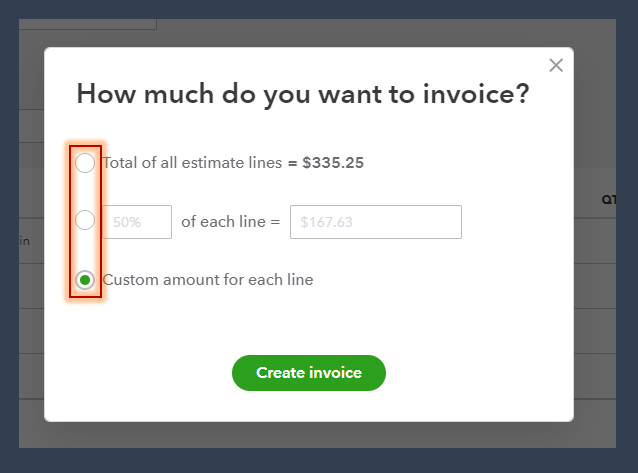
Additionally, I've added an article that'll guide you in notifying your customers about their upcoming invoice due dates. This helps avoid late payments: Send Invoice Reminders Automatically or Manually.
I'm only a post away if you need more help in managing your sales transactions. It's always my pleasure to help you out again.