Hi there, Stoney. Let me guide you on changing the information on your deposit.
We can adjust the date, memo, class location, and payment details of a deposit, regardless of whether it corresponds to a different month. Here's how:
- Navigate to the Chart of Accounts and locate the bank register associated with the deposit.
- Find the deposit, and click the deposit transaction to edit.
- Make changes to your preference.
- Click Save.
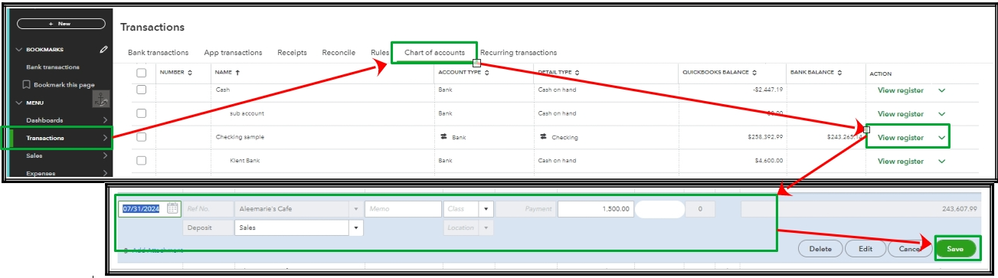
You can check out this article to learn more about recording and making deposits in QBO.
Furthermore, I'm pleased to inform you that our QuickBooks Live Expert Assisted service is available to help manage your bank transactions. With extensive experience, our experts are eager to share insights and best practices to streamline and enhance your financial management. Their expertise ensures a seamless, efficient approach tailored to your specific needs.
Additionally, I'm sharing this link to help you record payments into the undeposited funds of your QuickBooks Online.
If you still have questions about your bank transactions and deposits, please leave a reply below. Have a great day ahead.