Welcome to Community, @kllt.
I'll make sure you're able to record the customer payment. You're on the right track in converting an estimate into an invoice. To reflect the payment, you'll have to record the payment by following these steps.
- Go to +New.
- Select Receive Payment.
- Mark the invoice under Outstanding Transactions.
- Click Save and close.
You can also open the invoice and then click on the Receive payment button at the top right to record the payment. This way, you'll be able to match your downloaded transactions with QuickBooks.
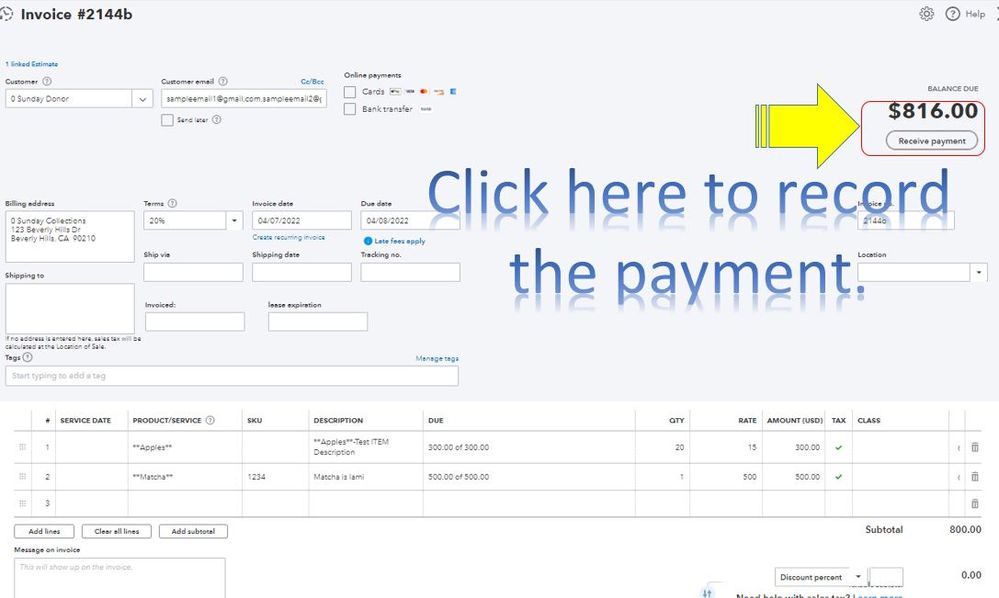
For more information about recording payments, check out this article: Record invoice payments in QuickBooks Online.
Now you're ready to categorize and match your online bank transactions with QuickBooks.
Feel free to reply to this thread if you have other questions about customer payments. I'm more than happy to answer them for you. Take care and have a great day.