Hi there, Rtunie62. I'm here to guide you through this process of creating invoices and applying Venmo transfers to your customer balances in QuickBooks Online (QBO).
Yes, you're on the right track. To successfully match the payment to the invoice, you'll need to create a bank deposit affecting Accounts Receivable.
Here's how:
- Go to the +New icon and select Bank deposit.
- Select a bank where you want to deposit the funds.
- On the deposit page, scroll down until you see Add funds to this deposit.
- Under the Received from field, choose a customer who gave the funds.
- Then select Accounts receivable under Account.
- Enter the amount of the transfer.
After creating the bank deposit, apply it to an open invoice through the Receive payment feature. Ensure to tick the invoice and the bank deposit.
After that, match the transaction amounting $450 that is in your For review tab to the bank transaction you created earlier. Once done, you can send your customer a statement as a reminded that they still have a balance.
I've included a screenshot for your visual reference.
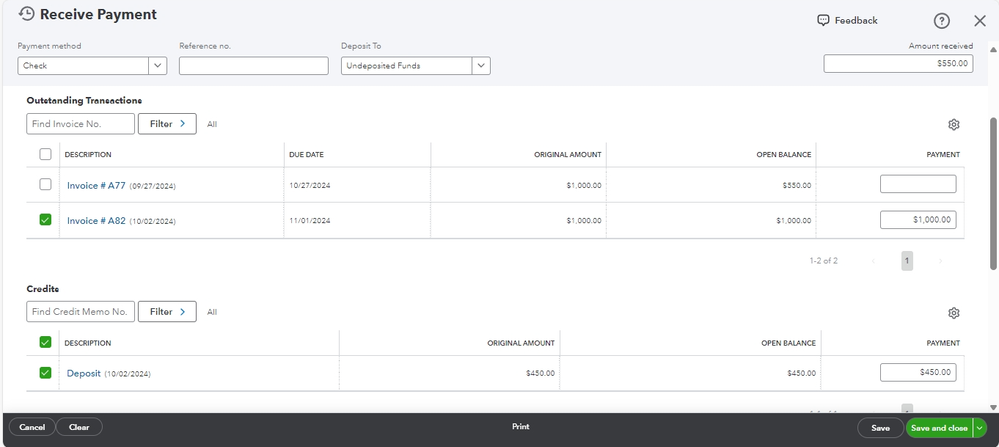
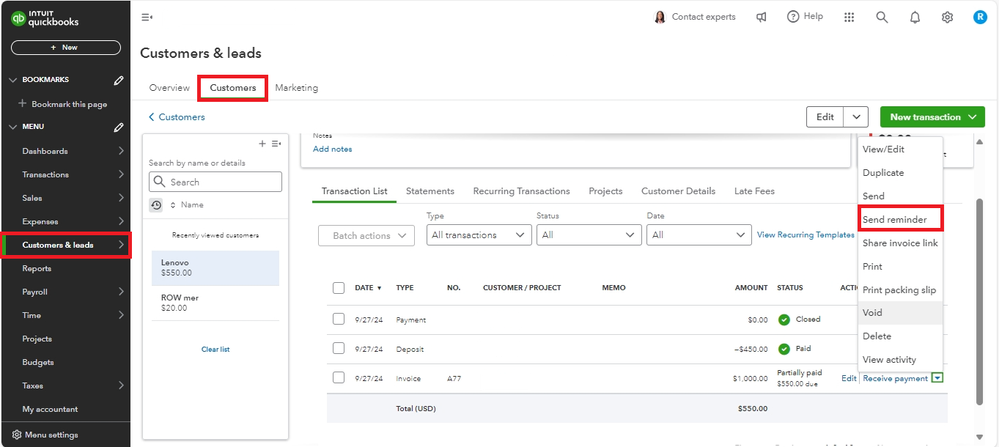
Additionally, you can personalize your sales forms to have professional-looking invoices enhance your business' communications in QBO.
If you have further concerns about managing your invoices, don't hesitate to reach out in the Community. I'll be right here to help.