Hi there, Hlc167.
To enable online payments from your customers, you must set up QuickBooks Payments. I’m here to help you navigate through the process.
You can set up QuickBooks Payments within your QuickBooks Online account to accept online payments from your client.
You can receive funds through PayPal, Venmo, credit cards, or bank transfers (ACH). Please note that there is a fee for each transaction, which varies depending on the payment method used. You can sign up for the service by following these steps:
- Log in to your QBO account.
- Click the Gear icon, then Select Account and Settings.
- Choose Payments, then click Learn More in the QuickBooks Payment section.
- Click Set up Payments.
- Follow the on-screen instructions to complete the steps.
Once done, you can set up your QBO account to allow online payments from customers.
To check your payment subscription status, please reach out to our support team while logged in to your QuickBooks Online account by following these steps:
- Access your QuickBooks Online account by logging in to your company.
- Select (?) Help.
- Select the Assistant tab to get help from the QB Assistant or Select the Search tab to enter your question and find Help articles.
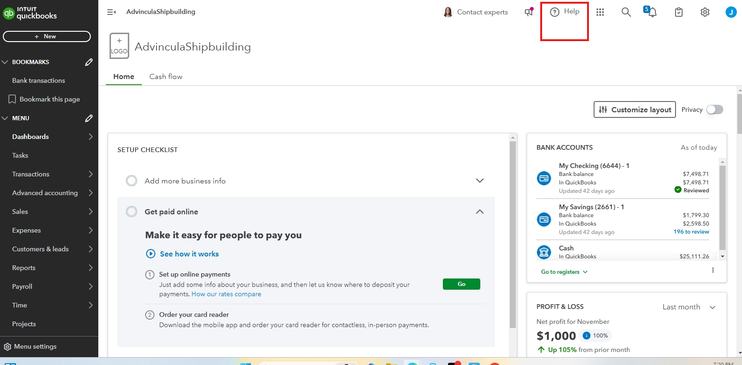
Please refer to this article for detailed instructions.: Receive and process payments in QuickBooks Online with QuickBooks Payments.
If you would like to know how the program deposits customers' payments into your bank account, you can check out this reference to find out when QuickBooks Payments deposits customer payments.
If you have any more questions or concerns about QuickBooks payments. Keep me updated.