Paying bills in QuickBooks Online is quick and easy and I'd be glad to show you how, Chloe405.
You can manually apply the bills to the payment you made through your debit card. Here are the steps to complete the process.
- Click + New in the left panel and choose Pay Bills.
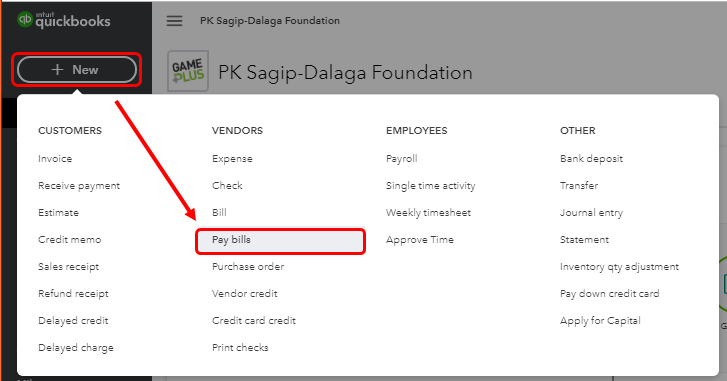
- Select the checkbox on the bills you want to pay.
- Review the payment information.
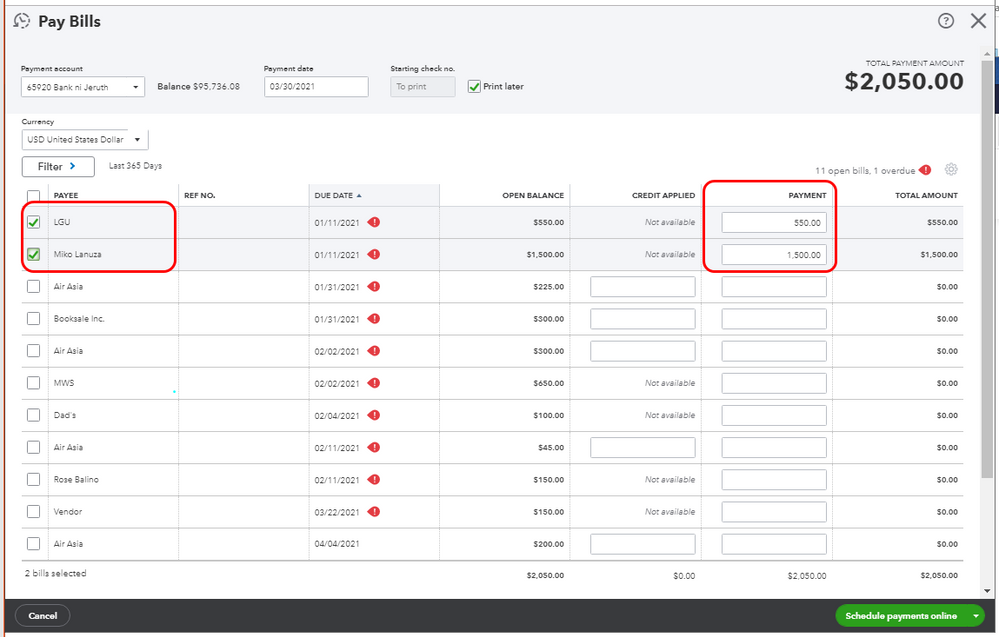
- Once done, hit Save and close.
For your reference, you can go through this article for the outlined steps in paying the transaction: Enter bills and record bill payments in QuickBooks Online. This will provide you other options on how to pay it using cash or a check.
Additionally, know that you can always visit our Help Articles page for QuickBooks Online in case you need some resources for your future tasks.
Kindly update me on the result of these steps in the comment below. I need to make sure you're able to pay your bills. I'm always here to provide additional assistance whenever you need one. Have a good one.