You're in the right place, @iui. I'll show you how to keep credit card information for your customers.
You can store your customer's credit card details on file through their profile. Before that, make sure to connect your payment account to your QuickBooks Online (QBO). This way, your customer's info will be saved, and they can also pay their invoices online.
Here's how:
- Sign in to QuickBooks Online as an admin.
- Go to the Gear icon, then select Account and settings.
- Select Payments.
- In the Existing account section, select Connect or Link Merchant Service.
- Select the QuickBooks Payment account you want to connect to. Then select Connect.
- Review the account info and make sure it's accurate. If everything looks good, select Connect.
- When the connection is finished, sign out and sign back into QuickBooks.
This article gives you more details on the process that you can use as guidance: Connect your QuickBooks Payments account to QuickBooks Online.
Then, go to the Customers tab to add the credit card details.
- Click on Sales at the left pane, then Customers.
- Locate and select your customer and click Edit.
- In your Customer profile, go to the Payments section.
- Select Credit Card from the Preferred payment method drop-down menu.
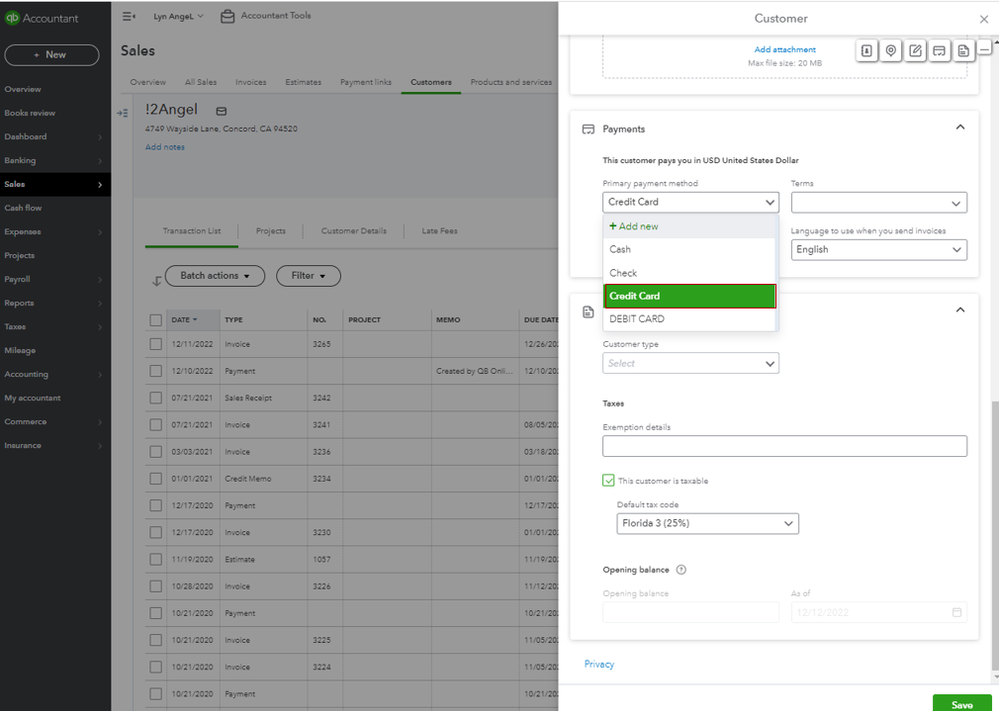
- Enter the needed information and click Save when done.
If you want to edit or delete customers from your record, open this link as your reference: Add and manage customers in QuickBooks Online.
After that, you're ready to accept electronic customer payments for your online invoices and in-person sales.
Let me know in the comment section below if you have follow-up questions about the steps provided. I'm always here to help. Have a good one!