Let's get your recurring invoices up and running, LeahJetter.
On occasion, you may notice that one or more of your recurring transactions were not created. The recurring transaction fails due to the following reasons:
- The recurring template isn't set to schedule
- The credit card associated with the recurring transaction may have been expired
- There's a problem with the recurring template
Let's take some corrective action. To begin, please ensure that the recurring template is scheduled and has not reached its End Date. We can also delete and re-create the corrupted template. Here's how:
- Click the Gear icon and select Recurring Transactions.
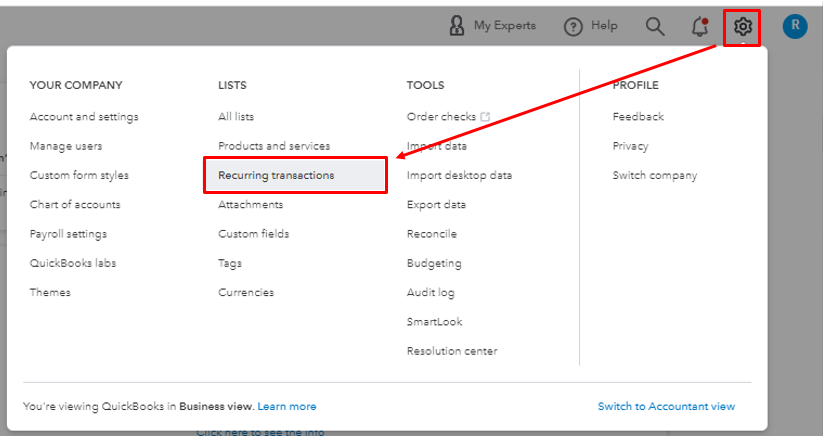
- Locate the invoice template that stops working.
- In the Action column, click Edit.
- Take note of the details. You'll need it when recreating them.
- Hit Delete.
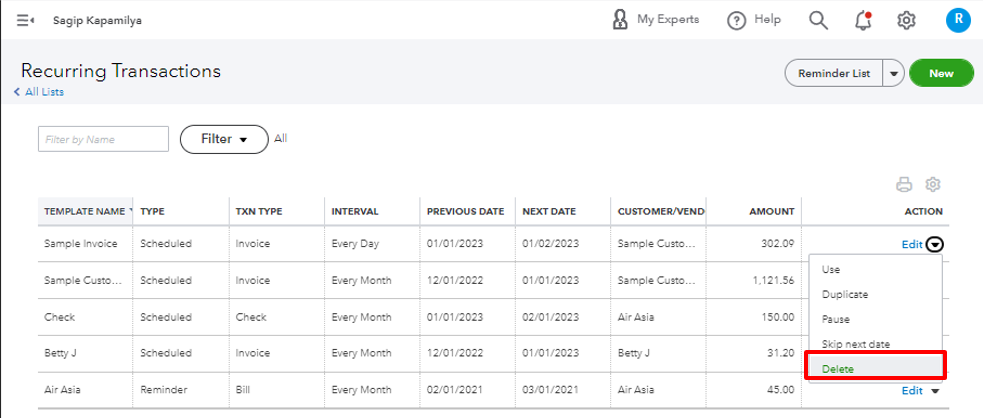
We can refer to this article for more troubleshooting steps in resolving recurring transaction issues: How to handle a recurring transaction that did not run.
You might be interested in the following article: Sales and customers. This will provide us with links to help us manage your company's income and sales in QuickBooks Online.
Please keep in touch if you have any further QuickBooks questions. I'll try to get back to you as soon as possible. Have a wonderful New Year, LeahJetter.