Turn on suggestions
Auto-suggest helps you quickly narrow down your search results by suggesting possible matches as you type.
Showing results for
Get 50% OFF QuickBooks for 3 months*
Buy nowScenario:
When trying to sign into a payments account through QuickBooks Point of Sale (POS) the message displays "Object reference not set to an instance of an object."
This can occur in either the setup interview under the payments tab or by clicking the sign in button on the main POS screen.
Background:
Over the past few months, a QuickBooks Point of Sale Merchant in-product message has advised Merchants to install updates to their software by 06/18, bringing their installations to V18 R8 (or higher) or V12 R16 (or higher).
Why is this happening?
A server update, scheduled on 06/25/19, will interrupt the Payments Processing features until the QuickBooks Point of Sale program is updated.
Solution:
Update POS to the latest release
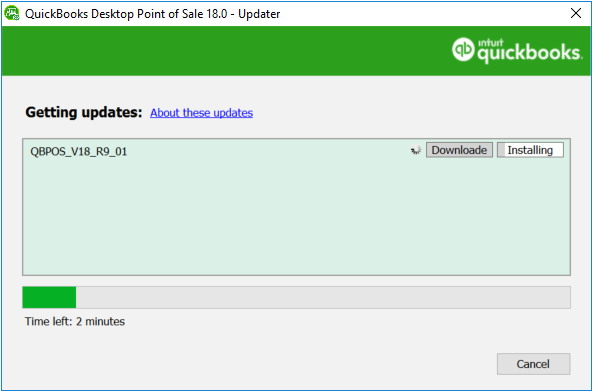
Note: Upon signing into the payments account for the first time after update, the login page may get stuck loading. To resolve this:
Solved! Go to Solution.
This is QuickBooks’ recommended solution for this scenario.
This is QuickBooks’ recommended solution for this scenario.


You have clicked a link to a site outside of the QuickBooks or ProFile Communities. By clicking "Continue", you will leave the community and be taken to that site instead.
For more information visit our Security Center or to report suspicious websites you can contact us here