Yes, I know a way how to enter these entries prior to the reminder date, Vineyardhoa. Let me share further insight about this.
In QuickBooks Online (QBO), memorized transactions converted from QuickBooks Desktop (QBDT) will be moved as recurring entries in the program. Thus, you can create an entry dated before the reminder date is set.
- In your QBO account, go to the +New icon from the left panel menu and select an entry. (Bill, Expenses, etc.)
- From the transaction page, enter the necessary details, amounts, and items.
- Then, set the Bill date before the reminder date setup.
- Review all information then click Save and Close.
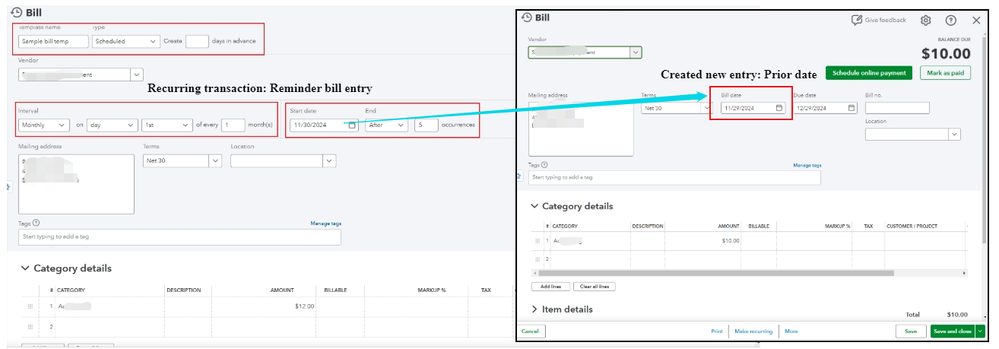
In case you want to record the credit and apply it toward any future bill with them, you can deposit a vendor credit when no expense has occurred.
You can count on our team for any additional queries when managing expenses and recurring transactions in your account. Keep safe!