Turn on suggestions
Auto-suggest helps you quickly narrow down your search results by suggesting possible matches as you type.
Showing results for
Hi, I am a small business owner who uses Quickbooks to invoice my clients. I would like an easier way to remind them of their invoice. Since I am a small business owner, I rely on money from my clients more than a corporate owner business and would like to get paid as quickly as possible. Some of my clients like to delay or forget to pay my invoices on time.
Would love your suggestions!
Hi there, @Tshaffer1.
You can manually send a reminder to your customers when their invoices are about to due in QuickBooks Self-Employed (QBSE). This way, you can notify them to avoid delay when they need to pay their invoices.
Just follow these steps to remind them about their invoices:
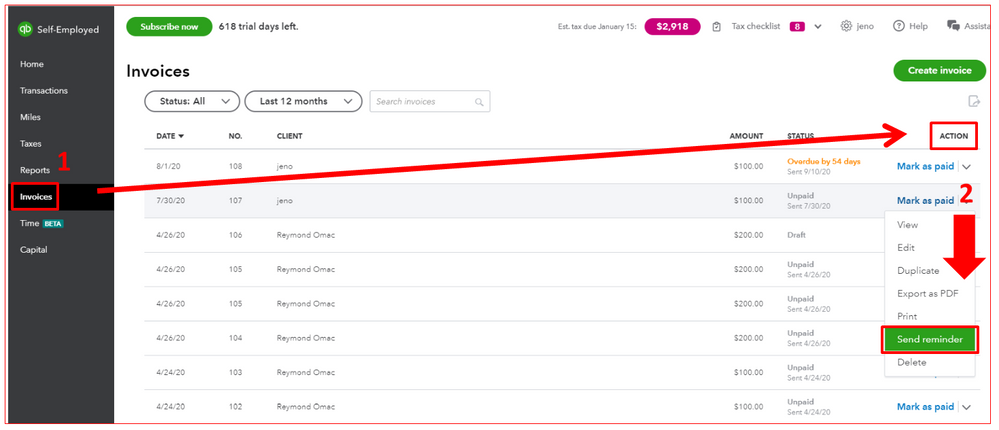
In addition, you can run the Profit and loss report in QBSE to see how your business is doing. Just go to Reports and look for the Profit and loss report. Then, modify its date to easily review your transactions.
If you ever have other questions we can help you with, feel free to swing by the Community. Have a great day.
@ReymondO thanks for your response!
Someone on a Quickbooks Facebook page recommended I try out SnapDesk, it's a text messaging app on your app store that allows me to send text messages to my clients. THIS APP IS AMAZING!
I've only been using it for a small amount of time but it's helped me immensely in sending invoice texts to my clients. There are so many small business owners who are looking for a solution like this, your Quickbooks team should really be promoting this app. I don't have time to manually remind my clients and this app allows me to schedule my invoice texts in advance!
I'm thrilled to hear you found the perfect app to help out with sending invoices, Tshaffer1! It's also great to see follow up messages like this, from users like yourself here in the Community. I'm sure the details you provided will help others who may be wondering about the SnapDesk app. You can find out even more about available third-party apps by visiting this site: QuickBooks Apps
Please don't hesitate to reach back out here if you ever need a hand again in the future. Take care!



You have clicked a link to a site outside of the QuickBooks or ProFile Communities. By clicking "Continue", you will leave the community and be taken to that site instead.
For more information visit our Security Center or to report suspicious websites you can contact us here