Turn on suggestions
Auto-suggest helps you quickly narrow down your search results by suggesting possible matches as you type.
Showing results for
Get 50% OFF QuickBooks for 3 months*
Buy now[email removed]
You need to ensure that you enable the Add payment link to PDF option to get the payment link printed on your invoice, Laura.
The payment link will not show up to your invoice when the Add payment link to PDF option is disabled.
Here's how to enable it:
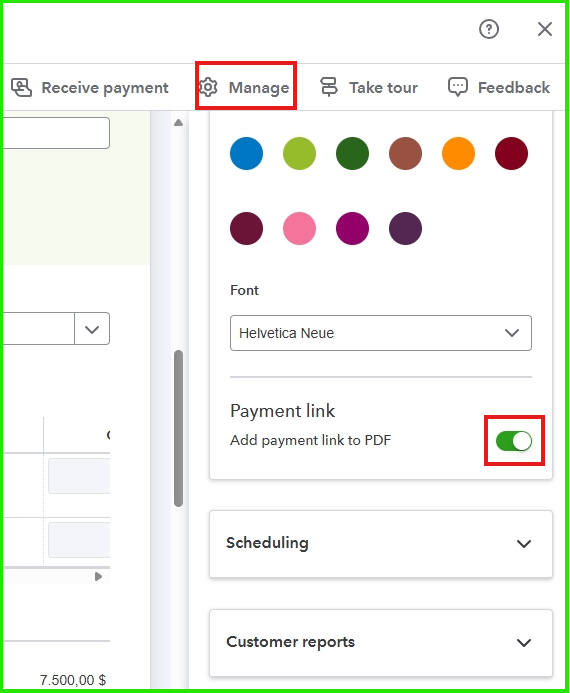
Here's how it will display on the invoice: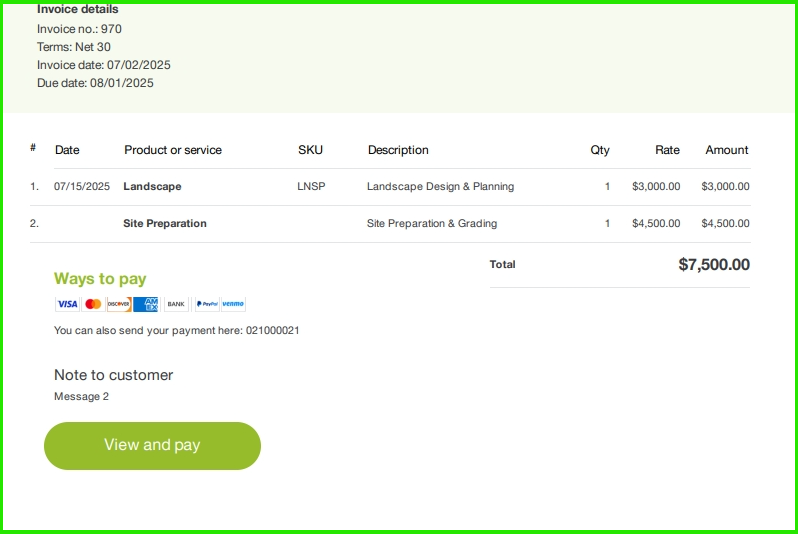
Also, you might find this article helpful for tracking invoice payments in QuickBooks: Record an invoice payment.
If you have any further questions or concerns about managing your invoices in QuickBooks, please feel free to leave a comment down below. The Community is available to assist you 24/7.
But the Modern invoice does not list the items purchased or the individual prices. Please change back the Progress Invoice adding the PDF payment link.
Any invoice template will work as long as the Payment link button is enabled before sending your progress invoice, laura.
In QuickBooks Online, regardless of the invoice template you are using, your payment link will be visible on the PDF when you send a progress invoice to your customers, provided your Payments account is connected and the payment link feature is enabled.
Another important thing to check is that the Online delivery in the Account and settings is set to Online invoice. If this option is configured as HTML or Plain text, the payment link will not appear on the PDF.

Here's how:



You might also want to check this article about sending payment links in QBO: Send Payment links.
Also, I recommend exploring our QuickBooks Live Expert Assisted service. Our team of knowledgeable professionals is ready to help you navigate the features of your plan and efficiently set up your users, accounts, customers, and vendors.
The Community is always here if you need anything else.



You have clicked a link to a site outside of the QuickBooks or ProFile Communities. By clicking "Continue", you will leave the community and be taken to that site instead.
For more information visit our Security Center or to report suspicious websites you can contact us here