I've got some helpful information regarding the process of depositing your check payments in QuickBooks Online (QBO), @LT2490.
Invoices will go through as paid but not deposited when the payments are recorded under the Undeposited Funds. To update the status to Deposited, you need to transfer the funds from the undeposited funds to your bank account through Bank Deposit.
Since there's no option to deposit in the mobile app, I suggest depositing the payment through the QBO browser account. To deposit, here's how:
1. Click the +New icon. And then, select on Bank deposit.
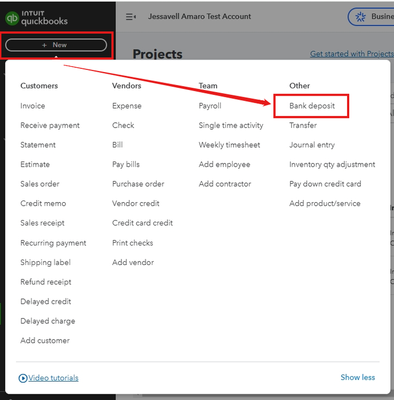
2. Choose a bank account where to deposit the amounts.
3. Select the undeposited payments from the list.
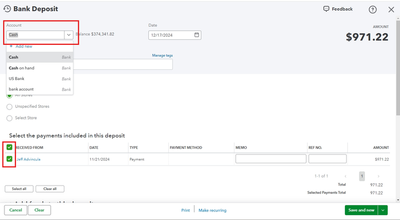
4. Save the deposit.
Once done, the status of your paid invoices will be changed to Deposited.
Furthermore, you can check which QBO mobile app features are supported on mobile devices. Feel free to visit this article: Compare mobile app features.
After completing the process, you can use reports to gain valuable insights into your purchases and sales, as well as your inventory status.
Additionally, we have a great avenue that can help your bookkeeping workflow. You can check our QuickBooks Live Expert Assisted. It's an additional service that will help you keep your business organized.
If you have any other follow-up questions about the status of your payments, let me know by adding a comment below. I'm more than happy to help. Have a good one.