Before your customers can pay invoices online, you’ll need to complete the setup for QuickBooks Payments. Make sure everything is fully configured, and confirm that bank verification or merchant account approval isn't still pending, Tanner
You can check your email if there are notifications for the online payment setup and ensure to enable the online delivery preferences. In order to check and enable this feature, you can follow the steps outlined below:
- Go to the Gear icon, then select Account and settings.
- Choose Sales.
- In the Online delivery section, click Edit.
- In the Additional email options for invoices dropdown, make sure the Online invoice is being picked out.
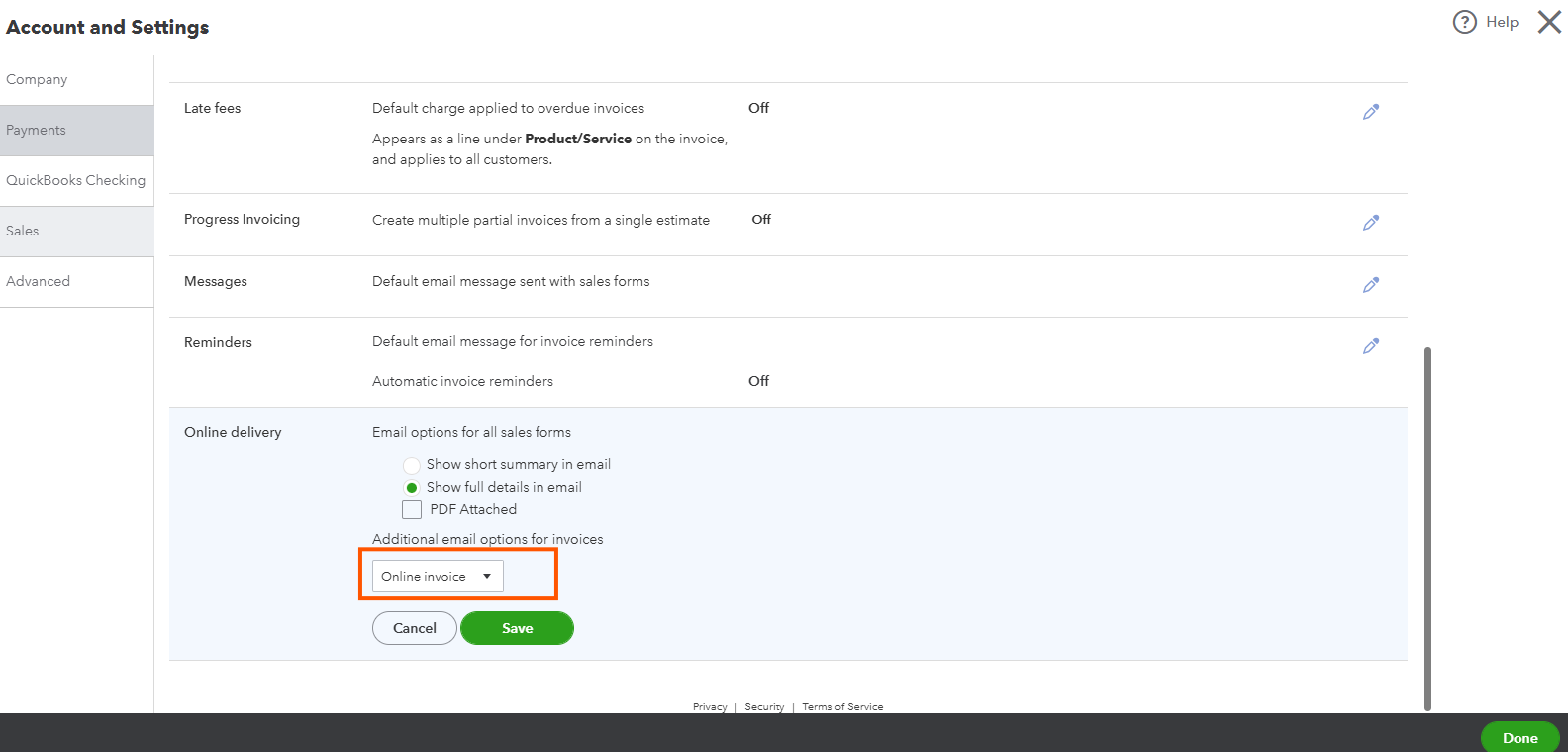
On the other hand, if you're client is experiencing errors, I've added this article for you: Fix Payment Errors for Customers Paying Invoices Online.
On top of that, QuickBooks sends the money to the bank you chose when you signed up for QuickBooks Payments. To know more, read this article: Receive and Process Payments.
If you have any questions or concerns when accepting payments, let us know so we can get back to you. We're always here to right here to assist you further.