The option to change the customer on multiple timesheet entries to a different customer is unavailable, Rsadhai. I'll share insights about it and guide you on how to send feedback.
Changing the customer on multiple timesheet entries can only be done one entry at a time. While this option is not yet available, I'd recommend sending feedback to our product development team. The dedicated platform enables developers to prioritize requested features and improvements based on customer input.
Here's how:
- Go to the Gear icon and select Feedback.
- Enter your comments or product suggestions.
- Then, choose Next to submit feedback.
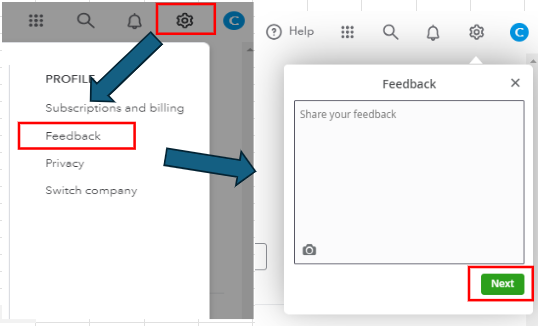
You can track all suggestions submitted through this channel: QuickBooks Online Feature Requests.
Here are some links that will guide you in tracking and managing timesheets in QuickBooks:
If you still have more concerns about your timesheets or any questions about QuickBooks, please don't hesitate to reply. I'm always here to help.