Hi there, Mark. I understand that you're looking for a way to show the budgeted hours in QuickBooks Desktop (QBDT).
Currently, the option to input the budgeted hours is unavailable in QBDT. I recognize how relevant this feature is to you and your business. Thus, in the meantime, you may consider searching for third-party applications that help you track hours,
You can visit the QuickBooks Apps site and look for an app that meets your business needs. Another way is by going to the Apps menu on the left panel.
While the feature isn't available, I'd recommend sending feedback directly to our Product Development team. Doing so helps us improve your experience and the features of the program.
Here's how:
- Go to the Help menu and then select Send Feedback Online.
- Choose Product Suggestion.
- Add the type of feedback.
- Type in your feature suggestion.
- Once done, click Send Feedback.
For your visual reference, I've attached some screenshots below.
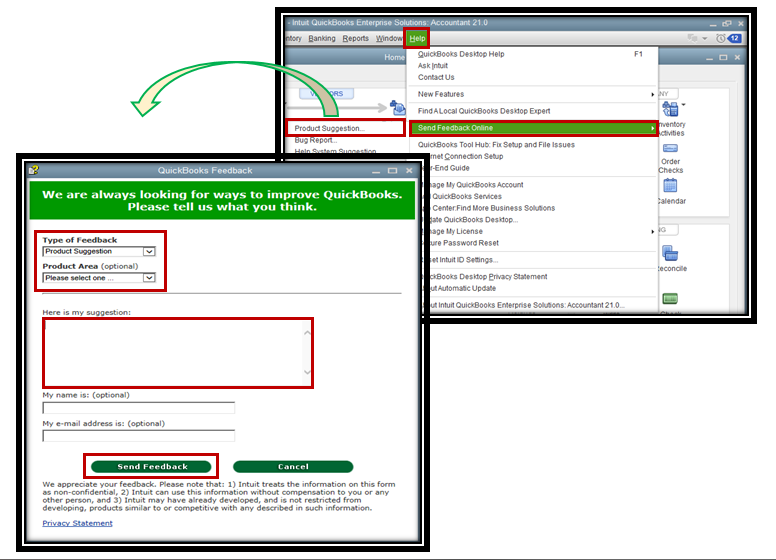
If you need help running reports or creating your budgets, please see these articles:
Keep your post coming if you have more questions about managing your budget. I'm always here to help you out. Have a great day!