Turn on suggestions
Auto-suggest helps you quickly narrow down your search results by suggesting possible matches as you type.
Showing results for
Get 50% OFF QuickBooks for 3 months*
Buy nowWhy is the customer service so bad? I have been trying for two days to get a person on the phone because
MY CREDIT CARD ACCOUNTS FOR THE PAST YEAR ARE MISSING.
Today, I have been on hold for 40 minutes to check my ID.
THURSDAY IT WAS 2 HOURS
My DATA is missing, and I cannot get anyone with any expertise.
RECORD YOU CALLS !!
I recognize your effort in reaching out to our support team @SMALLBIZOWNR. I also acknowledge your feedback and we'll relay this to the proper team so we can work on enhancing our service.
There are possible reasons why your transactions and accounts are missing in QuickBooks Online. It could be the disruptions in the connection between QuickBooks and your bank that prevent data from being imported. I recommend checking with your bank to confirm if they have known issues or updates on their end.
Also, you can check your past entries by utilizing the Audit Log. It shows a detailed record of all activities and changes made within your account. This way, you'll know if other users made modifications or deleted past transactions. I'll show you how:
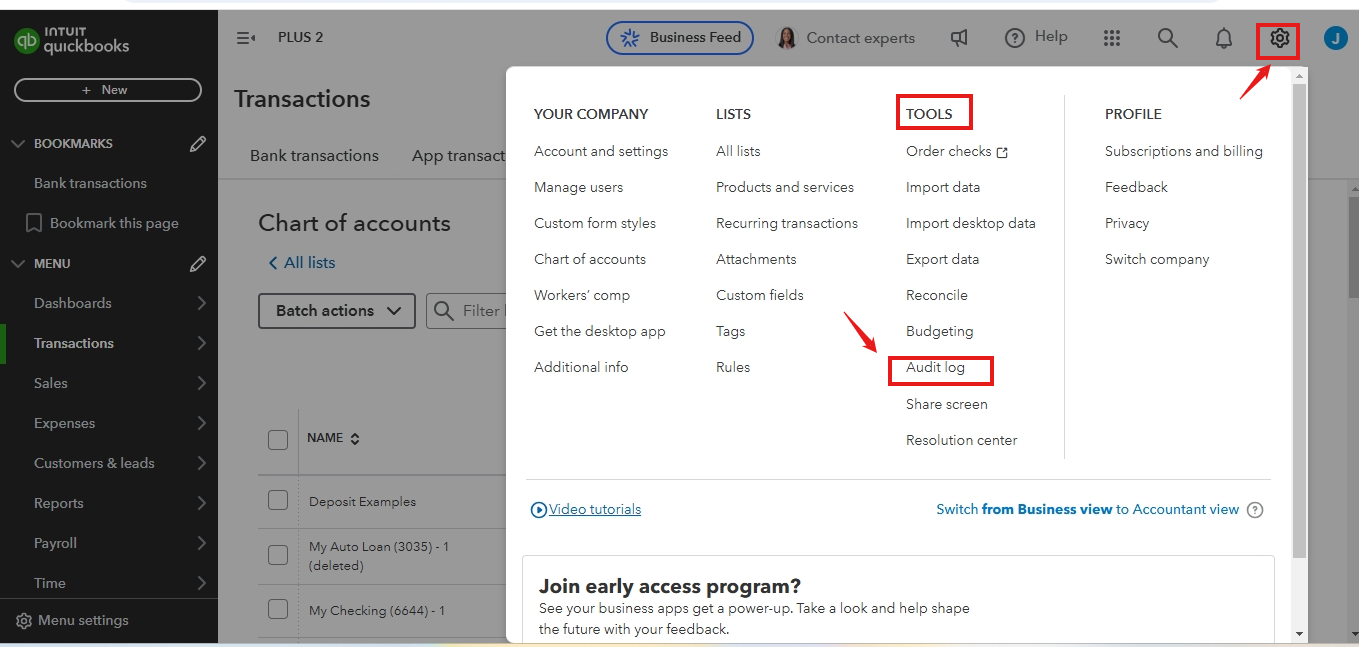
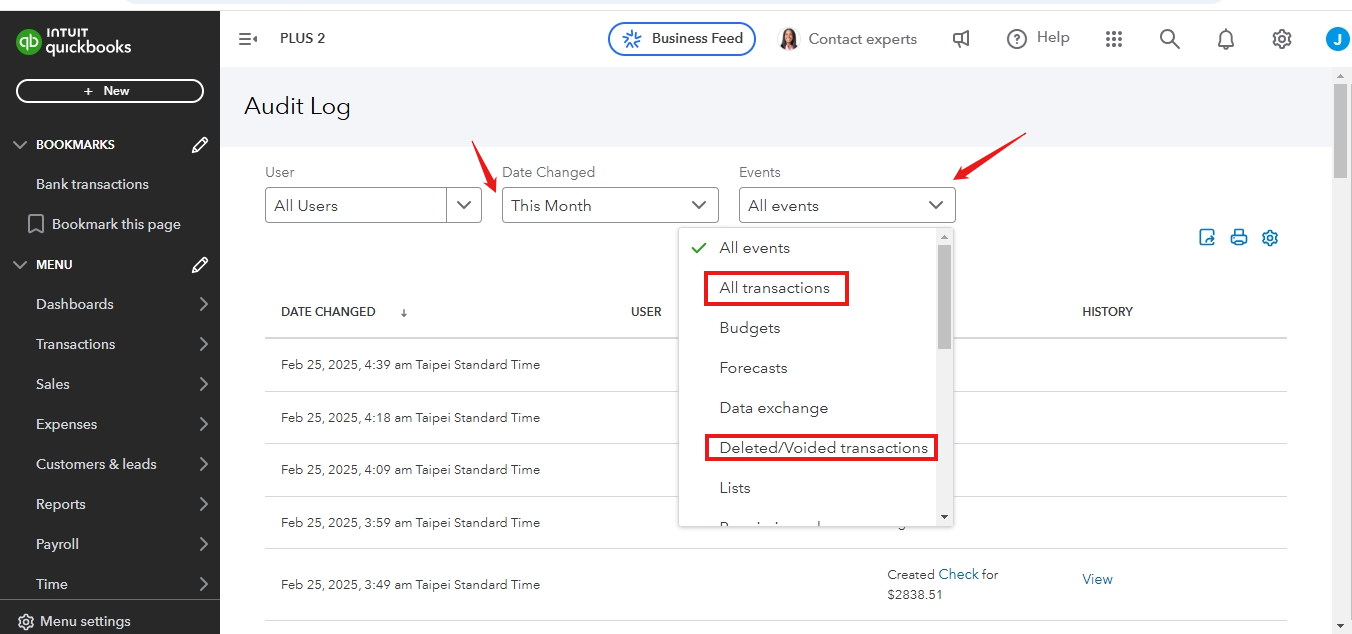
For the missing bank accounts, make sure they're not marked as inactive. Here's how to do it:
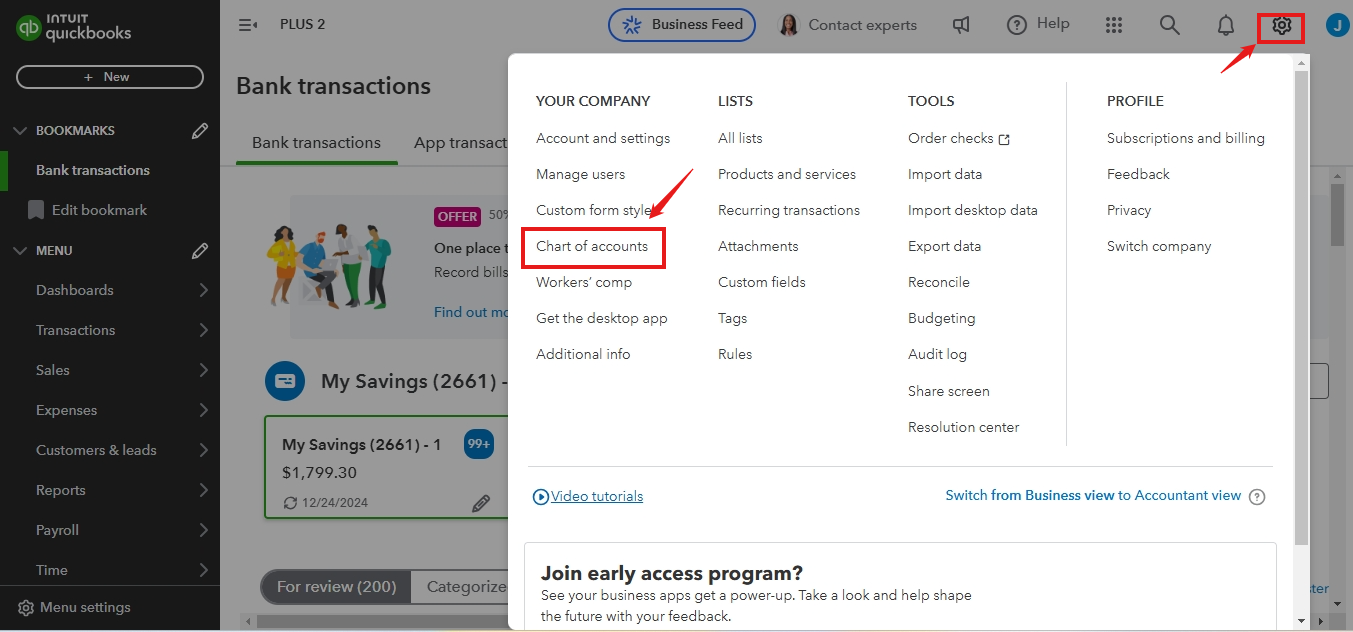
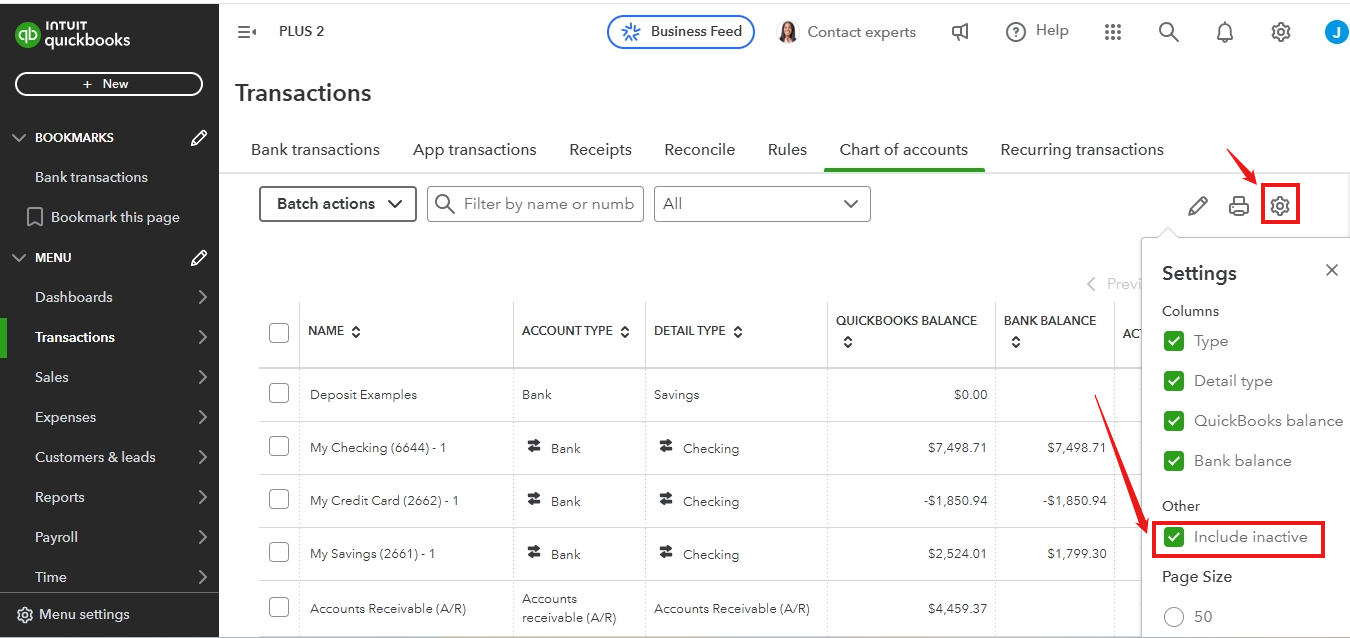
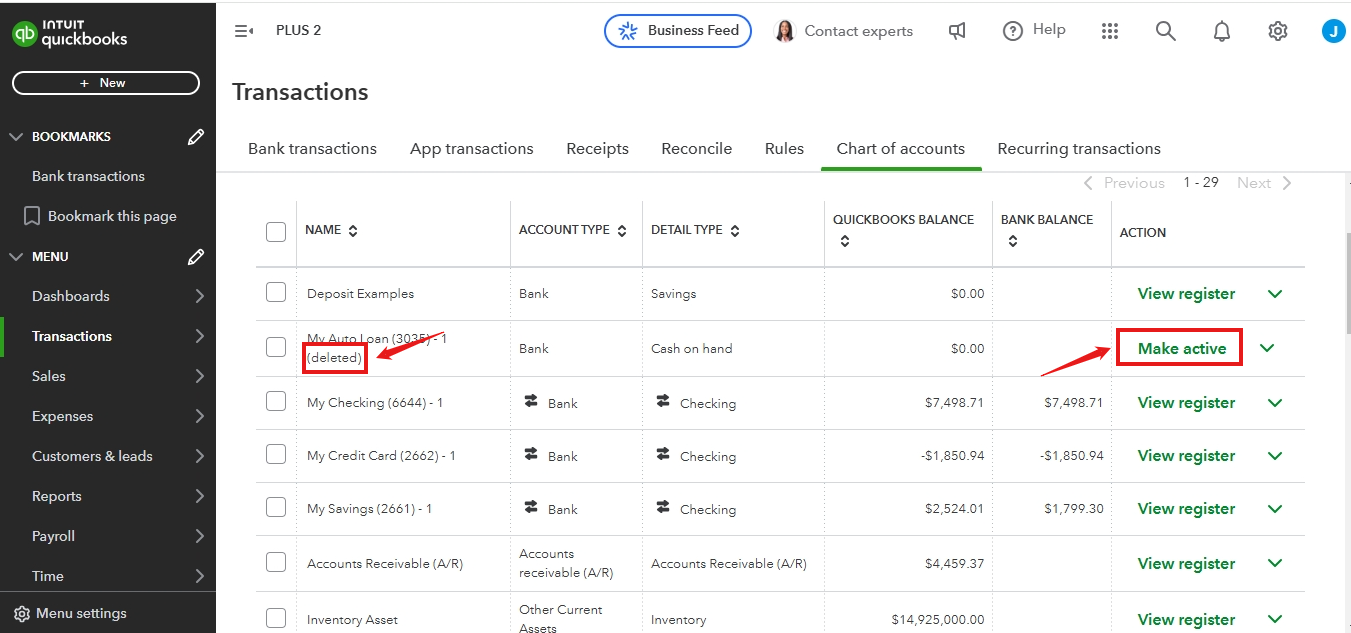
For now, check this article to enter past transactions, or if your bank isn't listed or connected to QuickBooks: Manually upload transactions into QuickBooks Online.
You might find this article helpful in the future once you upload your transactions and make sure all your entries are recorded in QuickBooks Online: Reconcile transactions that are older than your opening balance in QuickBooks Online.
Reach us here in the Community by responding to this thread for any further questions or updates about your missing accounts in QuickBooks Online. We're committed to helping you resolve this issue and will ensure you receive the support you need.
Try opening your QBO account on any private/incognito browser.
Thanks. I tried that multiple times.
IF this is browser dependent why not say it on the website?
Spending hours to get a person on the phone to tell you to open an incognito page is a waste of all our business' time.
Yes thanks for this. if only any of the 4 reps I spoke to would have known the answer?
I was also unable to find any answers to the question on the forums
I don't think my books should be DYI shouldn't QB just answer the phone in a timely matter during tax season?
I have spent around 7-10K on QB through the years, and this took me 2 days of lost time, to get a supervisor on the phone who knew how to check this immediately.
There are too many options of software these days, NETSUITE, SAGE, ZOHO, FRESHBOOKS, XER0 to stay loyal,
I only know this because I was on interminable, aggravating hold, and I had time to do the research.
RR


You have clicked a link to a site outside of the QuickBooks or ProFile Communities. By clicking "Continue", you will leave the community and be taken to that site instead.
For more information visit our Security Center or to report suspicious websites you can contact us here