Thanks for bringing up your concern in this forum, office330. The reason you can’t archive a duplicate team member directly in QuickBooks (QB) Time is that you need to complete this process through Payroll. Let's ensure the employee is archived by following the instructions below.
Beforehand, since you mentioned the employee isn't on Payroll, did you mean you've already removed them from there? If so, performing a manual import will help sync the changes in QB Time.
Here's how:
- Open your QB Time account.
- Click on the QuickBooks Payroll menu in the upper right-hand corner.
- Select Import.
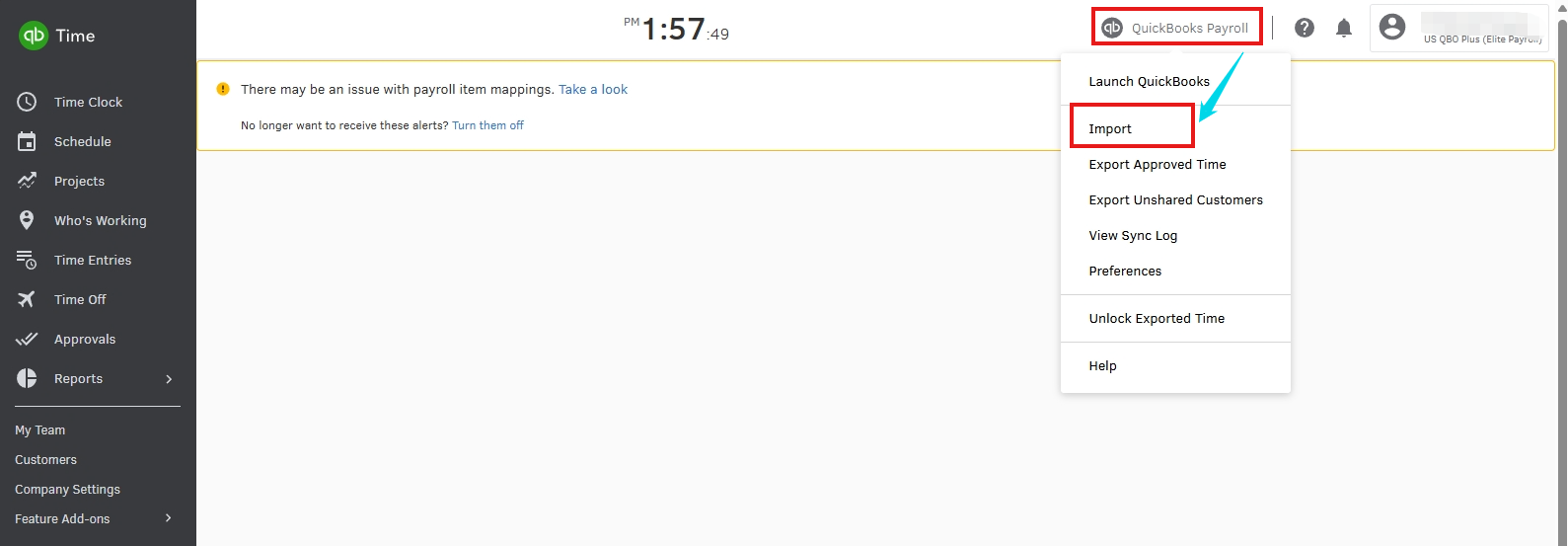
If the employee still isn’t archived, clear your browser’s cache—this can help resolve issues affecting the syncing process between your QuickBooks products. If it doesn't work, please consider switching to a different supported and updated browser to isolate errors specific to the one you're currently using.
If the issue continues after troubleshooting, I recommend contacting our Live Support team. With the expertise and specialized tools, they can pinpoint the root cause of the problem and assist you in finding the right solution.
With the information above, you should be able to archive team members added by accident. If you have more questions or need help with anything else, don’t hesitate to jump back into this thread. We're always here to provide the support you need and streamline your QuickBooks Time experience.