Turn on suggestions
Auto-suggest helps you quickly narrow down your search results by suggesting possible matches as you type.
Showing results for
Get 50% OFF QuickBooks for 3 months*
Buy nowWe are exporting the trail balance to excel to be imported into a tax program. We need the account number in one column and the account description in another one. At this time the account number and the description are on the same column.
Thanks
Solved! Go to Solution.
This is not normal accounting report in QBO.
Unfortunately, it seems there is no way to change account number and account name on two separate columns.
If you don't account number for the tax program, you can temporarily turn off account numbers from the company settings (Gear (⚙) icon at the top right > advanced > chart of accounts > turn off "enable account numbers" box).
Hope this helps!
This is not normal accounting report in QBO.
Unfortunately, it seems there is no way to change account number and account name on two separate columns.
If you don't account number for the tax program, you can temporarily turn off account numbers from the company settings (Gear (⚙) icon at the top right > advanced > chart of accounts > turn off "enable account numbers" box).
Hope this helps!
How do we request this be changed? I know it has been this way forever, but is really not user-friendly.
It has been this way forever.
I am an accountant who wrote a utility called TBX Trial Balance Exporter back in 2004, which gives you these options. I don't see any sign that the T/B will be changed in Desktop.
The names can be split once in Excel, but if you want to save time, try my 3rd party app.
Here is a link to the QuickBooks Desktop App page:
https://desktop.apps.com/apps/167772/tbx-trial-balance-exporter#!overview
In Excel there is a "Text to Columns" feature that will separate the account number from the account description.
Depending on your user access you can't remove or add acct numbers from reports. So you have to work around that... But you don't need to lose your hands clicking on text to columns over and over and over.
Instead, you can also add a blank column and then use right() left() formulas to extract it.
If account numbers are 5 digits, and you have a space-dot-space after that, then you can extract the numbers in a cell before it using =left(B2,7) then you can also remove the dot and spaces by wrapping that up into a substitution formulas as in: =substitute(left(B2,7)," ● ","")
Doing it this way means you can do it ONCE and just copy/paste formula in the future so you don't have to manually go through that slow multi-step clicking options for each column - as you know sub accounts all go into further column that you would have to ALSO text-to-column for manually. It can be fully automated by adding a bunch of blank columns (1 for each level-deep your sub accounts go) and using this formula in each column at once. You'll end up with a sort of grid of account numbers, and you can hide all those columns by adding one more that shows only the column to the left (or right) of it that HAS a value not equal to "" (null) .
=if(a1="",if(b1="",if(c1="",c1),b1),a1) in this case you go three levels deep max but you can keep going. When your done, hide all the working columns and just leave the one with the =if() statement to show the result -> the one cell that has the account# from all the columns you prepped.
ALTERNATIVELY, in the Left() command you can implement this method by only show the left values of a cell IF IT'S NOT blank, and keep looking deeper into the columns until it finds one (you'll know how deep it needs to check). Either way is the same work just a reversed approach.
SO you get a column with the # all by itself and another column (the one you started with) that has the name as well. If you want the number removed from that one, you just remove the X-number of characters that has the #_●_ in it and return the result that excludes it. And you can save having to think about all this each time you build a report Just copy the working columns into your new report all the way down to the bottom of it after making a few blank columns to accommodate them. Poof!
If you still need to clean things up (maybe you see 0s or "FALSE" if you slipped up on anything above all throughout) don't audit them and break your head -just use conditional formatting to hide any of them with a font color that matches the background - I won't tell anyone.
A bit of prep but much better than going through "text to columns" for each level of sub-accounts EVERY TIME you need to pull a report.
Ya, no. That is crazy too much work for a simple thing like that. Seems QB could easily change that. I would be curious who wants in same cell and why? I cannot think of any scenario for that being better.
I hear your sentiments, Teri. Let me impart some information and help get this option possibly realized.
I recognize how convenient it is to have the account number and the account description in a different column. For now, you can follow the recommendations shared above or consider exporting your Trial balance report to Excel and separate the account information manually.
No worries, you can send this idea to our Product Development team so they can take a look and might consider this as part of the future enhancements. Here’s how to submit feedback and product suggestions within the program:
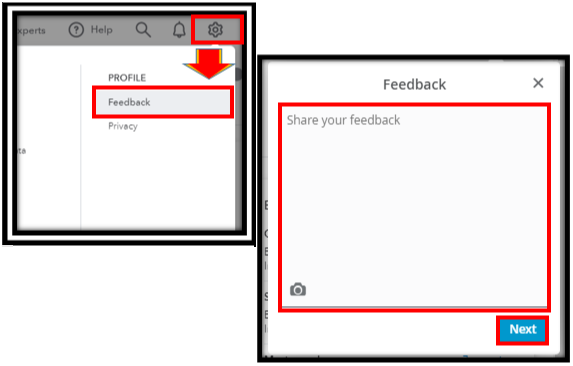
You can track your feature requests through the QuickBooks Online Feature Requests website.
In case you want to make your reports more customized and keep the same settings for future use, check out the references below to help you access the information quickly to save time:
Please feel welcome to send a reply here or create a new post if you have any other concerns or questions about reports or QuickBooks features. I’m always here to help. Keep safe!
Thanks for the reply and no worries on instructions. Have been doing this manually from QB for 30 years.
Never seen this way on any other accounting system but I have also never seen an accounting system that does not require account numbers. These are just some of the many reasons my clients use other systems.
Since I need the TB in Excel every month for my 20 current clients this is definitely not convenient for us but there are many shortcomings in QB that make it not the best fit for my clients who are all Govt contractors.
Cheers!
Teri



You have clicked a link to a site outside of the QuickBooks or ProFile Communities. By clicking "Continue", you will leave the community and be taken to that site instead.
For more information visit our Security Center or to report suspicious websites you can contact us here