Hi there, Treasurer141.
You can run the Transaction Detail by Account report and filter it to the specific bank. Then, customize it to add the Balance and Online Banking columns.
Let me share these steps on how to run the report:
- Go to the Reports menu and type in Transaction Detail by Account in the Search bar.
- Click Customize in the upper-right hand corner.
- Proceed to the Rows/Columns section, then check the Balance and Online Banking boxes. You can also uncheck all other columns that you want to remove from the report.
- Scroll-down to Filter, then look for Account.
- Click the drop-down list and select the bank.
- Select Run report.
Once done, you just need to change the date to see the data for every month.
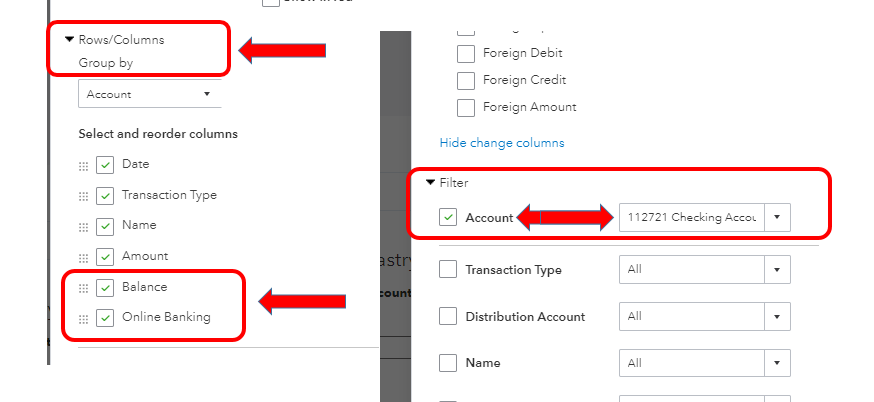
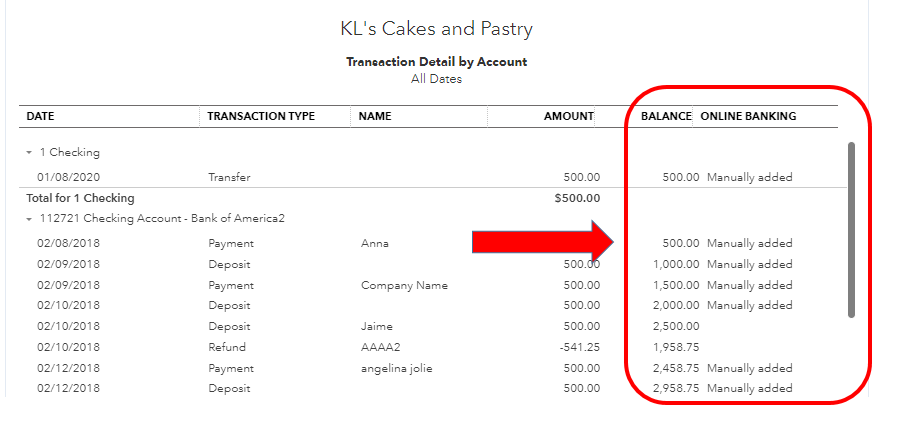
Let me share these articles for more details:
The Community is always here if you need anything else.