Good day, carrierose0724,
You can pull up the Sales by Class Detail report. It includes the date, transaction type, product or service, quantity, rate, amount, and balance. Then, filter it by invoices to see the information you need.
I'm glad to show you how:
- Go to Reports from the left navigation bar.
- Locate Sales by Class Detail under Sales and customers.
- Click Customize, then go to Filter.
- Mark Transaction type, then choose Invoice.
- Click Run report.
- Click the Gear icon, mark A/R paid.
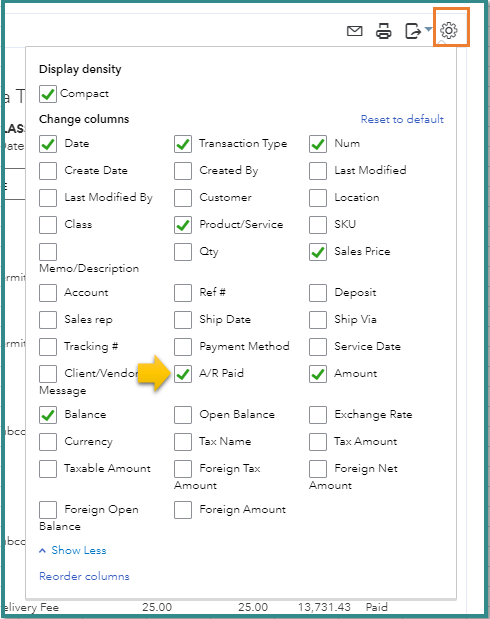
- Click Run report to refresh the page.
I've also added this article: Run an accounts receivable aging report to learn how to create and personalize your reports in QuickBooks Online.
Keep me posted if there's anything else you need. I'm always around to help.