Greetings, @jdrichardson. I'll be happy to assist you with your accounts receivables to make sure the total is balanced and to offer some potential causes and suggested solutions to help you fix the problem.
The difference in the (A/R) balance in the COA, Open Invoices, and other reports may be caused by one of the following:
- Different settings in the report/s and on the COA.
- Rebuilt names
- Damaged links or data
- Transactions with no Customer: Job name
To fix the problem, you'll want to compare the A/R Aging Detail report and Open Invoices. This is to make sure all transactions are accurately recorded and to check for any discrepancies.
Here's how:
- Run the A/R Aging Detail report:
- From the Reports menu, select Customers & Receivables, then choose A/R Aging Detail.
- Set the Dates to All.
- Choose Customize Report, and under the Display tab, select the Advanced button, then Report Date.
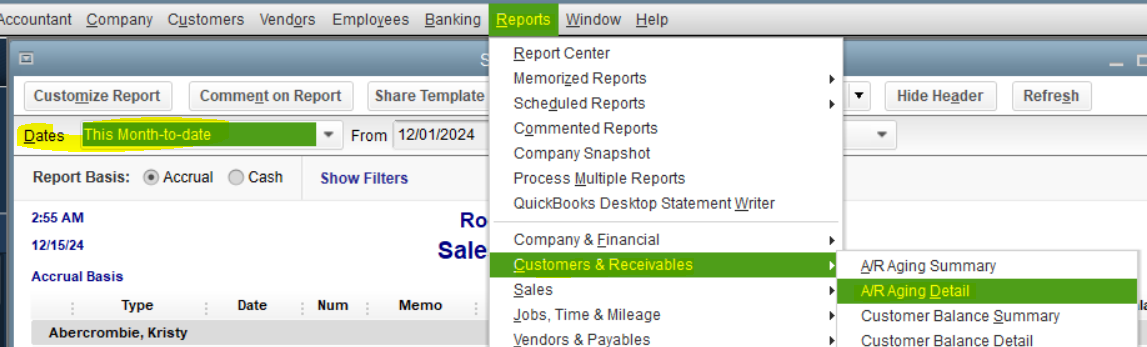
- Run the Open Invoices report:
- From the Reports menu, select Customers & Receivables, then Open Invoices.
- Set the Dates to All.
- Choose the Customize Report button and under the Display tab, select Advanced, then change the Open Balance/Aging option to Report Date.
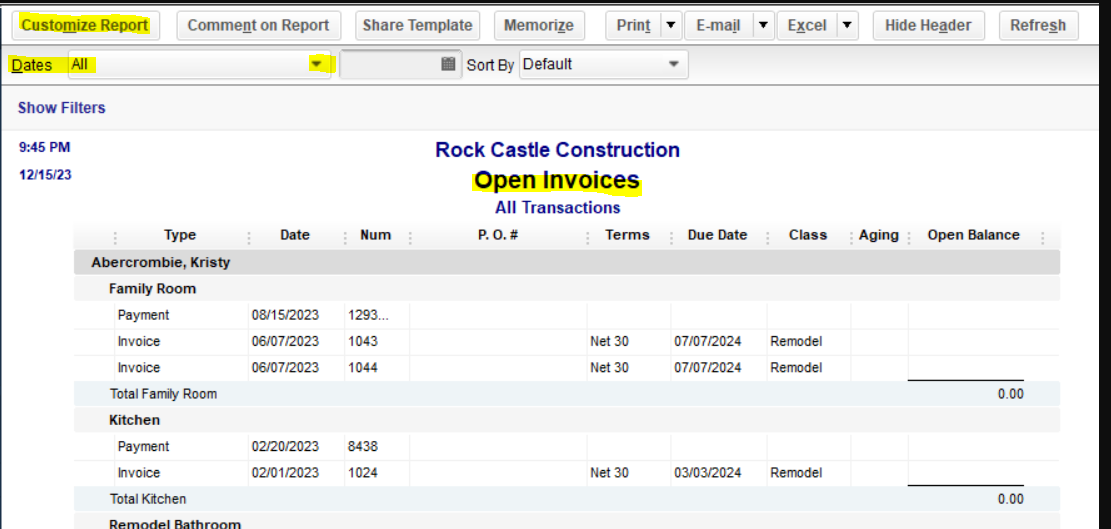
- Compare the two reports:
- From the View menu, select Multiple Windows.
- From the Window menu, select Tile Vertically.
However, if the reports still do not agree with the COA, proceed to the next solution in this article: The AR balance on the Chart of Accounts does not match the AR balance on the reports.
In creating a journal entry, I'd suggest consulting your accountant They can offer the appropriate accounts to use, ensuring that your books are accurate and your AR balance is correct. For more details about creating a journal entry, open this article: Create a journal entry in QuickBooks Desktop for Windows or Mac.
I've added these articles to learn more ways on how you can get the most out of the available reports and to resolve A/R and A/P balances on a cash basis balance sheet report in QuickBooks Desktop:
If you have any additional queries about creating financial reports in QuickBooks, please get in touch with us here. I'm always willing to assist.