Hello there, @jroneill.
In QuickBooks Desktop, the option to input the employee's labor time is unavailable. However, as a workaround, you can manually enter the employee's labor cost to specific inventory items in a building assembly. I'm here to walk you through the steps to achieve this.
Let's begin by creating the service item to represent the labor costs of producing the finished goods. You can follow these steps:
- Go to the Lists menu. Then, select Item List.
- Right-click, and then choose New.
- Select Service from the Type dropdown.
- Enter the Item Name.
- Place a checkmark for This service is used in assemblies or is performed by a subcontractor or partner.
- Enter the labor Cost, and choose the labor expense account from the Expense Account dropdown list.
- Enter the Sales Price, and select the appropriate Income Account.
- Review other details then click OK.
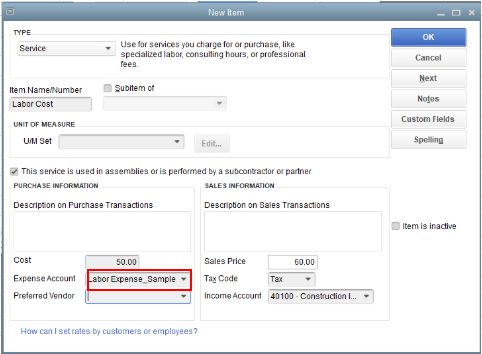
After this, add the service item you've created to the Bill of Materials field included in the assembly item. Here's how:
- On the Items List page, locate the assembly item and double-click.
- In the Bill of Materials section, select the service item.
- Review other details. Then, hit OK.
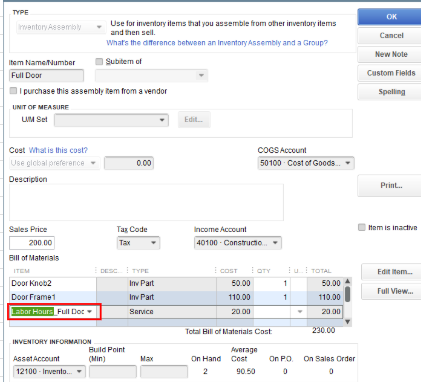
Once done, combine the items in your assembly item to include the labor cost of the finished good: Combine your inventory items to build finished goods (assemblies).
For future reference, if you need to unbuild an assembly item and return its components to inventory, refer to this article: Adjust your inventory of finished goods.
If you require further assistance in setting up a service item in QuickBooks, I recommend utilizing the Reply button below so I can respond promptly.