Good day, llcheavyhauling.
Please note that only eligible QuickBooks Payments users can sign up for instant deposits. You'll see a message in your account once you become eligible.
After setting it up, eligible transactions will show as available for instant deposits. Your QuickBooks Payments account must be active and in good standing in order to qualify for this feature.
Additional details about eligibility and how to use it are discussed here: Get Help with Instant Deposits.
I would also recommend reaching out to our Payments Support Team. They can take a look at your account and check if you're already eligible or not. Here's how:
- Go to the Help menu in the upper-right hand corner to open the QB Assistant window.
- Type in "talk to a human", then press Enter.
- Click Contact Support Team, then let them know that you want to know if you're eligible for Instant Deposit.
- Press Enter once again.
- Select No, I still need help, then choose Contact Support Team.
- Look for the Chat option and click on it.
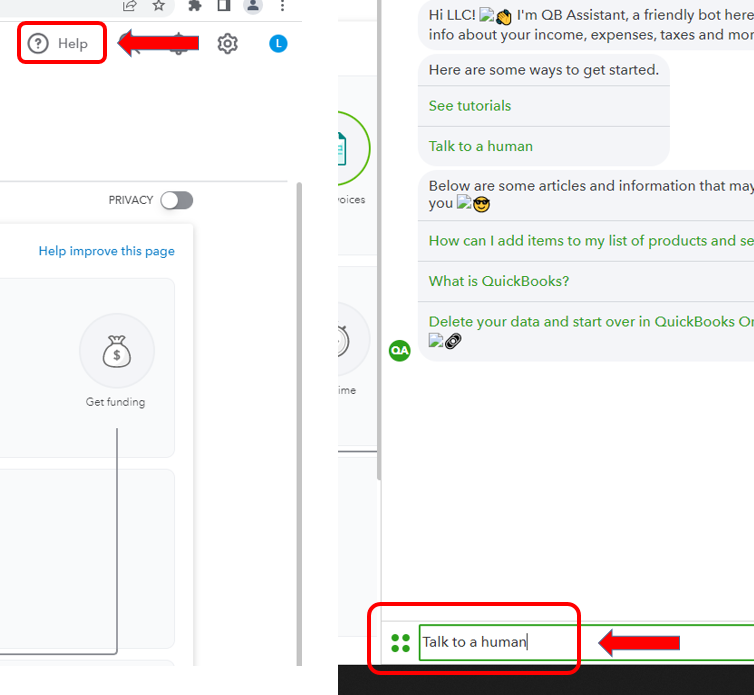
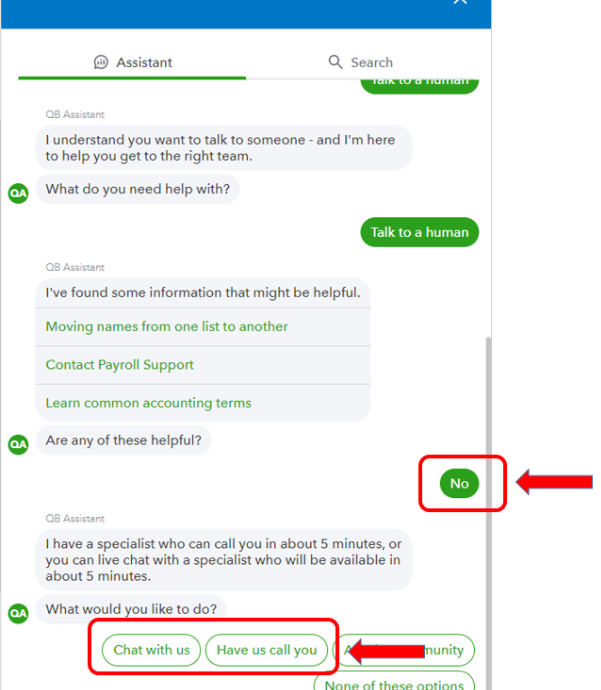
Allow me to share these articles as well in case you need more information and guidance when receiving online payments:
Feel free to ask more questions or tag me in your reply if you need anything else. We're always here to make sure everything is sorted out.