Turn on suggestions
Auto-suggest helps you quickly narrow down your search results by suggesting possible matches as you type.
Showing results for
Get 50% OFF QuickBooks for 3 months*
Buy nowHello,
I'm trying to figure out if there is a way to add invoice #'s to the A/R Aging Summary report? I'd like to be able to export to Excel and see each open invoice as a drop down under the customer. The A/R Aging Summary detail report would work if I could get in the same aging bucket column format as the A/R aging summary.
Thanks in advance for any advice!
Thanks for becoming part of the Community, AM831.
With your Accounts receivable (A/R) aging summary report, you can click on amounts in the Current column to see invoice numbers in your report's Num column.
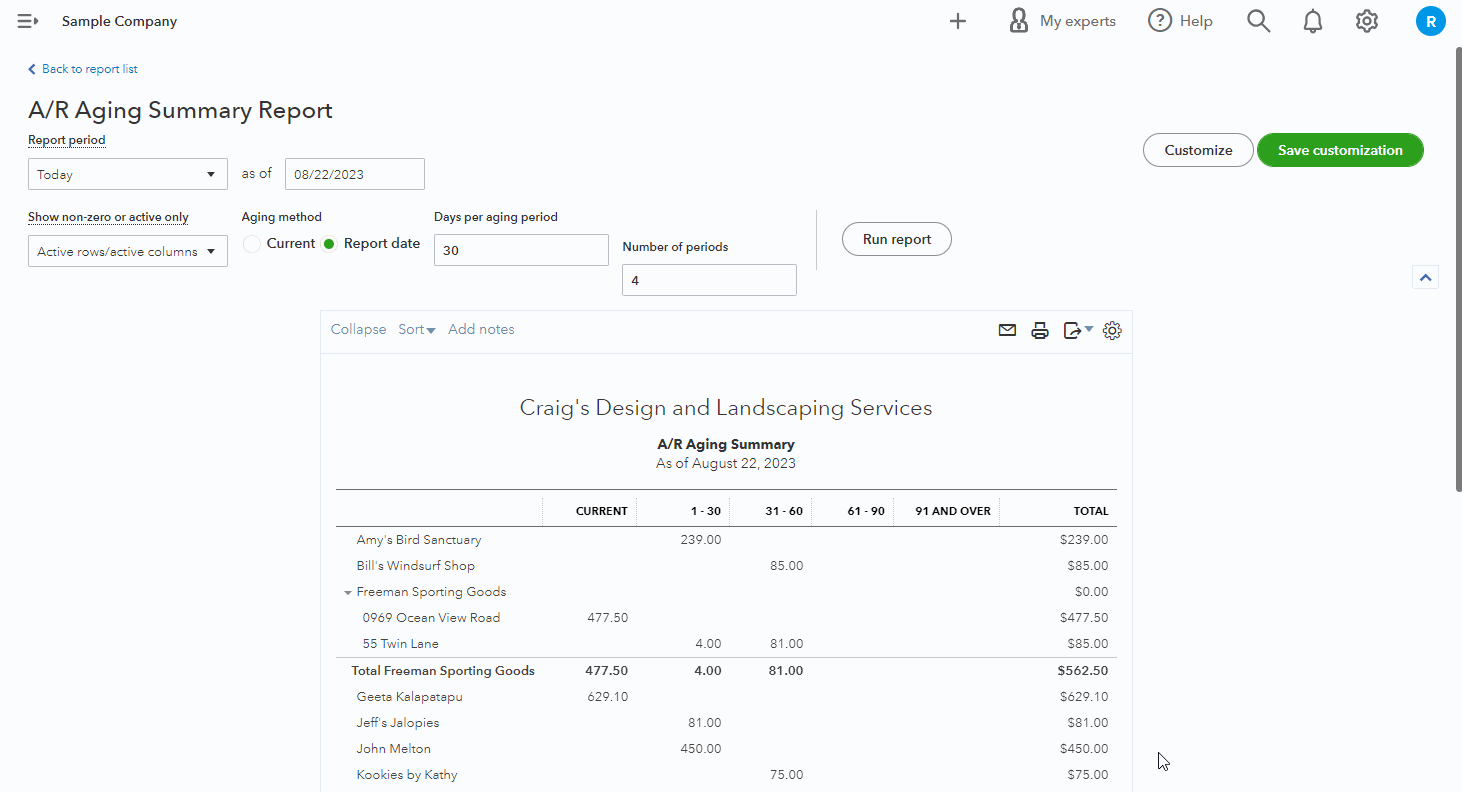
I can certainly understand how an ability to add invoice numbers to A/R aging summary reports could be useful and have submitted a suggestion about it as of today.
You can also submit your own feature requests while signed in.
Here's how:

Your feedback's definitely valuable to Intuit. It will be reviewed by our Product Development team and considered in future updates. You can stay up-to-date with the latest news about your product by reviewing Intuit's Product Updates webpage.
As a workaround, you can export reports to Excel and further customize them outside of QuickBooks.
Here's how to export a report:
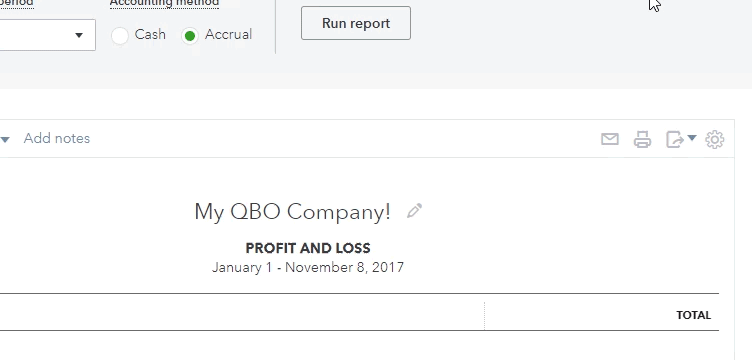
If you're missing data when you open the report in Excel, your file's in protected view. In Excel, you'll need to click Enable Editing to view the full report.
In regard to A/R aging detail reports, if you're looking to change your report's aging method, you can do so while customizing it from its ▼ Aging section.
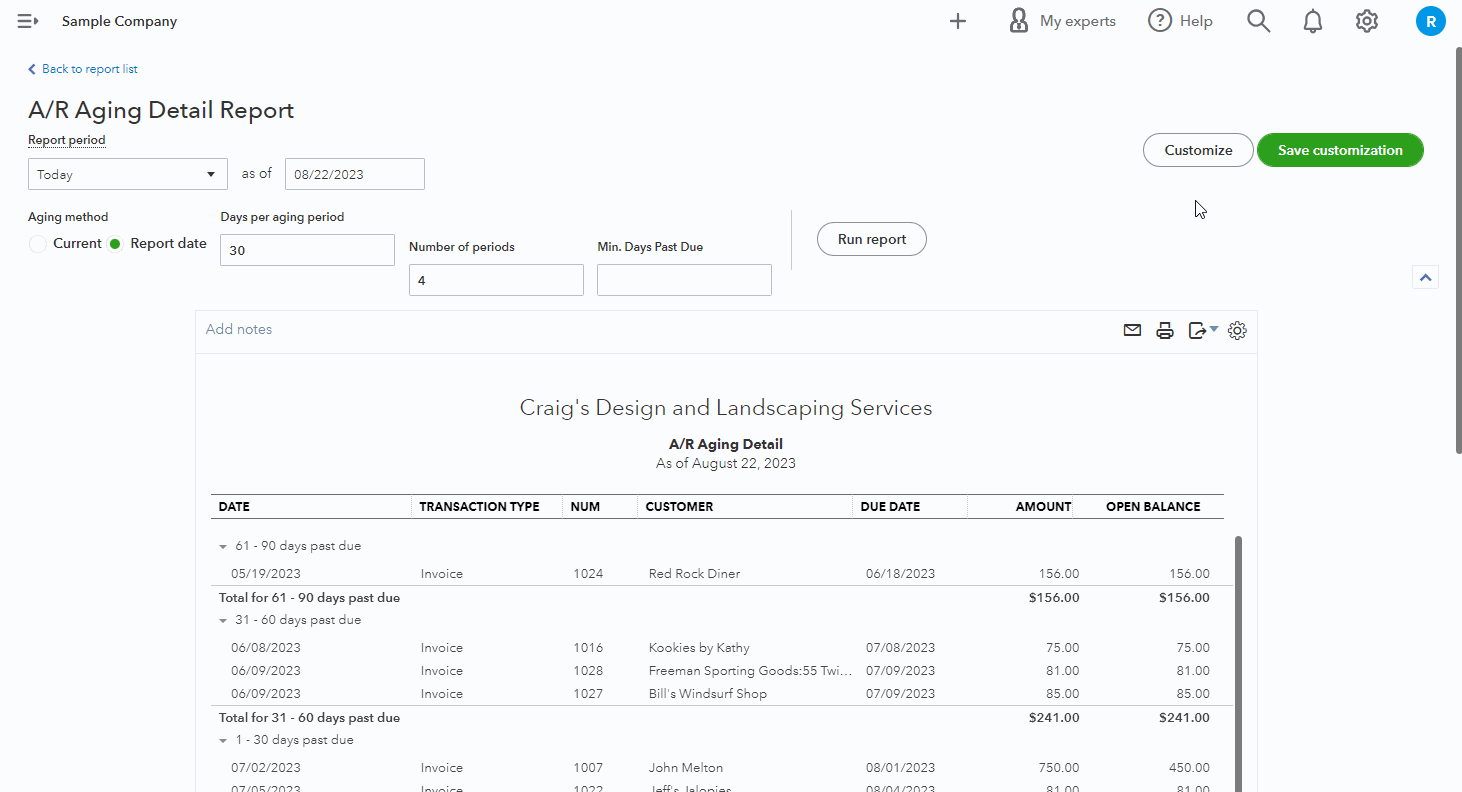
I've also included a few detailed resources about working with reports which may come in handy moving forward:
Please feel welcome to send a reply if there's any additional questions. Have a wonderful day!
Did QB Support get this accomplished for you - I would also like the INVOICE # to be displayed. Understand there is a hyperlink to get to that information but I can not print a list.
Thank you for reaching out to us, Joe H2.
I understand that adding invoice numbers to A/R Aging Summary reports would be helpful to you, so I encourage you to send us feedback . Your suggestions will help us improve our services and enhance your experience with QuickBooks Online (QBO).
Our product engineers will review your suggestions, and you can track the status of your request using this link: QuickBooks Online Customer Feedback.
In the meantime, you can export reports to Excel and customize them outside of QuickBooks. This way, you can add the invoice number to be displayed in that report. Please follow these steps to export your report:
Regarding your other query, I would appreciate it if you could clarify which list you are unable to print. Is it the A/R Aging Summary report that you are referring to? If not, please provide me with the necessary details so that I can give you an accurate resolution.
Furthermore, if you are referring to A/R Aging Summary report that can't print, then we can perform some troubleshooting steps to determine if the issue is related to your browser. You can start by opening an incognito window to prevent your browsing history from being saved. Here are the keyboard shortcuts based on your browser:
Alternatively, you can clear the browser's cache to eliminate common errors that may hinder the application from working properly. Clearing the cache will reboot the system, allowing you to work with a clean slate. You can also use other supported browser to see if the issue persists.
Moreover, consider checking out this article for future reference:
Don't hesitate to reach out to us anytime if you have further questions about reports in QBO. I'll be of help. Best regards.



You have clicked a link to a site outside of the QuickBooks or ProFile Communities. By clicking "Continue", you will leave the community and be taken to that site instead.
For more information visit our Security Center or to report suspicious websites you can contact us here