You can generate the Transaction Detail by Account report, Ryan180.
To check the amount spent on a specific account, you’ll need to apply filters and customize the columns to focus on a particular customer. Here’s the process:
- Navigate to the Reports section.
- Choose Standard Reports.
- Use the search bar to look for Transaction Detail by Account.
- Adjust the date range under the Report period.
- Click on Filter in the upper-right corner to refine the data.
- Use the Columns option to add, remove, or reorder columns as needed.
- Once done, run the report.
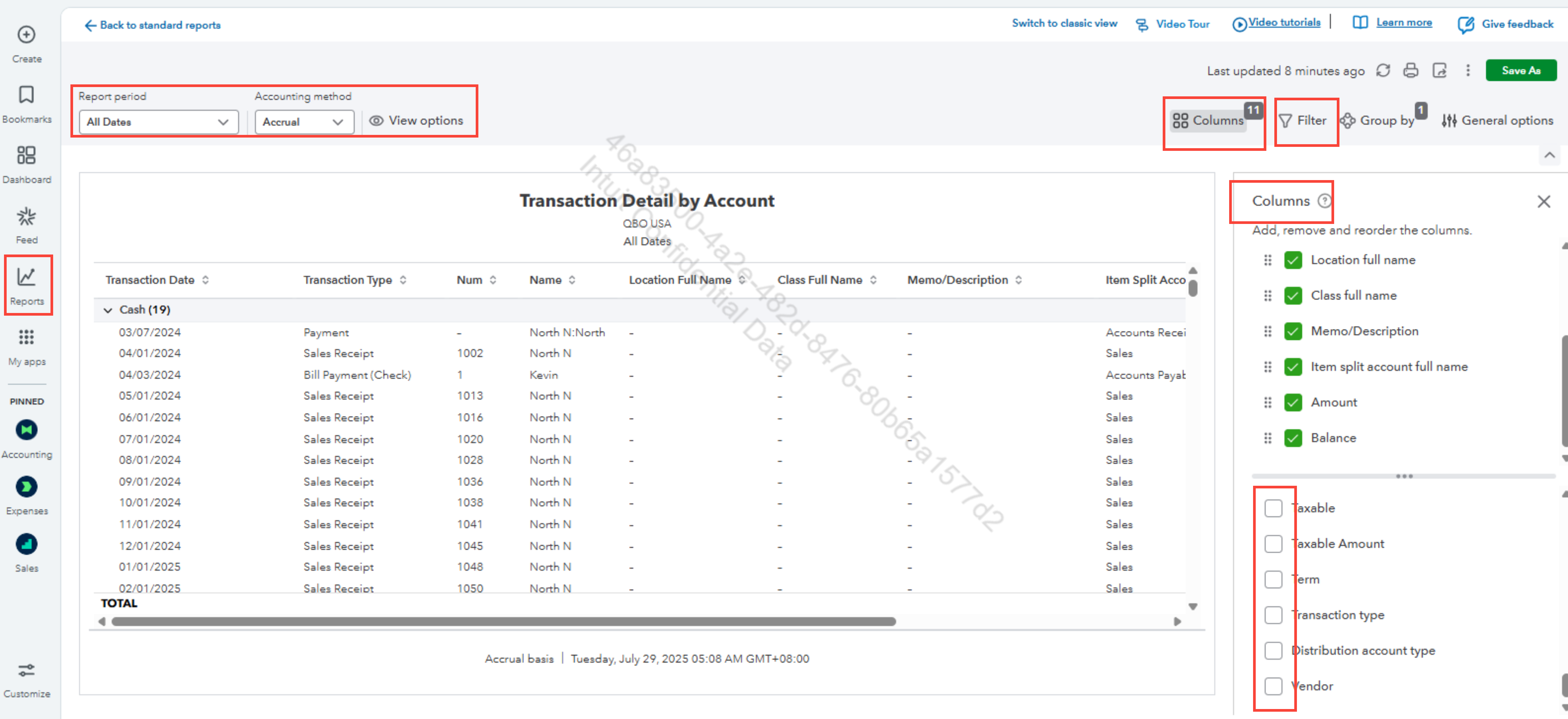
You can also check out this article for guidance on navigating to the Reports section, where you can either search for a specific report by name or browse through the available reports by category: Run a report.
On top of that, you can refer to this article to connect with Live Experts who can assist you with coaching, tax-time support, or even managing your books on your behalf: Run your business with experts by your side.
If you have any questions about the reports or other product-related issues, leave a comment below.