Hello there, @Schmitt234. Let me share some information about creating an automatic deduction on revenue in QuickBooks Online (QBO).
At this time, the option to set up an automatic deduction for every dollar that comes into your organization is unavailable. I suggest generating a service item that you can include as a deduction to the revenue of your transactions.
- Go to the Gear icon⚙, then select Products and services.
- Click the New button, then select Service.
- Enter a name for the new service item (for example, Deduction on revenue).
- From the Sales price/rate section, enter the negative amount to deduct with your transactions.
- From the Income account ▼ dropdown menu, choose the affected account.
- Select Save and close.
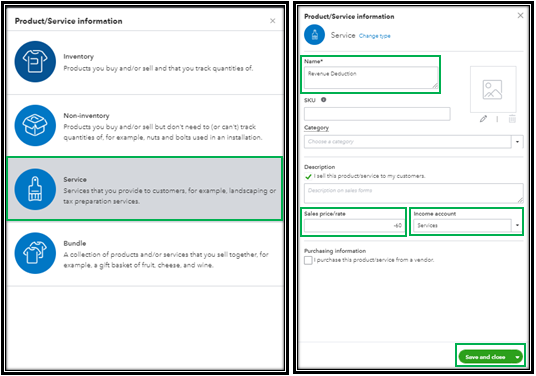
Then add this as a line item to your money in transactions. See this screenshot if you'll be creating an invoice, for example:
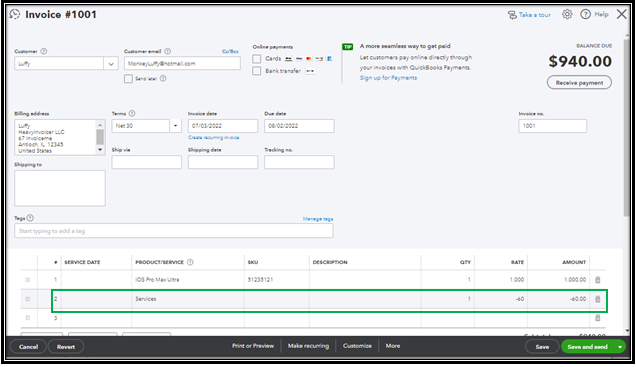
You can also utilize a third-party app that lets you perform this process automatically.
While this feature is unavailable, you can send this request to our Product Development Team to help improve your experience. They can review your suggestions and make some necessary adjustments in the next update. Let me show you how:
- Go to the Gear icon and select Feedback.
- Enter your comments or product suggestions.
- Click Next.
You'll want to personalize the appearance by adding specific info to your sales forms. Check out this article for more information: Customize invoices, estimates, and sales receipts in QuickBooks Online.
Keep me posted if you still have questions or concerns with managing your money in transactions. I'll be here to lend a helping hand. Have a wonderful day ahead!