Hi there, dallas.
I'm here to ensure your customer can re-set up automatic payments for recurring invoices.
Your customer can re-enroll in Autopay. To do so, I suggest sharing these steps with them to reactivate it. Here's how:
- Open your invoice and select Set up autopay to enroll.
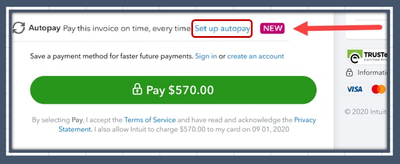
- Next, sign in using your Intuit user ID (also used for TurboTax and Mint).
- Make sure the autopay checkbox shows as selected and displays the correct frequency and start date.
- Once everything looks good, select the Autopay button to pay the current invoice. You'll receive a confirmation email that Autopay is set up.
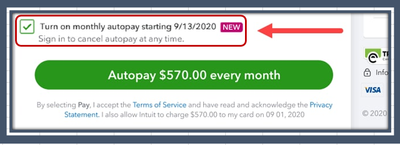
Once done, view the Activity Tracker to check the autopay status of your customer. I'll show you how:
- Go to Sales, then Invoices.
- Find the invoice you wish to check for payment status.
- Select the status field of that invoice line to bring up the activity tracker panel.
Please note that Autopay can only be set up for the full amount. If your customer edits the amount, then the option no longer displays.
For more details about this feature, please see this article: Set up Autopay for Recurring Invoices in QuickBooks Online.
Please keep me posted if you need additional assistance managing your sales transactions. I'm always here to help you out.