Turn on suggestions
Auto-suggest helps you quickly narrow down your search results by suggesting possible matches as you type.
Showing results for
I have a large amount of Sales Orders that I would like to batch invoice at the end of the day. The current workflow consist of opening a sales order, click "Create Invoice" then Save. During this process, the Sales Order window closes so I have to reopen the Sales Order window to go to the next Sales Order, then follow the process through again. I would like to think that there is a much more efficient workflow. Ideally, I would like to select all of the Sales Orders to be invoiced, click Invoice, and it generates an Invoice for each Sales Order.
Is there a way to batch Invoice, Sales Orders?
Hello J_S_R,
While we're unable to batch create the sales orders, you'll want to manually enter them one at a time. For recording multiple invoices, you can follow these step:
You can also use these articles for reference:
Please don't hesitate to leave a reply if you have any additional questions or other concerns. Take care.
Thank you for your reply. I believe you misunderstood my question. Of course, the question may have been poorly worded on my part.
I already have the Sales Orders created as part of normal business. Each Sales Order is different with different items included. I want to be able to take all of the un-invoiced Sales Orders and Invoice them at the end of the day.
Thanks for coming back and providing us in-depth details of your concern, J_S_R.
In QuickBooks Desktop, the available Sales Order window appears when creating an invoice. This allows you to invoice all the sales orders or for the selected items you've created at the end of the day.
Let me show you how:
For more details about this one, check out this article: Create an invoice in QuickBooks Desktop.
To learn more about managing your invoices, refer to this link: Add, manage, and send invoices.
I've got a link here where you can find articles about sales and customer transactions: https://quickbooks.intuit.com/learn-support/en-us/sales-and-customers/07?product=QuickBooks%20Deskto....
Fill me in if you need a hand with running financial reports or any QuickBooks related. I'm always here to ensure your success. Keep safe and healthy.
Thank you for your reply. Your answer is much closer related to what I am looking for but it's still not quiet there. Understand that I have multiple Sales Orders from multiple Customers. In almost every case, there is one Sales Order per Customer.
What you have showed me is how to produce one Invoice, from multiple Sales Orders from a single Customer. This still requires going to each customer and manually generating an action to create an invoice.
What I desire to do is to batch generate Invoices, from multiple Sales Orders (which come from multiple customers). Ideally, I would see a list of all open Sales Orders from all Customers, select the Sales Orders from that list that I want to invoice, and then initiate an action to generate Invoices for all that were selected.
Does this capability exist in quickbooks?
Hi there, J_S_R.
Currently, there's no option to select all the sales orders from all customers. There isn't also a way to select them from the list and initiate an action to generate invoices for all that were selected.
For now, you'll need to open each sales order from an individual customer. Then, convert this to an invoice.
Here's how:
For additional information on how sales order helps you keep track of items you promised to customers, you can refer to this article: Create a sales order. This also provides steps on how you can create a sales order from an estimate
Please also check this article to see instructions on how to use the enter batch transactions feature in QuickBooks Desktop: Accountant tools: Batch enter transactions. This provides information on how you can copy multiple transactions (checks/checks, deposits, etc…) from one company file to another.
Please know that you're always welcome to post if you have any other concerns. Wishing you and your business continued success.
This seems like it would be a fundamental feature of any major accounting software. The amount of manual work required would be greatly reduced with this feature. How can we submit this a as a feature request to the design team?
This feature would be a great time-saver and I would expect it to be available for any significant accounting software. I'm surprised if I'm not the only person requesting and could benefit greatly from this feature.
How can we submit this as a feature request?
Thanks for the prompt response, J_S_R.
I appreciate the thoughts and suggestions you've about having the option to batch generate Invoices, from multiple Sales Orders.
I'm taking note of this and will be sure to raise this idea to our developers to consider this option on our future product updates.
While we continue making improvements with the software, I want you to be updated with the newly added features in the product by following the steps below:
Here's how:
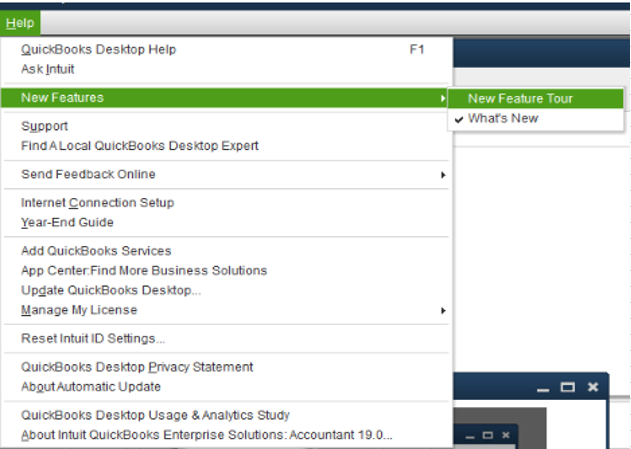
Another way to be updated to the latest future release in QuickBooks Desktop is by visiting this website: QuickBooks Updates: New QuickBooks Accounting Software Updates.
Let me know if you have any follow-ups or other questions. I'm always here to help. Wishing you a good one.



You have clicked a link to a site outside of the QuickBooks or ProFile Communities. By clicking "Continue", you will leave the community and be taken to that site instead.
For more information visit our Security Center or to report suspicious websites you can contact us here