Turn on suggestions
Auto-suggest helps you quickly narrow down your search results by suggesting possible matches as you type.
Showing results for
Hello,
Our company turned on the Advanced Inventory Feature a little over a year ago.
We often move items from bin to bin and most times they will not be in the same bin every time we receive an order. This is ok for our warehouse worker however, Quickbooks remembers every bin an item has been in and will still display all of them on the bin location report and in the detail on the inventory center even if the quantity is zero. Is there a customization feature to make bins with a zero quantity invisible? If not, there really should be. I have seen many forums with this question appearing unanswered. Most responses include a tutorial on how to make a bin inactive. Which is not what we're doing. I attached a picture for reference. Please help!!
I can see how the functionality to hide bins with zero quantity would be beneficial to your business, BrittanyHu.
As of now, the option to hide bins is to delete or make them inactive. I'd suggest sending a feature request directly to our Product Development team. This helps us improves your experience with the program.
Here's how:
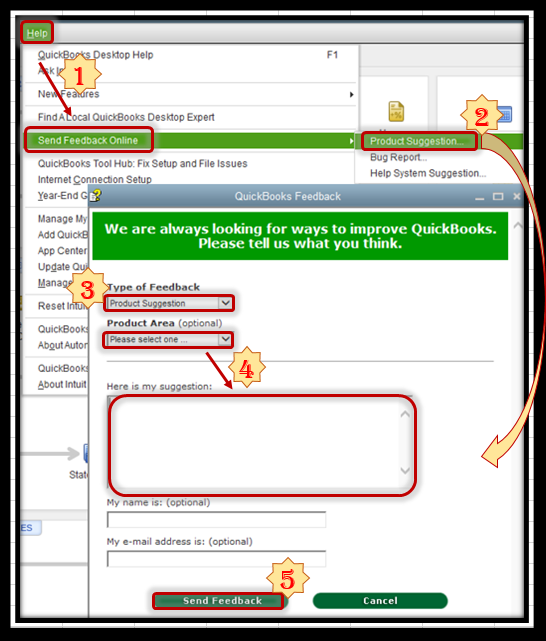
I also encourage reading this article to learn more about how the Advanced Inventory feature works in the program: Set up Advanced Inventory.
Additionally, I've added an article that'll help you track your inventory at different locations in QuickBooks: Multiple Inventory Sites.
If there's anything else that I can help you with managing inventory, please don't hesitate to add a comment below. It's always my pleasure to help, BrittanyHu. Have a good one.
Thanks for the reply! I will definitely check out those links and send a product development request. Have a great day!


You have clicked a link to a site outside of the QuickBooks or ProFile Communities. By clicking "Continue", you will leave the community and be taken to that site instead.
For more information visit our Security Center or to report suspicious websites you can contact us here