Turn on suggestions
Auto-suggest helps you quickly narrow down your search results by suggesting possible matches as you type.
Showing results for
Get 50% OFF QuickBooks for 3 months*
Buy nowMy BS Inventory Balance doesn't match the Inventory Valuation Summary report. I followed the other article regarding running an Inventory Valuation Detail report and drilling down on the BS Inventory and totaling by Item Detail and found that a specific item on the BS Inventory report has a negative value but on the Inventory Valuation Detail report it has a positive value. Inventory Adjustments don't correct the problem.
Hello, JS4510.
I can provide some insight into the differences between the BS Inventory Balance and the Inventory Valuation report.
The Balance Sheet report pulls information from accounts, whether or not they are associated with products. The Inventory Value reports, on the other hand, exclusively use information from items. This means that transactions involving inventory goods show on both reports, but transactions involving non-inventory products appear only on the Balance Sheet report.
The following are some examples of transactions that will display on the Balance Sheet but not on the Inventory Valuation reports:
To resolve the issue, consider one of the following solutions:
Adjustments can be tricky, thus I recommend consulting with an accountant. If you need a handy reference, refer to these following articles:
If you have any further questions about managing inventory in QBDT, please leave a comment below. I'm just here to help.
Unfortunately it isn't a non-inventory item that is causing the discrepancies. There are differences in build assembly numbers (value of the assembled good supplied by QB) and then another difference in the value of the goods sold (again, assigned by QB). I've attached documents showing the issue.
Hi there, @JS4510.
It seems like the documents you want to share were not attached to your post. Let me guide you on how to attach files to your post in QuickBooks Community.
Here's how:
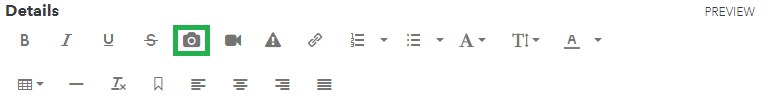
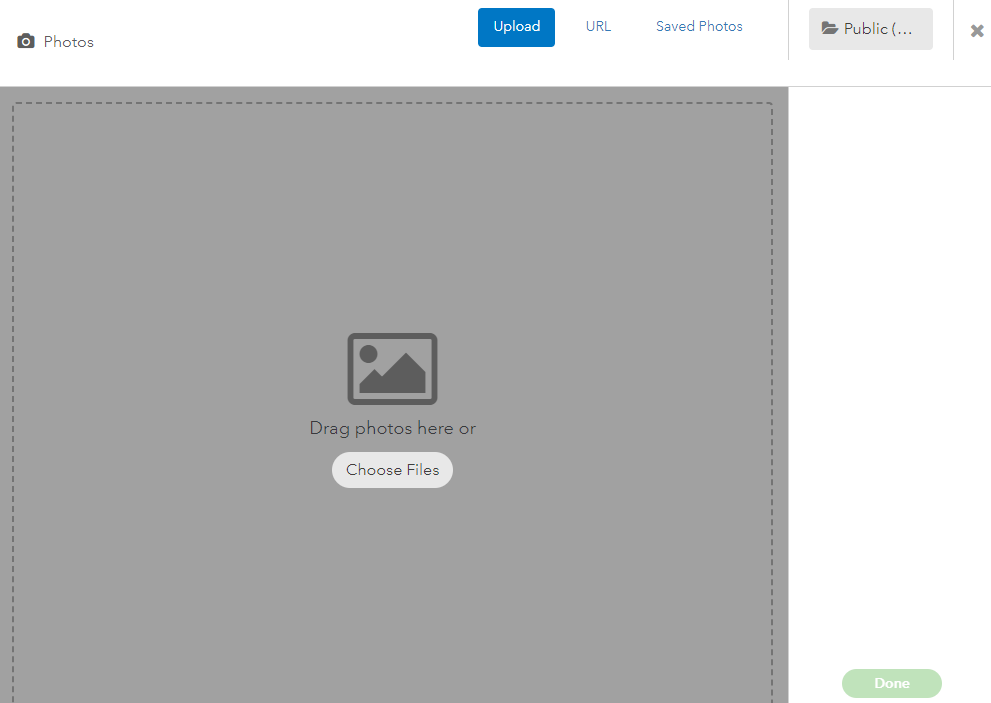
At the bottom part of the text box, you can also click on browse to attach files.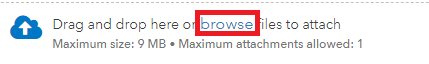
Once you're ready to reply, click on Post.
Any information and files you can provide will be appreciated, it'll be a great help for us to check the issue further.
We're looking forward to getting this sort out. Feel free to provide us with more information by leaving a reply. The Community team always has your back. Have a good one.
There is no update on this? I am having the same issue and would love some help.
There is no fix for this as yet? I am having the exact same issue.
So this is what I found and so far it has worked.
I compare these 2 reports:
I am able to find where the issue and it is usually a build that has messed up for some unknown reason (Intuit couldn't explain why). I have fixed it by creating a new build and deleting the build with the issue.
Hope this helps.



You have clicked a link to a site outside of the QuickBooks or ProFile Communities. By clicking "Continue", you will leave the community and be taken to that site instead.
For more information visit our Security Center or to report suspicious websites you can contact us here