Turn on suggestions
Auto-suggest helps you quickly narrow down your search results by suggesting possible matches as you type.
Showing results for
BLACK FRIDAY SALE 70% OFF QuickBooks for 3 months* Ends 11/30
Buy nowI am looking to input budgets for multiple classes, then run budget to actual reports - specific to one class, combining a couple of classes, or for the entire company (all classes). I have input individual practice budgets by class, and I can output each individually by running a budget overview report. I also see how to run a budget vs actual report, where I can select one of my input budgets and customize to select the same actual. But I cannot see how to combine multiple classes of budget and actual into the same report. Maybe I have started down the wrong path and there is a better way to accomplish this. Can someone direct me to resource(s) that can help me out?
It's great to see you in the Community, TSG95365.
I know how important it is to have control over your data. However, the option to combine multiple budget and actual classes into a single report is unavailable in QuickBooks Online.
As a workaround, you might want to export the report into Excel and combine the classes from there.

While this isn't available, we can submit your feedback to our product developer to make the program better. Here's how:
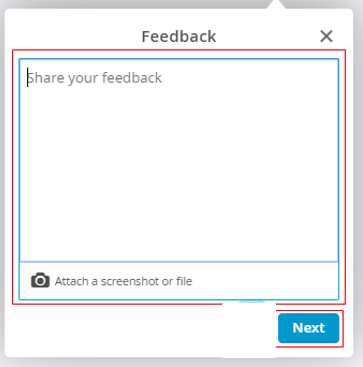
Check out this article: Create budgets in QuickBooks Online for help with budget management. On the same page, we can learn how to copy an existing budget and which QuickBooks versions support budget importing.
Please get back to if there's anything else I can do to help you. I want to make sure you're able to get the report you need, TSG95365. Have a good one.
thanks, i will review the article and try exporting data, appreciate the response



You have clicked a link to a site outside of the QuickBooks or ProFile Communities. By clicking "Continue", you will leave the community and be taken to that site instead.
For more information visit our Security Center or to report suspicious websites you can contact us here