The Profit & Loss widget displays all expenses per account, while the Expenses widget includes all transactions that affects your expenses, regardless of the type. Which causes a mismatch in the figures shown in the Business overview, Vector1. We recommend reviewing and customizing the relevant reports to ensure your data aligns. We'll guide you on how to do this below.
- In the Profit & Loss widget on the Business overview menu, click the Expenses graph to go to the Profit and Loss report.

- Select the Customize button to set the Report period and filter the Distribution Account to display only All Expenses Accounts.
- Export the report.
- Go back to the Business overview menu and select the View all spending link in the Expenses widget to open the Transaction Detail by Account report.
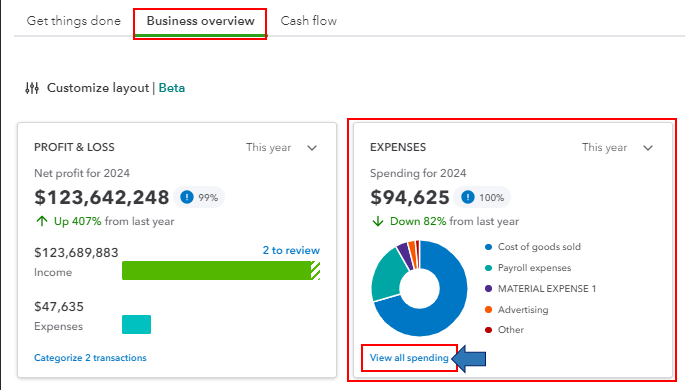
- Select the Customize button to set the Report period and filter the Distribution Account to display only All Expenses Accounts.
- Export the report.
Once you're done, compare and ensure that the figures in the Profit and Loss and Transaction Detail by Account reports are equal.
Also, you might consider saving your current report customizations for later use. For instructions, please see this article: Memorize reports in QuickBooks Online.
Please let us know in the comments if you have other reporting concerns or questions about managing data in the Business overview menu in QBO. We'll get back to you right away to assist you further.