Turn on suggestions
Auto-suggest helps you quickly narrow down your search results by suggesting possible matches as you type.
Showing results for
Get 50% OFF QuickBooks for 3 months*
Buy nowSolved! Go to Solution.
Yes, you can add inventory items with different purchase prices, schaafag6-gmail-.
To do so, you need to use the Reorder feature to reflect the new amount of your purchases. Let me show you how:
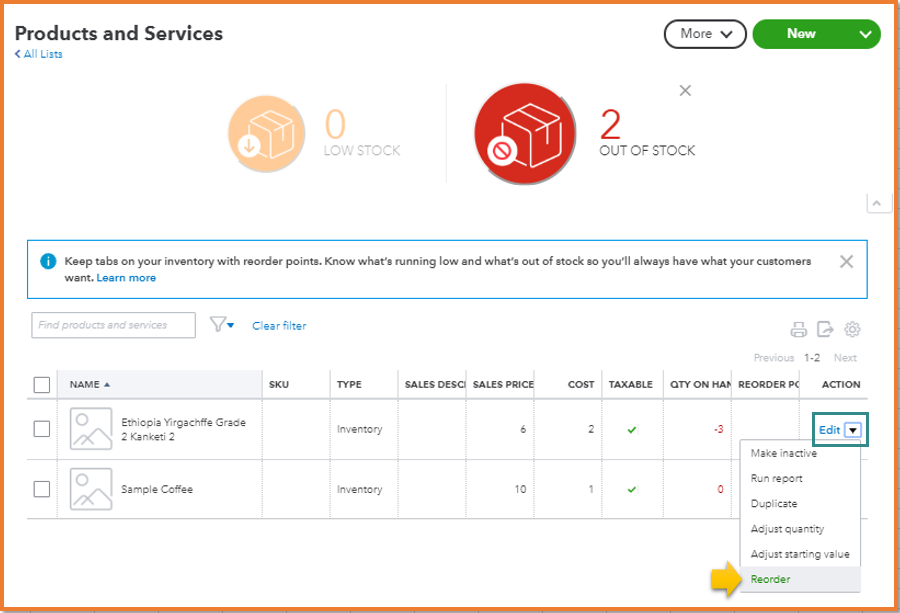
To check what's still on order, feel free to visit this page: Reorder inventory or supplies from vendors.
I'm also adding this link for your future reference: Add inventory products in QuickBooks Online.
Let me know if you need anything else about adding inventory items. Just tag my name and I'll get back to you.
Yes, you can add inventory items with different purchase prices, schaafag6-gmail-.
To do so, you need to use the Reorder feature to reflect the new amount of your purchases. Let me show you how:
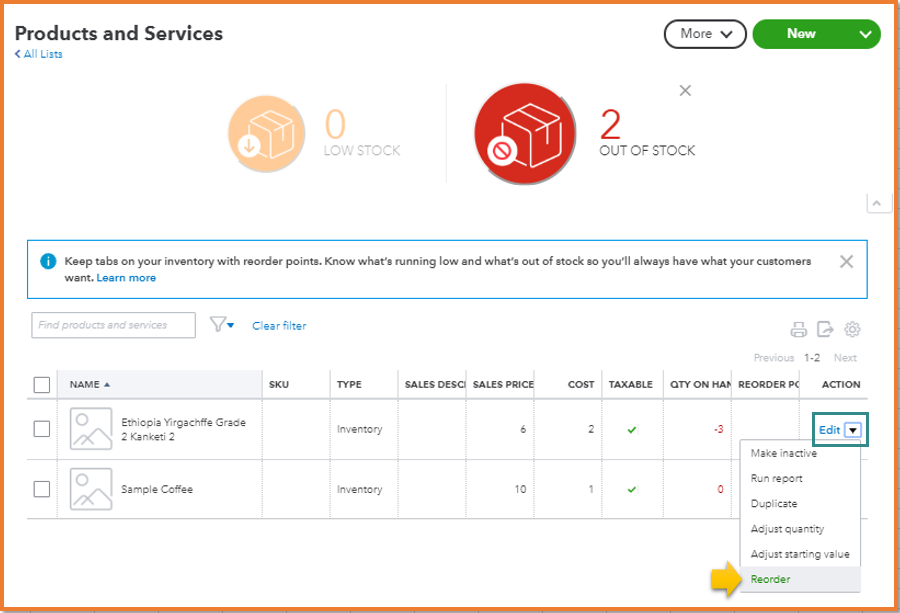
To check what's still on order, feel free to visit this page: Reorder inventory or supplies from vendors.
I'm also adding this link for your future reference: Add inventory products in QuickBooks Online.
Let me know if you need anything else about adding inventory items. Just tag my name and I'll get back to you.
I would like to know how it works...
Bought 10 pens at $1 last week and entered it into quickbooks
Bought 20 pens at $2 this week and want to enter it but when I do it asks if I want to 'update' to cost of the product. If I do 'update' the cost will it think the original 10 pens cost $2? or will it keep those 10 pens cost at $1 and the new 20 pens cost at $2?
Welcome to the Community, @Trebby.
Allow me to chime in and share some insights about this item concern.
At the moment, the option to change the inventory amount to the same item is unavailable. Since you're not going to track stocks, you can create a new item for the products.
Then, you can replace the items on the sales transactions with the new item one by one. Here's how:
Once everything is cleared, you can make an inventory adjustment to zero out the inventory quantity. This article will help you with the steps: Adjust inventory quantity on hand in QuickBooks Online
You can also make it inactive to remove it from the list of products. Just go to the Products and Services page then select Make inactive in the Action column.
Let me know if you have additional questions about running the inventory in QuickBooks. Have a good one.
"If I do 'update' the cost will it think the original 10 pens cost $2? or will it keep those 10 pens cost at $1 and the new 20 pens cost at $2?"
No, it will keep the original 10 pens purchased @ $1/ea. QB just asks that question so that it can auto-populate bills and inventory adjustments with the new cost but it will not change previously received items.
It will keep the original pens at the lower price even if I haven’t sold all of them?



You have clicked a link to a site outside of the QuickBooks or ProFile Communities. By clicking "Continue", you will leave the community and be taken to that site instead.
For more information visit our Security Center or to report suspicious websites you can contact us here