Turn on suggestions
Auto-suggest helps you quickly narrow down your search results by suggesting possible matches as you type.
Showing results for
Get 50% OFF QuickBooks for 3 months*
Buy nowLet me assist you in handling your items, bedwellelectric.
In QuickBooks Online, we're unable to change the Inventory items to a different item type. We can only change the Service and Non-inventory items from one type to another.
What I can suggest is to sell all the remaining inventory items. Once your quantity on hand is zero, you can make them inactive. Then, let's create another items but this time, let's set them up as non-inventory. Let's pull up first the Inventory Valuation Summary and make sure that the amount under QTY column is zero. This helps us determine which of the items has zero quantity
Once done, let's go to your product list so we can remove them. You can follow these steps:
Then, simply click the New button and select Non-inventory if you want to create a non-inventory already. You can also read this article for more details: Add product and service items to QuickBooks Online.
Please keep on posting if you need more guidance with this. Wishing you all the best!
Explore a 3rd party importer tool to modify it
https://transactionpro.grsm.io/qbo
The template should be like this
| Name | Type | UnitPrice | SKU | QtyOnHand | InvStartDate | InvAssetAccount | SalesDescription | Taxable | PurchaseDescription | PurchaseCost | IncomeAccount | ExpenseAccount |
| Gift Certificate | NonInventory | 25 | $50 Gift Certificate | Y | $50 Gift Certificate | 15 | Product Sales | Purchases | ||||
| Music Titles | NonInventory | 20 | Artist CDs | Y | Artist CDs | 12.5 | Product Sales | Purchases | ||||
| Handhelds | NonInventory | 100 | Portable Game Player | Y | Portable Game Player | 50 | Product Sales | Purchases | ||||
| Software | Service | 59.95 | 1 Year Warranty | Y | 1 Year Warranty | 32.5 | Product Sales | Purchases |
Hope it helps.
Hello! I have hundreds of items I have set up as inventory items. Technically, the inventory levels are negative...because we did not use this feature as we originally intended.
Do I need to re-set up all of these accounts? Is there a more efficient way? Thank you!
Rockies,
The short answer is, "NO." If you still want to track inventory in QBO, you will need to enter an ajdustment for each item according to your actual physical inventory levels. The process is laid out here: https://quickbooks.intuit.com/learn-support/en-us/inventory-quantity/adjust-inventory-quantity-on-ha...
If you want to stop tracking your inventory, you can turn off that feature by following these steps:
If you turn off inventory tracking, you will lose some report functionality.
Can we change this? I have items that i used to carry in stock but due to supply and demand I have had to change things in my ware house. Not that I can not receive the items, they just changed to special order vs inventory. I would have to re input 50 items if I follow your suggestion.
Let me show you how to update your inventory items, @ZeirnaV.
Yes, you can enter an inventory quantity adjustment without recording a purchase or sale to match what you have in stock.
This feature is available if you're subscribed to either QuickBooks Online Plus or Advanced.
You can follow the steps below on how to add an inventory quantity adjustment:
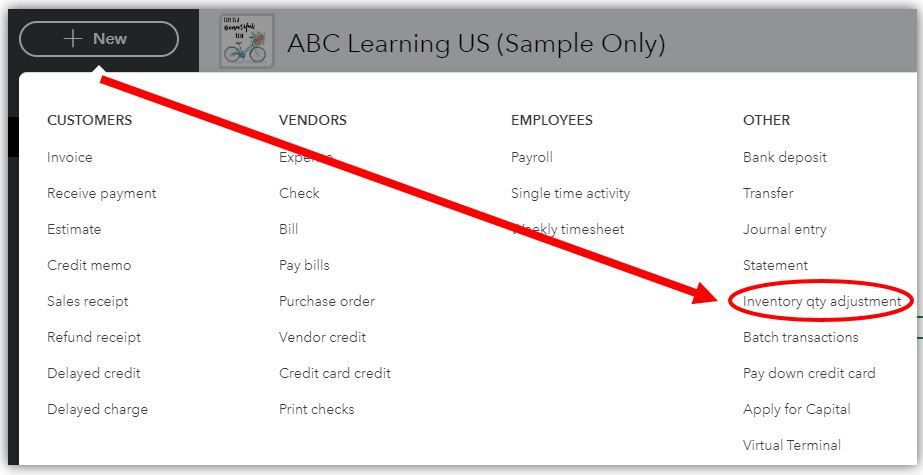
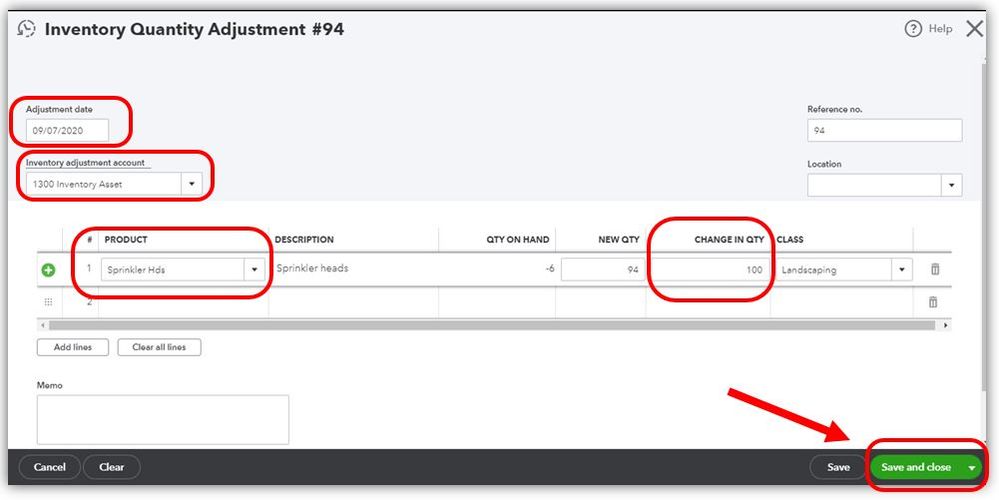
Here's the adjust inventory quantity on hand in QuickBooks Online article for more information.
Also, here’s more information on how to enter product and service items you buy and sell: Add product and service items to QuickBooks Online.
I'm always here if you have follow-up questions about inventory management. Take care and have a wonderful day!
Thank you for the assistance. However, I am asking how to change the classification of an inventory item to a non inventory item. Is there a way to accomplish this? Would like to do in a batch if possible. I have over 2k of items. I no longer wish to use the inventory feature.
Thank you!
Thanks for your prompt response, @Rockies.
Currently, we're unable to change the classification of an inventory item to a non-inventory type by batch in QuickBooks Online.
However, we can change non-inventory and service items by batch to another item type. I know accomplishing this by batch will make it more convenient to change the types of products/services. I'm taking note of this one.
In the meantime, in changing the classification of the inventory type item, you'll have to do it one at a time by making a quantity adjustment to zero it out. I also suggest consulting your accountant in adjusting the inventory items for professional advice. Then make the items inactive and create a new non-inventory to replace it.
I'll add this article as your reference for the detailed steps in changing inventory items to non-inventory type: Change product and service item types in QuickBooks Online. It includes the steps on how to account for the adjusted inventory using a journal entry.
Feel free to add a comment below if you have more questions about managing products and services in QuickBooks. I'm always here to help. Stay safe and well!
If I adjust the quantity like this will those Items that I purchased as Inventory Items then report to my P&L Sheet as expenses? As I understand it, inventory items don't report to the P&L until they are sold.
Hello there, @NStorrs.
I'm here to share with you the impact of updating the inventory items' quantity to your Profit and Loss report.
The change in your inventory items or any adjustments on it is a component in the calculation of your Cost of Goods Sold. This is reported in your company's Profit and Loss report. Just a heads-up, an increase in inventory will be subtracted from a company's purchases of goods. However, a decrease in inventory will be added to a company's purchase of goods to arrive at the cost of goods sold. You can read through this article for more insights: Adjust inventory quantity on hand in QuickBooks Online.
Also, I'd recommend consulting with an accountant when making the necessary adjustments in your inventory entries. This way, you can make sure that it is properly recorded.
Let me know if you have other questions about managing your inventory items. I'm always here to help.
I messed up an accidently added products as inventory when we actually make everything to order.
How can I zero out the inventory and help get my books balanced
Thanks for joining this discussion, @courtajohns,
Allow me to join and share some insights on how to resolve this item concern.
At the moment, the option to change inventory to other item type is unavailable. Since you're not going to track stocks, you can create a new item for the products.
Then, you can replace the items on the sales transactions with the new item one by one. Here's how:

Once everything is cleared, you can make an inventory adjustment to zero out the inventory quantity. This article will help you with the steps: Adjust inventory quantity on hand in QuickBooks Online
You can also make it inactive to remove it from the list of products. Just go to the Products and Services page then select Make inactive in the Action column.
Let me know if you have any questions or concerns with QuickBooks. I'll be right here to help you. Have a nice day!
I tried to just turn of tracking functionality, and QB still prompted me to change the quantity on hand to 0 and make the items inactive. I have 400+ items, and I'm absolutely trying to avoid having to do all that manual data entry all over again.
Hello there, Quihgley. Looks like you've got an error the same with the screenshot below.
The message appears when you're trying to disable the Track inventory quantity on hand feature and haven't adjusted the quantity on hand of the inventory items 0 in QuickBooks Online.
What we can do is to generate the inventory items details including the Qty on hand and other information needed and download the inventory lists. This helps you work smooth and easier. Here's how:

Once you have all the inventory items, you can now utilize the Inventory Qty Adjustment feature. Then, enter them manually. Note: QuickBooks will automatically show the items once you start typing the name of items.

Afterward, go back to the Product and Services tab and make them inactive.
You can then turn off the tracking functionality in the settings without getting an error. In you free time, you can check about managing items in QuickBooks Online.
Let me know if you have other questions. I'll help you in any way that I can. Take care always.
Unfortunately, this isn't helpful because what is being overlooked here is that NO ONE wants to have to inactivate a product listing in order to stop inventory tracking.
Can you respond to that specifically?
Hi there, @Quihgley. I understand that you want to disable the inventory tracking feature in QuickBooks Online. However, the only way to disable it is to make the inventory to 0 and make the items inactive.
I suggest passing this feedback to our Product Developers through the QuickBooks Online platform. They will assess it and may include this idea in future product enhancements. To do that, you can go to Settings and select Feedback under the Profile column. This is what it looks like:
Furthermore, you can visit our blog site to see the recent software updates: The QuickBooks Blog.
Please know we strive to better our products through each update. Let me know if you have additional questions or concerns. I'll be here to help you every step of the way. Take care.
Has this basic feature been addressed by Quickbooks yet? It is utterly insane that inventory items can't be changed to non-inventory items...
Hello there, ira1.
We're not given any time as to when this feature request will be added. At this time, the functionality to change the inventory type of item to another option isn't available yet. I'd still recommend sending feedback or forwarding this request to our product engineers. This might be considered for future updates.
Still, click the Gear icon and choose Feedback. In the meantime, you may want to look for a third-party application that can help change the inventory type of the item within QBO.
I appreciate your time today. Please don’t hesitate to reach out to the Community if you have other questions about products/services or other QuickBooks concerns. Stay safe, ira1.
I found a work around:
1. Change the COST of all inventory items to $0. (Products & Services- Filter by type=inventory - edit cost to $0)
2. THEN, make the inventory adjust to get all quantities to zero. (Products & Services - Filter by Type=inventory - check all boxes on page, change all to zero, date as 12/31/20xx and save)
3. THEN disable inventory tracking.
Still takes forever, but better than editing every single invoice the items appear on or making each item inactive and re-adding.
EDIT: Nevermind. You still have to inactivate each item before you can disable inventory tracking. But at least this was it can be done without messing up your books.
Do you know when we can change inventory to non-inventory items? We have been doing business for five months and I have five months of service items that need to be changed. I cannot just inactivate and create new. Our profits are not being calculated correctly.
The only "quick" work around I found is the following:
1. Go to products and services. Filter by type "Inventory". Download your inventory list, change all of the Type column from "Inventory" to "Noninventory" (one word), deleting quantity from Quantity On hand, Inventory Asset and Quantity as-of date columns. Save spreadsheet as .xlsx or .csv
2. Go back to inventory in QBO and make all items that you are moving to non-inventory to inactive. This can be done as a batch action by selecting all check boxes then the batch actions box will appear.
3. Follow product upload procedures from here: https://quickbooks.intuit.com/learn-support/en-us/help-article/list-management/import-products-servi...
DO NOT SELECT the "track" checkbox when uploading - that will put them into inventory.
4. All items that were marked inactive should be re-uploaded as non-inventory with the same costs/price/SKU
Thank you BhamPro
Question, I am not following step #4. Can you elaborate?
Also, it would seem the new NONinventory items would need a distinctive name difference?
As long as you make the inventory items inactive before you re-upload as non-inventory, you shouldn’t need a name change.
Also Id like to note that QBO appears to have corrected the issue where the column for non-inventory will now recognize the -in the word without having to rename to “noninventory”.
Okay, I just tried this and changed all the items to noninventory. I went to do the upload and it converted the columns to Inventory!! I made sure there was no asset account (no data in the column)
I called support and got someone who told me I can't export inventory items. I told her to have a nice day. LOL
Let me know if you have any other thoughts. My client has almost 1,000 items.



You have clicked a link to a site outside of the QuickBooks or ProFile Communities. By clicking "Continue", you will leave the community and be taken to that site instead.
For more information visit our Security Center or to report suspicious websites you can contact us here