Hello, oddpopsonmain.
Yes, you can. We always want to ensure our data and numbers are accurate, especially on the accounting part. Let's work together to achieve this.
You'll want to edit the opening balance entry to change the date. Here's how:
- Hover your mouse on Accounting on the left side panel.
- Select Chart of Accounts.
- Find the account, then click on View register.
- Search for the opening balance entry (shown as Opening Balance Equity), then click it.
- Edit the date under the DATE column.
- Select Save.


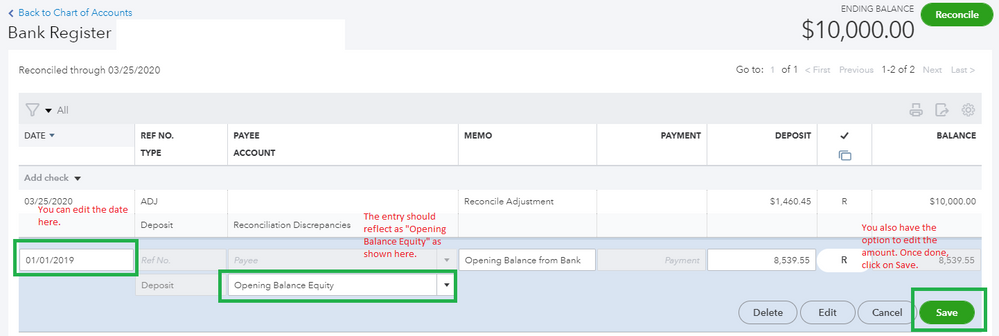
If you're trying to edit the opening balance date during your reconciliation, you can follow the same steps. I'd also recommend reading this article to give you more details about it: Fix beginning balance issues during your first reconciliation in QuickBooks Online.
After everything is set, you can visit this article to help you with the Reconciliation workflow: Learn the reconcile workflow in QuickBooks. You can click on the QuickBooks Online hyperlinks to get started.
You're welcome to post other concerns you might have. We're here to address them.