Turn on suggestions
Auto-suggest helps you quickly narrow down your search results by suggesting possible matches as you type.
Showing results for
Get 50% OFF QuickBooks for 3 months*
Buy nowCan I Copy/Paste Journal Entries from Excel to QBO?
I know there is no option to import JEs to QBO unless I use a Transaction Pro app.
Is there an option to just copy/paste them?
Thank you!
Having the option to directly copy and paste the journal entries from an Excel file would be great, Victoria_M.
Unfortunately, we're unable to do this in QuickBooks Online. Rest assured, I'll take note of your idea to help improve your user experience.
As mentioned by Fiat Lux - ASIA above, you'll have to use a third-party application like Transaction Pro to bring them all at once. You may also visit our market or go to the Apps menu within your account to search for other importer tools that best suit your business needs. Here's how:
I also encourage visiting our FAQ page to know what information you can import to QBO.
Feel welcome to always visit us back here if you need a hand in organizing your journal entries and other transactions. Help is just a post way!
Thank you!
What about spreadsheet sync feature? Will it work to upload JEs?
What about Excel sync feature? There is a map available for JEs.
Hi there, @Victoria_M.
Having the ability to import journal entries into QuickBooks Online would be a great feature. I encourage you to add your vote for this one by sending a feature request in the Feedback section within QuickBooks. Our product development team reviews all the feedback we receive to ensure we’re meeting the needs of our customers.
Here's how:

In the meantime, I suggest using an importer tool to upload your journal entries into QuickBooks Online. We offer various applications for any functionality you may need. You can download them through our App Store or within your QBO account.
Here's how:
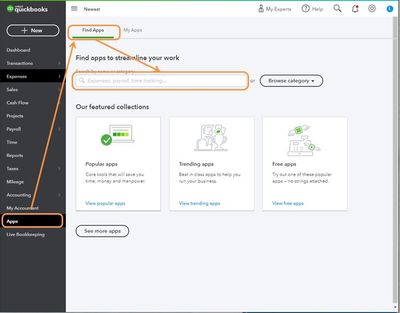
Refer to these articles for more info:
Keep me posted if you have any other questions or concerns. I’ll be right here to answer them for you. Enjoy the rest of the day.
This has been a feature requested for decades. The ability to easily import from excel has also been requested for decades. If Quickbooks has not already added this feature, it is a conscious effort by Quickbooks NOT to allow this feature. There is some sort of profit motive that has ensured Quickbooks has not added this feature.
I am successfully importing journals from Excel into QBO but ..... Location and Class are not being accepted. I can't figure out why
Hi there, Pokehogan. I’m glad to hear that you successfully imported your Journal Entries. Let me provide some insight into why the Location and Class fields weren’t accepted during the import process.
In QuickBooks Online, you can include Class and Location when importing journal entries, but these features must be enabled in your account settings beforehand.
Here’s how to enable Class and Location tracking:
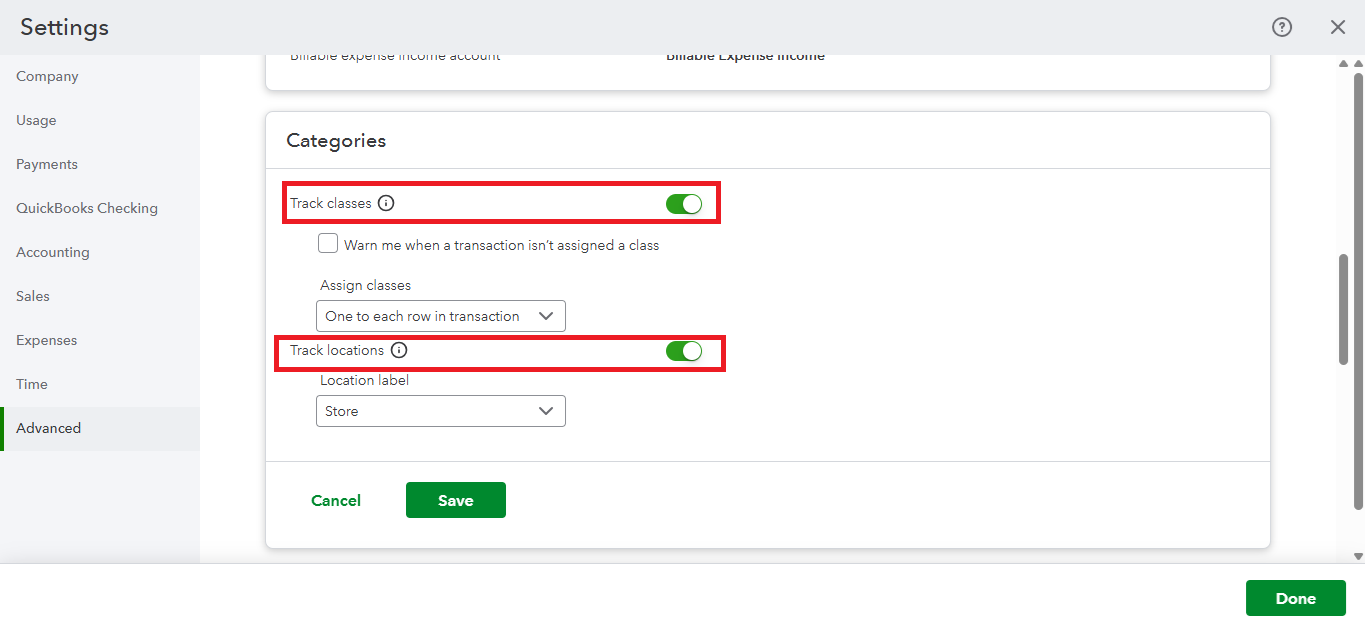
Once Class and Location tracking are enabled, you’ll be able to include these fields when re-importing your journal entries.
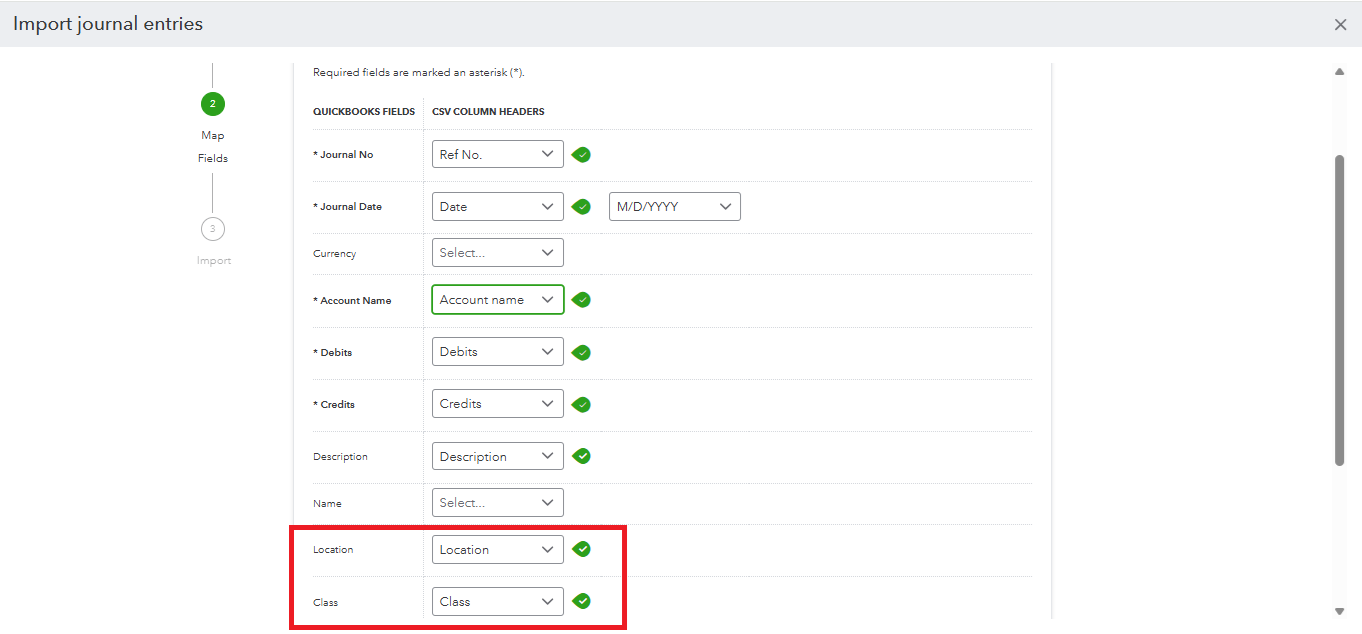
If you have any additional questions or concerns, feel free to reply to this thread. We’re always here to help.


You have clicked a link to a site outside of the QuickBooks or ProFile Communities. By clicking "Continue", you will leave the community and be taken to that site instead.
For more information visit our Security Center or to report suspicious websites you can contact us here