Turn on suggestions
Auto-suggest helps you quickly narrow down your search results by suggesting possible matches as you type.
Showing results for
Get 50% OFF QuickBooks for 3 months*
Buy nowGlad to have you here on the Community page, @darrinlevy.
At this time, we're able to batch delete transactions for QuickBooks Desktop Accountant. However, it's only available for checks, invoices, and bills. To delete the credit card charges, you have to go to the credit card register and delete the transactions manually.
Here's how:
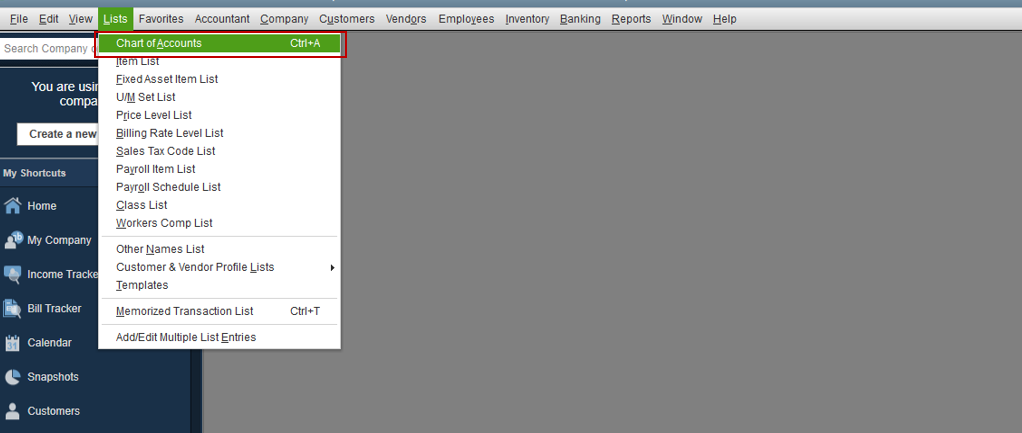


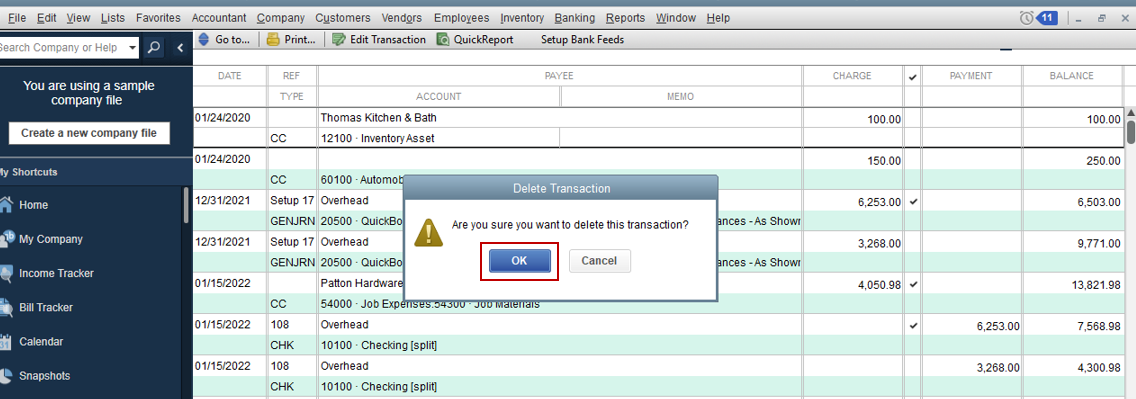
I understand the importance of being able to remove the credit card charges in batch. I'll ensure to take note of this and pass along the suggestions to our product engineers. This way, they'll know about this and might add the feature in the coming updates.
For additional reference about deleting or voiding transactions, you can read this article: Batch delete or void transactions in QuickBooks Desktop Accountant Edition.
You can also run through our help articles in case you need tips in the future while working with QuickBooks.
Leave a comment below if you have any other questions. I'm always here to help. Have a good day!
Utilize the deleter tool
https://transactionpro.grsm.io/qbd
https://partners.saasant.com/affiliate/idevaffiliate.php?id=5051_2
Hope it helps.



You have clicked a link to a site outside of the QuickBooks or ProFile Communities. By clicking "Continue", you will leave the community and be taken to that site instead.
For more information visit our Security Center or to report suspicious websites you can contact us here