Yes, you can enter the beginning balance of an account in QuickBooks Online (QBO), @cshookoff-gmail-. Follow along below to get this done right away.
In QBO, you can add your account's beginning balance to the Account balance field when setting it up on your Chart of accounts page. Here's how:
- In your QBO account, go to the Gear icon and select Chart of accounts (ensure that you're in Business view).
- Next, click the New button.
- From there, select the Account Type, Detail Type, and Name of the account.
- Once done, choose a category in the When do you want to start tracking your finances from this account in QuickBooks? section.
- Then, enter the beginning balance in the Account balance field.
- When done, select Save and Close.
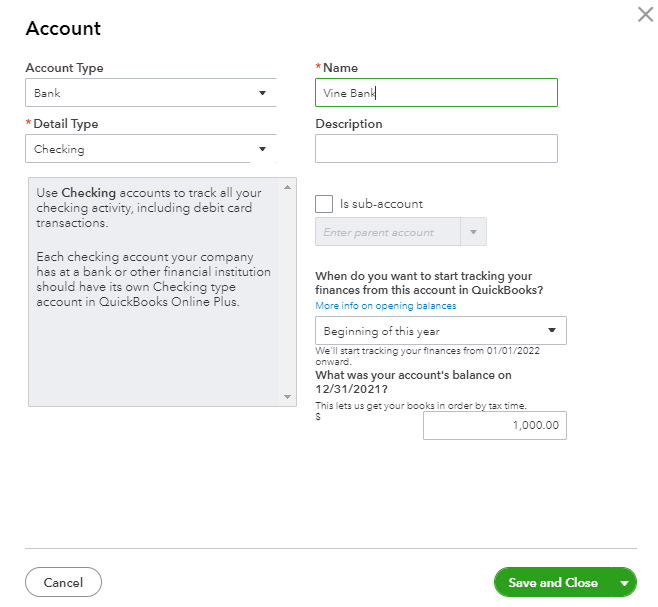
- To check this, simply open that account on the Chart of accounts page by selecting the View register button. From there, look for the Opening Balance Equity account.
If you've already added the account and forgot to enter the beginning balance, you'll need to make a journal entry to add it. Here's how:
- Navigate to the + New button and select Journal entry.
- Next, input the date that comes before the oldest transaction in that account. It will become the beginning balance date.
- Then, in the first row of the Account column, choose the account you want to enter the opening balance for.
- Enter a note in the Description field so you know what the journal entry is for.
- Next, select the Opening Balance Equity account on the second row of the Account column.
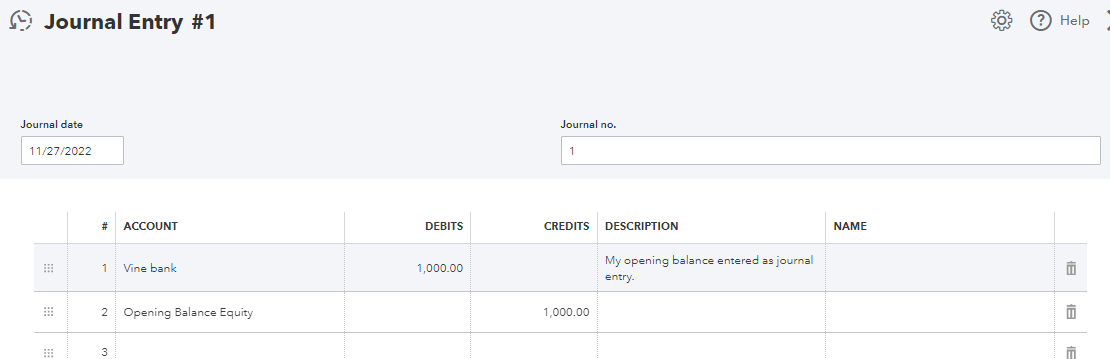
- Refer to your bank statements to add the balance of your real-life account on the date you picked as the opening balance. Enter the debits and credits based on the type of account you entered on the first row.
- When ready, select Save and close.
For more details, check out this link: What to do if you didn't enter an opening balance in QuickBooks Online. I also recommend contacting your accountant to further assist you in adding a journal entry. This is to ensure that you enter the details correctly to avoid messing up your books.
Then, adding transactions in QBO depends on their type. You can either enter one by selecting the +New button or through the account register as you did in the past.
Add transactions using the +New button:
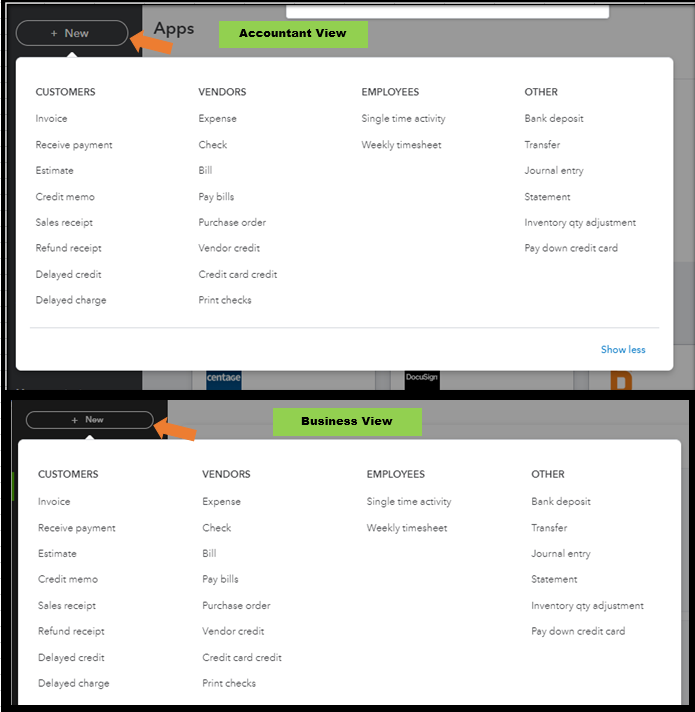
Add transactions in the Account register (simply select the arrow icon beside Add check).

I've also attached this helpful resource that you can use as a guide in balancing your accounts in QBO: Learn the reconcile workflow in QuickBooks.
I'd love to know how this goes. Please leave a reply below if you have any other concerns about adding a beginning balance to your account in QBO. I'm always around the corner to provide further assistance. Have a great day ahead.