Turn on suggestions
Auto-suggest helps you quickly narrow down your search results by suggesting possible matches as you type.
Showing results for
Get 50% OFF QuickBooks for 3 months*
Buy nowSolved! Go to Solution.
Greetings, @judy47.
Congrats on making your first post here in the Community. I hope your day is going well so far.
After trying this in my test account, I was able to add a decimal in the "Account Number" field for an account. However, there isn't a limit of seven digits in the "Account Number" field. You can enter more than seven numbers. Let's try it out with the steps below.
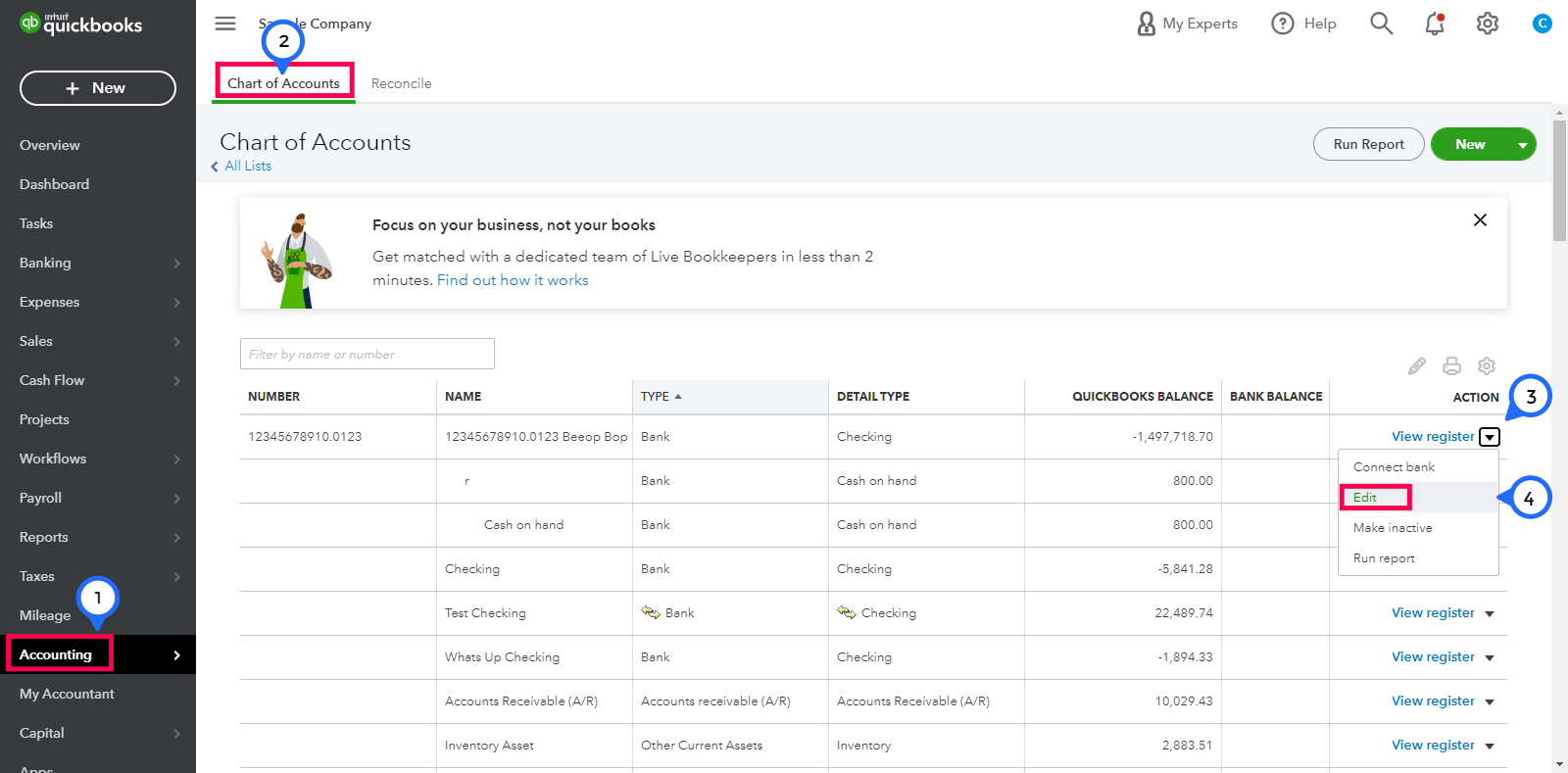
5. In the "Number" box, type in the number with a decimal.
6. Once you're done, press the Save and Close button.
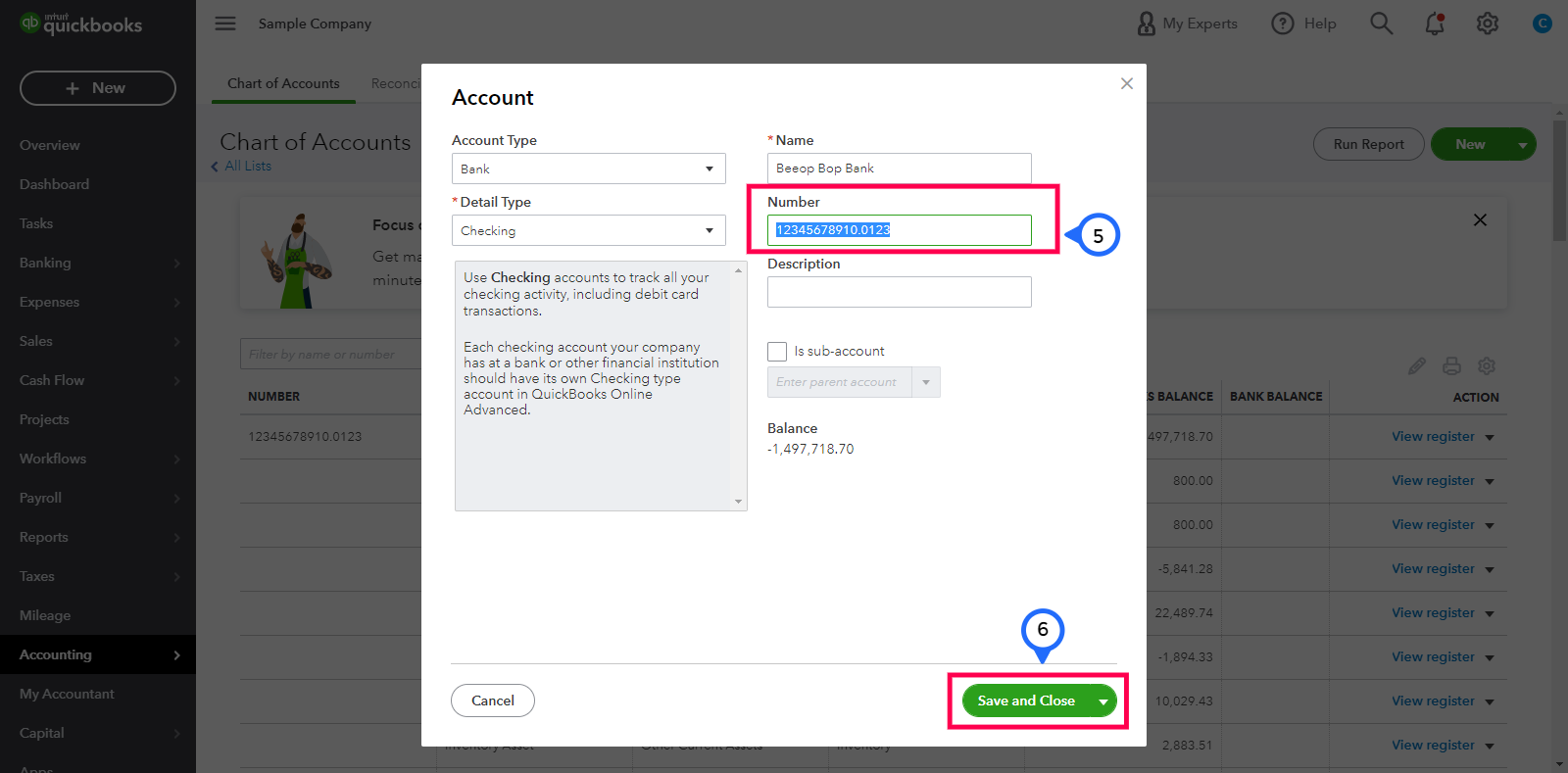
Here's an article that can give some additional details about using account numbers in your chart of accounts. For future reference, you can cruise on over to this link about reconciling an account or our tutorials page within the Community.
By doing the instructions above, you'll be able to add a decimal within the account number for your chart of accounts. If you have any other questions or concerns, please don't hesitate to ask. The Community is always here to have your back. Have a splendid day!
Greetings, @judy47.
Congrats on making your first post here in the Community. I hope your day is going well so far.
After trying this in my test account, I was able to add a decimal in the "Account Number" field for an account. However, there isn't a limit of seven digits in the "Account Number" field. You can enter more than seven numbers. Let's try it out with the steps below.
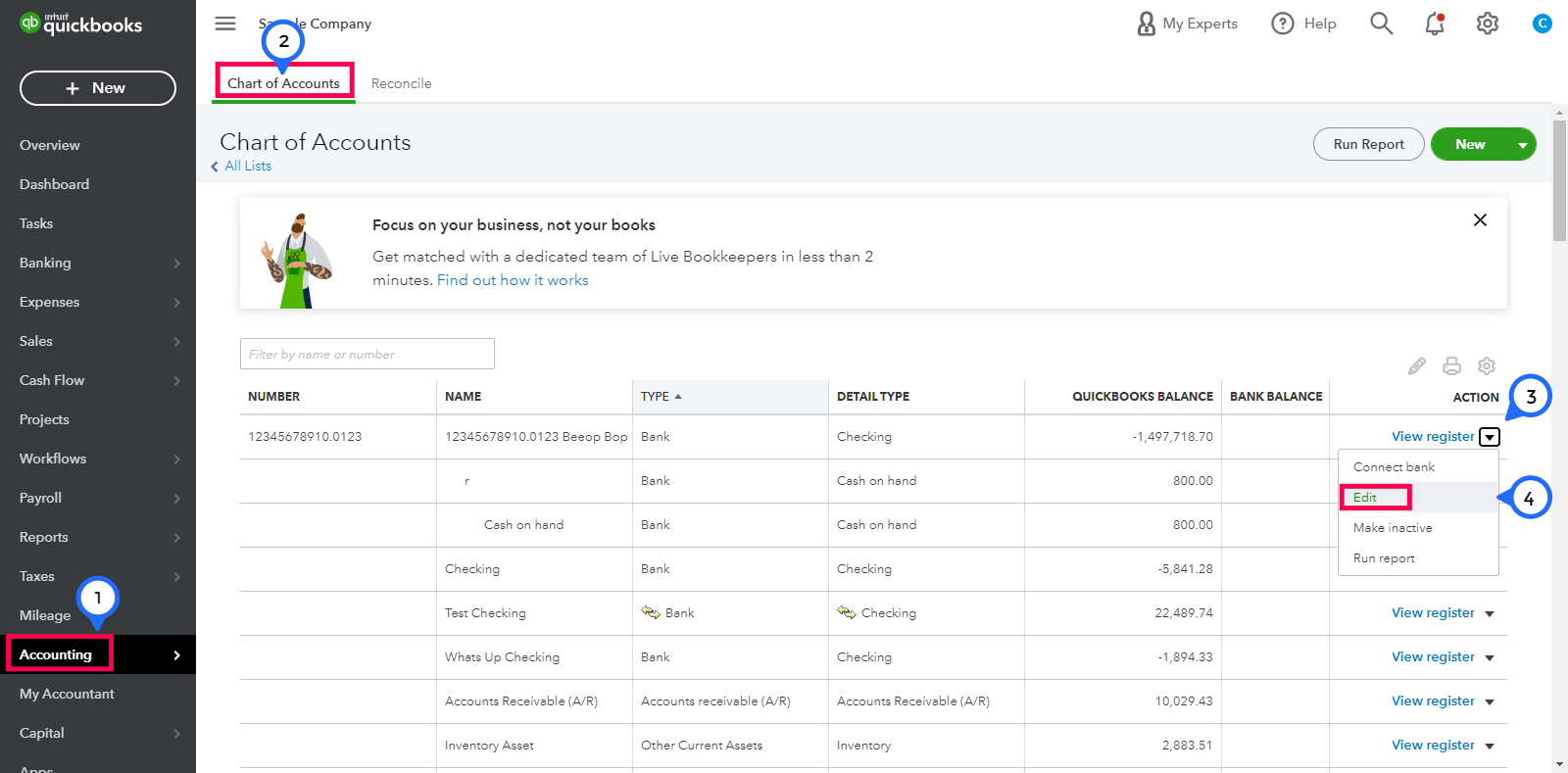
5. In the "Number" box, type in the number with a decimal.
6. Once you're done, press the Save and Close button.
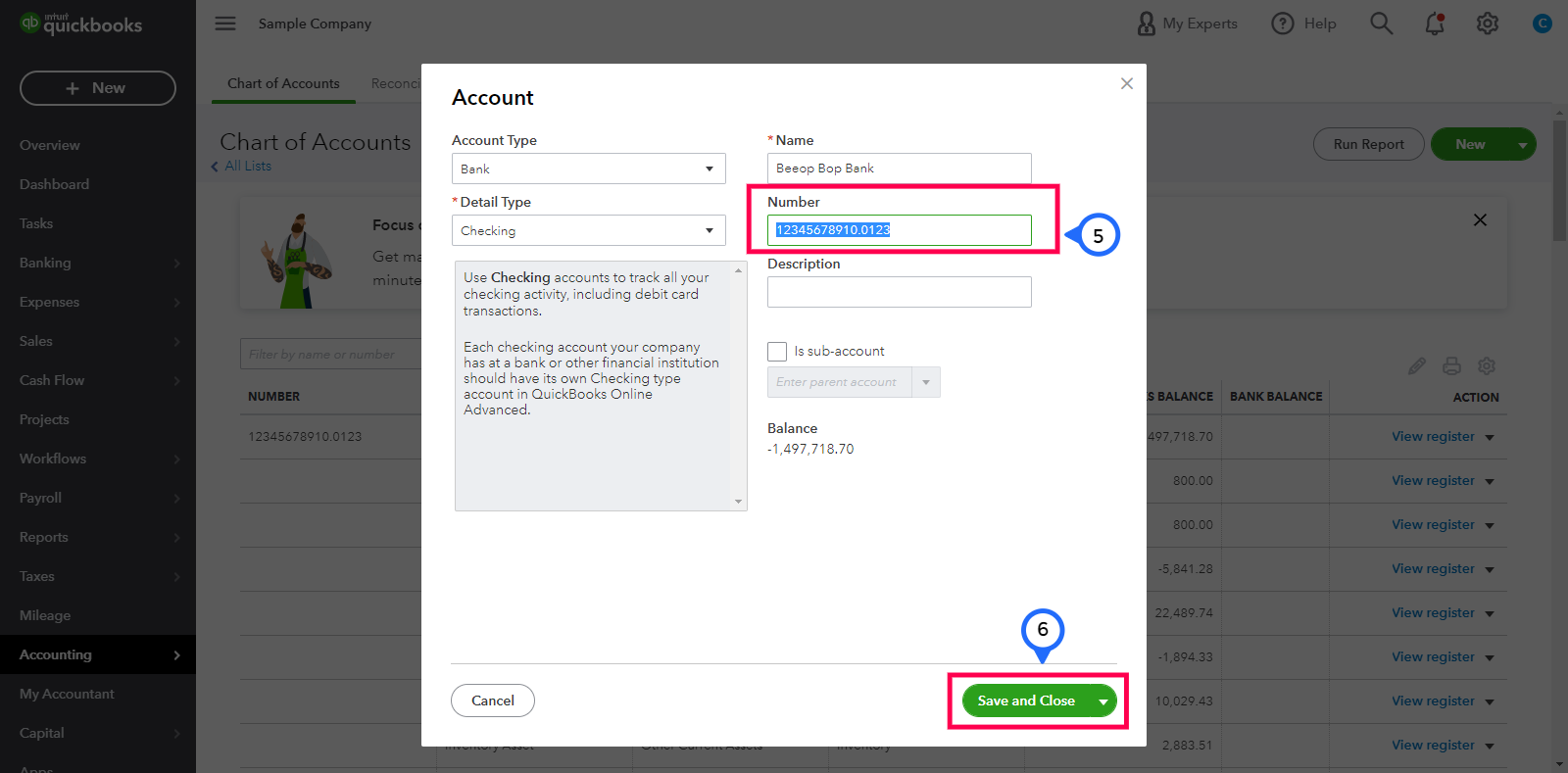
Here's an article that can give some additional details about using account numbers in your chart of accounts. For future reference, you can cruise on over to this link about reconciling an account or our tutorials page within the Community.
By doing the instructions above, you'll be able to add a decimal within the account number for your chart of accounts. If you have any other questions or concerns, please don't hesitate to ask. The Community is always here to have your back. Have a splendid day!
Thank you for your quick and detailed response. I am in the process of adding new sub-accounts for our new fiscal year, before I start entering budgets. Decimals are making clarity of accounts easier to identify. I appreciate the assistance. Judy47



You have clicked a link to a site outside of the QuickBooks or ProFile Communities. By clicking "Continue", you will leave the community and be taken to that site instead.
For more information visit our Security Center or to report suspicious websites you can contact us here