Turn on suggestions
Auto-suggest helps you quickly narrow down your search results by suggesting possible matches as you type.
Showing results for
Get 50% OFF QuickBooks for 3 months*
Buy nowThanks for joining Community today, cribble70.
Let me share with you some insights about project budgets in QuickBooks Online (QBO).
At the moment, the option to set a project budget by project duration isn't available in QBO. We can only set budget by date or by account. Also, open purchase orders will not be included in the reports since it's a non-posting transaction.
To be more familiar on how the budget feature works in QBO, here's an article that you can refer to: How to create, edit, and manage budgets.
While this option is unavailable, I would recommend sending us feedback to include this enhancement in the future. I'd be sure to do the same thing on my end.
Here's how:
Reach back to me if you have other questions about managing budgets in QuickBooks. I'm always ready to help you out. Have a good one.
Thumbs up for the request!!
On projects, it would be very useful to be aware of the actual committed costs vs estimated (or budgets).
The user could have a more comprehensive idea of the actual financial status of the project (maybe there's no direct client to bill and invoice any expenses, because products will be developed and finished before sale...)
That didn't answer the question.
It is a big deal for contractors or anybody that bills in percentages, to have a purchase order be connected directly to an estimate (budget) as a committed cost. In this manner the job costings would be current. and not rely on invoices to be current.
Thanks for visiting the Community, donnagrail.
We have an option to specify whether to split the budget by Class, Customer/Project, or Location, then choose what class, customer, or location to add to the budget.
Here's how:
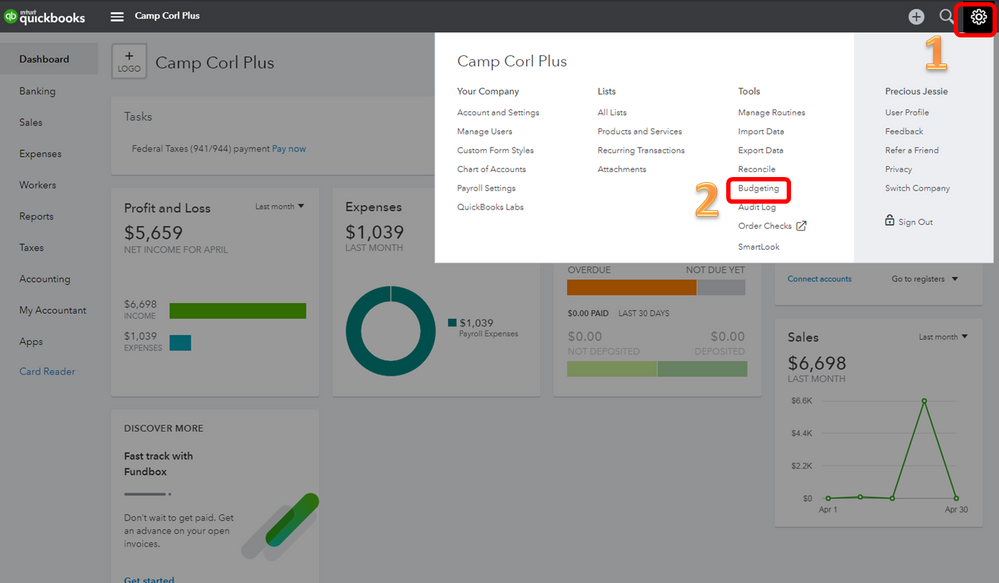
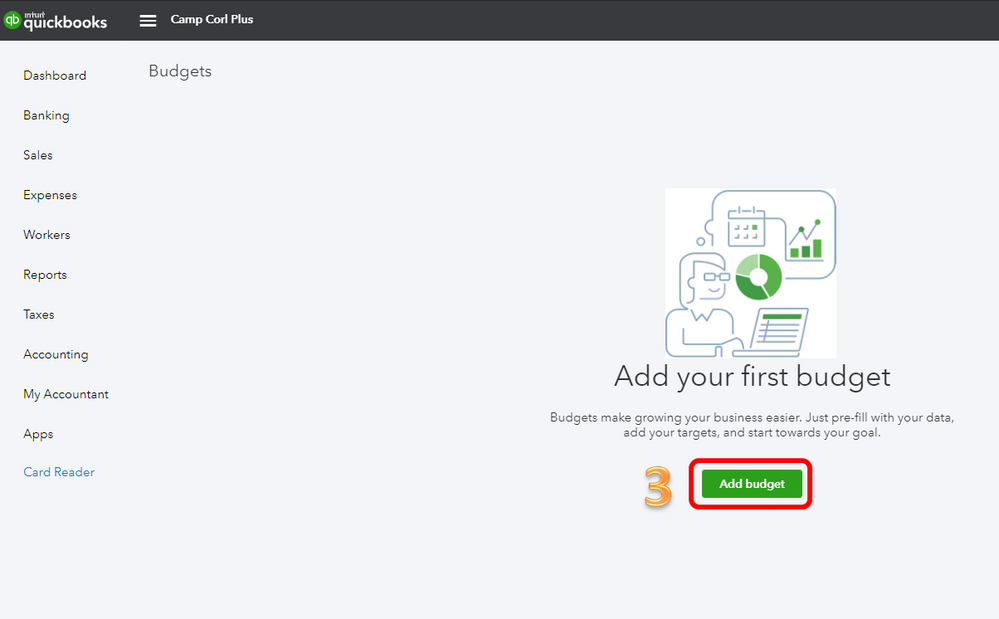
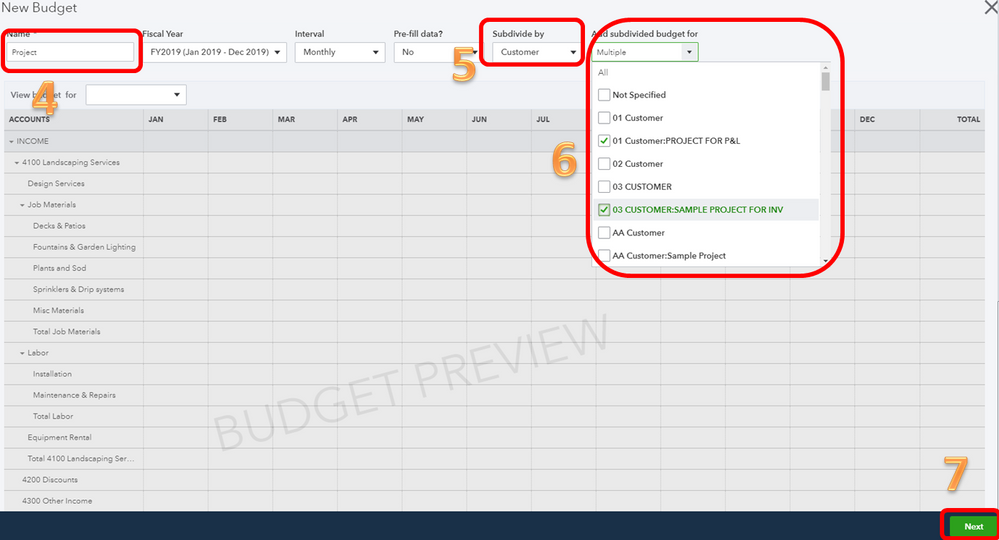
This article will provide you more insights about creating a budget: How to create, edit, and manage budgets.
That should do it.
Let me know how that works. I'd be delighted to answer other questions should you have any. I'm cheering you to continued prosperity.
The problem is that is still restricts it to costs in a single year
Imho, QuickBooks (i.e both QBO and QBD) allows you to create a budget. One budget for each business year – that’s it. Afaik, you can’t have version A and version B of the budget for next year unless you store them outside of QuickBooks in Excel. The budget tool in QuickBooks acts like a mini-spreadsheet and allows you to copy in numbers from a prior year or post them from scratch. You can then run several budget vs. actual reports to see how the business is doing. However, don’t expect a lot out of the budgeting tool. If you need advanced budgeting features, you will want to explore a budgeting add-on program for QuickBooks or a project management app and integrate it with your QBO.
I would agree that a project budget would be very useful in QBO, even at the most basic level. I wouldn't expect that the QBO version have project management tools because that is a whole other level of software; however, the basic budget information that is used for FY budgets could be implemented at the project level. That way it can assist with ensuring the accounting of the FY budget is up-to-date with more accurate information as revenue is being generated.
I believe, at this point, all that can be really done in QBO is to create a project estimate in the beginning, then track that against the time/expenses billed to the project. Please correct me if I am missing something. Thanks!
I do cost budgeting and development for large institutional investors. There should be an option for the online platform and desktop that allows you to perform cost budgeting and variances on a monthly basis all the way through projects inception with the following COLUMNS:
- Initial Budget Dated _____
- Approved Reconciliations Dated ________
- Proposed Reconciliations Dated ________
- Adjusted Budget Dated _______
- Committed Budget Dated ________
- Uncommitted Budget Dated _________
- Paid to Date __________
- Current Request Dated ________
- Remaining Balance to Be Funded Dated ____________
- % Complete
- Retention
Welcome to the Community, @mahleli. I'd like to appreciate you for taking the time to chime in on this thread and share your thoughts about managing projects.
I understand how beneficial it could be if we could perform cost budgeting and variances on a monthly basis all the way through project inception with the columns you've narrowed down. I too, would also love this option to be available as this will make the project tracking more precise and detailed.
Since both QuickBooks Online (QBO) and QuickBooks Desktop (QBDT) don't have this feature, I suggest submitting a feature request to our product developers so they can take it into consideration for inclusion in further updates. They are committed to learning more about what will benefit our users like you.
I'd be glad to share the steps for sending feedback. Please follow the steps below:
QBO
You can also send feedback through this link and get the latest updates from our development team: QuickBooks Online Customer Feedback
QBDT
On the other hand, you can consider looking for a supported third-party application that'll enable you to track projects in a way that's convenient for you and your business. Refer to this link to find one: Apps help QuickBooks run better. You can narrow down the results by typing in some keywords like "track project".

Lastly, I'll be including this article that'll help you for future use in case you'd feel the need to add paid and unpaid invoices to projects: Add existing invoices to QuickBooks Online Projects.
Feel free to hit on the Reply button if you require further assistance or additional questions with regard to managing projects in QuickBooks whether in online or desktop version. Keep safe.
Consider having a project management app to integrate with QB.


You have clicked a link to a site outside of the QuickBooks or ProFile Communities. By clicking "Continue", you will leave the community and be taken to that site instead.
For more information visit our Security Center or to report suspicious websites you can contact us here