Get 50% OFF QuickBooks for 3 months*
Buy now- US QuickBooks Community
- :
- QuickBooks Q & A
- :
- Reports and accounting
- :
- Can I manually enter the beginning balance from PayPal?
- Mark Topic as New
- Mark Topic as Read
- Float this Topic for Current User
- Bookmark
- Subscribe
- Printer Friendly Page
- Mark as New
- Bookmark
- Subscribe
- Permalink
- Report Inappropriate Content
Can I manually enter the beginning balance from PayPal?
- Mark as New
- Bookmark
- Subscribe
- Permalink
- Report Inappropriate Content
Can I manually enter the beginning balance from PayPal?
A delightful day to you, @ana-finishmoremu. We see the urgency of reconciling your Paypal account payments in QuickBooks. We'll be happy to guide you on the steps on how to do it since we experienced the same concern in the past.
You mentioned that your QuickBooks opening balance is zero. A zero opening balance is starting point to reconcile your Paypal payment accurately. However, we'll need to make sure that it's zero.
Here's how:
- Go to Bookkeeping or Accounting, then select Chart of accounts.
- Find the account and choose View register from the Action column.
- Search for an opening balance entry. In the Payee Account column, it should say Opening Balance Equity, and in the Memo column, it should say Opening Balance.
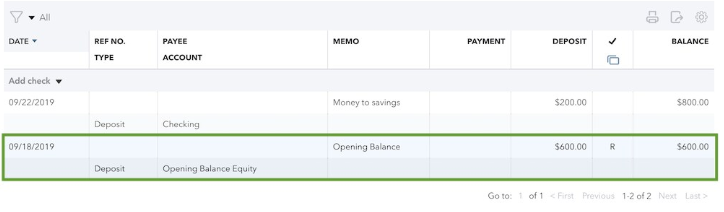
If you see an opening balance entry, never go further. Please note the date and amount. Utilize your bank statements to make sure the opening balance is correct. And if it's zero, write down the date and amount of the oldest transaction in the account.
Once done, you can now proceed on adding a journal entry, which you correctly mentioned in your post. For the detailed steps, feel free to read this article: What to do if you didn't enter an opening balance in QuickBooks Online.
We have here some handful articles that might be helpful to you in the future:
- Categorize online bank transactions in QuickBooks Online.
- Set up bank rules to categorize online banking transactions in QuickBooks Online.
- Reconcile an account in QuickBooks Online.
The Community is lucky to have you. Your presence is valuable to us. Whenever you have questions, don't hesitate to reply or post again. We'll offer help as soon as possible. Keep safe, and have a great day!
- Mark as New
- Bookmark
- Subscribe
- Permalink
- Report Inappropriate Content
Can I manually enter the beginning balance from PayPal?
Hi,
Go to PayPal log in and head to Reports and look for Financial Summary. there you could find all the beginning and ending balances of the Month you would like to reconcile.
Good Luck!
- Mark as New
- Bookmark
- Subscribe
- Permalink
- Report Inappropriate Content
Can I manually enter the beginning balance from PayPal?
What is the $11,707.80? Is it business related? If so, then that amount should be booked to the appropriate expense/asset/income accounts. If it is personal, adjust your ending balance to disregard that amount. You can make a journal entry and assign it to beginning balance equity but that is just a quick fix and that $11,707.80 will be on your balance sheet forever.



