Hello there.
Yes, you can view the chart of accounts in a hierarchical format, WGFC1760. Regarding your other current liabilities, you can click the NAME column header in the Chart of accounts to make the arrow go up. This will sort the accounts by name.
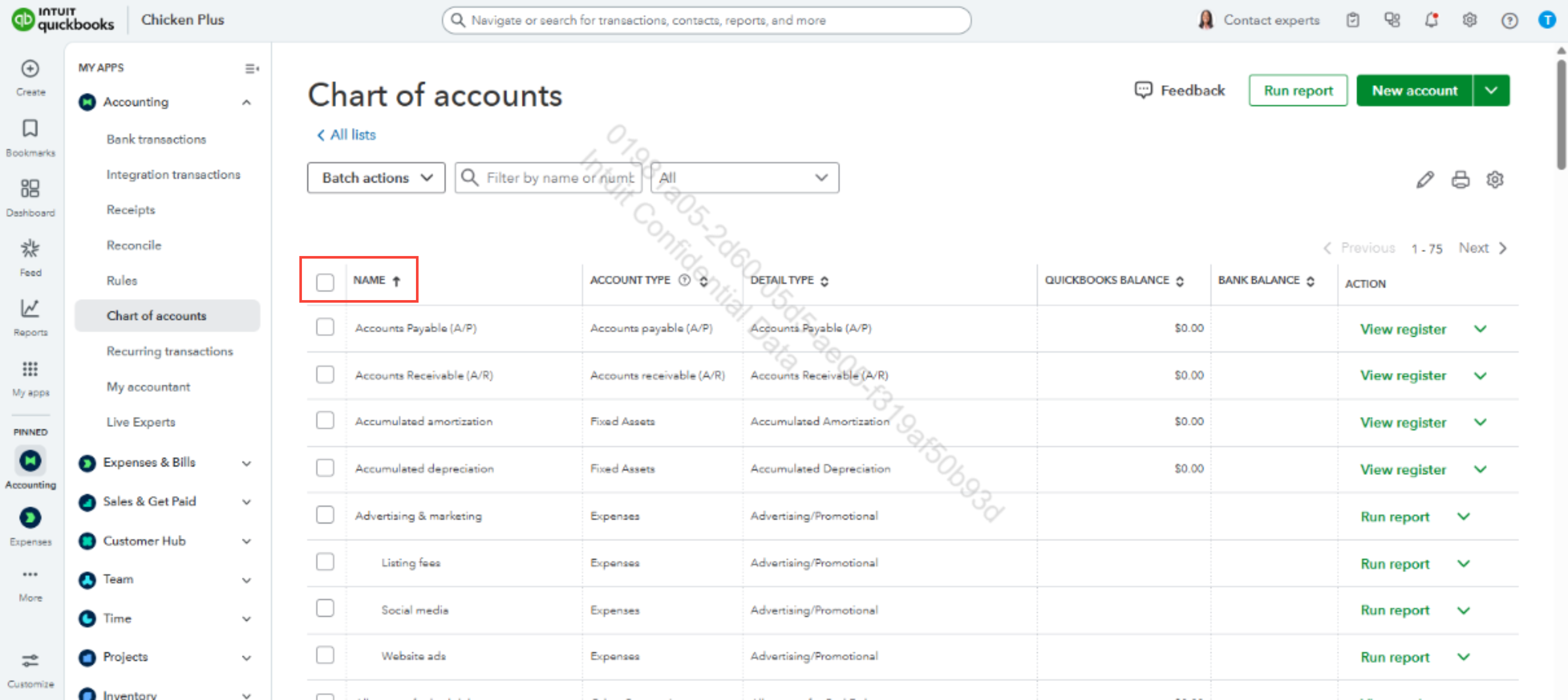
Next, if you want it by accounts, you can also toggle the ACCOUNT TYPE to make the arrow go up to view the list.
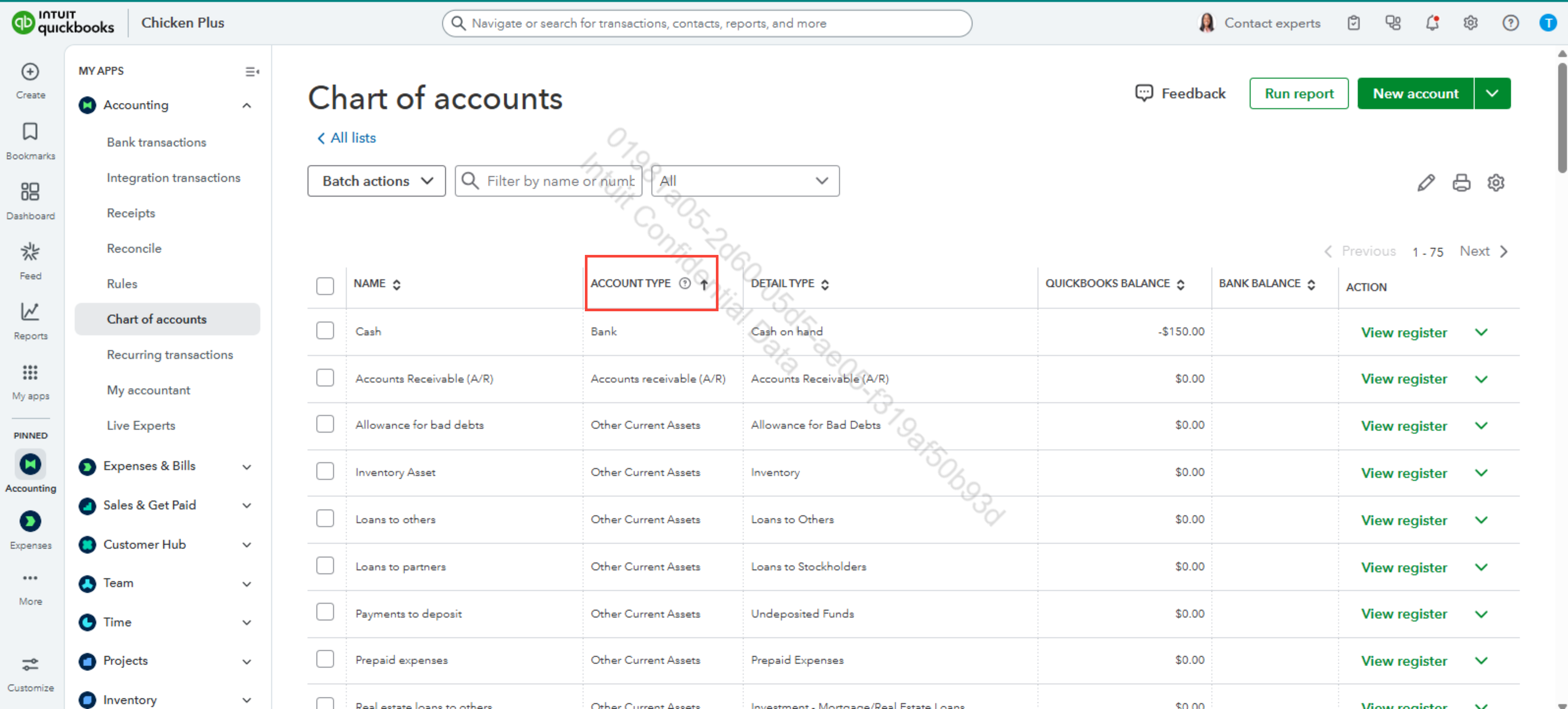
Once done, the subaccounts will flow in a hierarchical view under the parent account.

For more questions and clarifications, click the Reply button below.