Turn on suggestions
Auto-suggest helps you quickly narrow down your search results by suggesting possible matches as you type.
Showing results for
Connect with and learn from others in the QuickBooks Community.
Join nowSolved! Go to Solution.
Thanks for posting here in the Community, @jpquis-gmail-com.
Yes. You can find and delete the payment made to change the status from paid to unpaid.
Here's how:
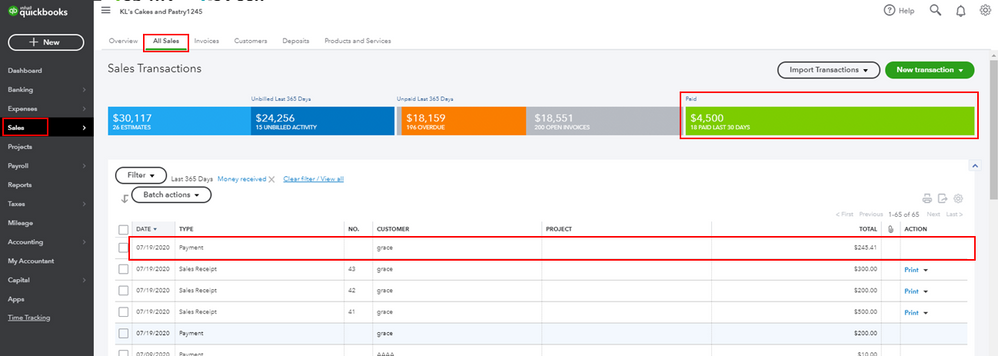
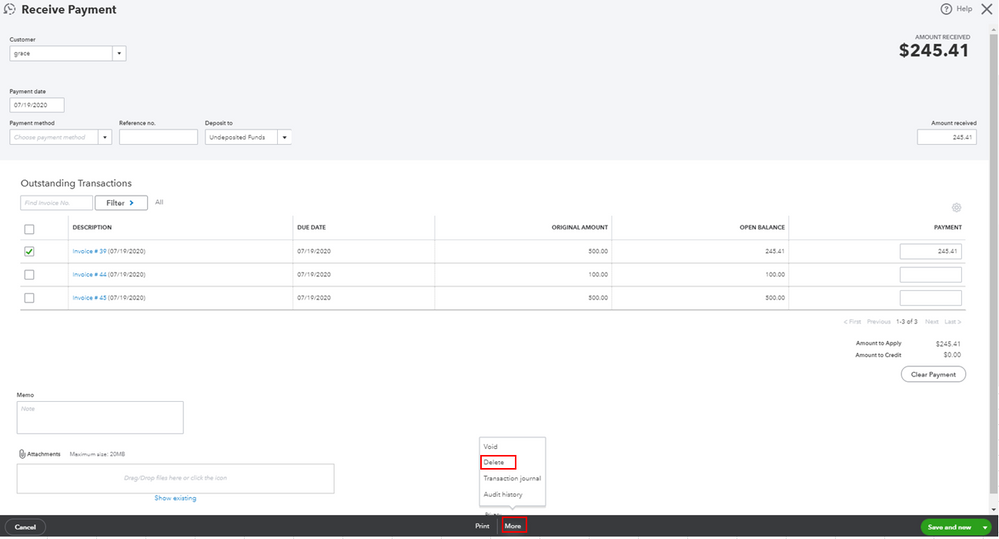
After deleting the payment, the invoice status will be back to unpaid.
Also, it's possible that the Automatically apply credit option is turned on that's why when you receive a payment, it'll apply to the past invoices. To keep this from happing in the future, I suggest turning off the option.
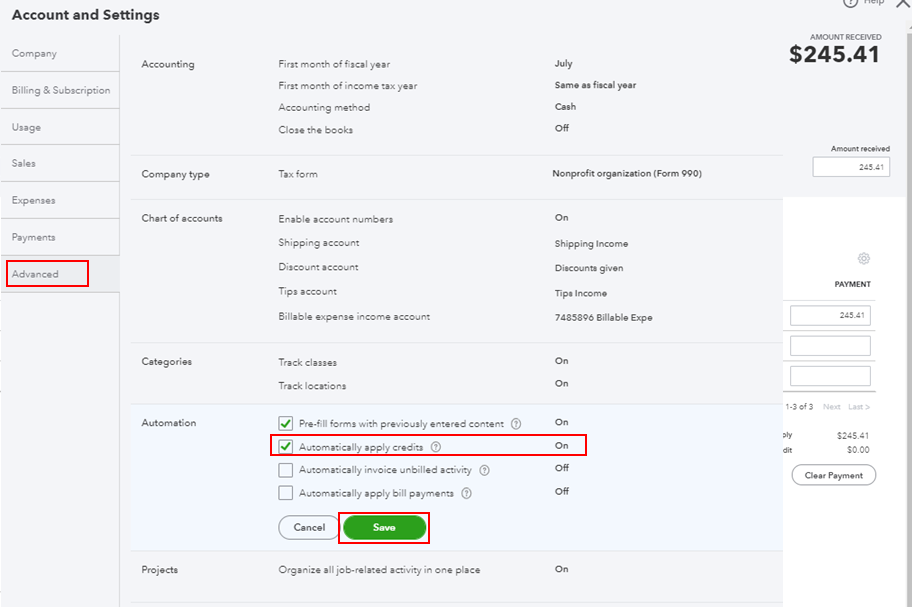
As always, you can visit our QuickBooks Community help website if you need tips and related articles in the future.
Keep in touch if you need more help with your invoice payments, or if there's anything else I can do for you. Of course, I am always here ready to help you whenever you reach out. Have a great day and take care always.
Thanks for posting here in the Community, @jpquis-gmail-com.
Yes. You can find and delete the payment made to change the status from paid to unpaid.
Here's how:
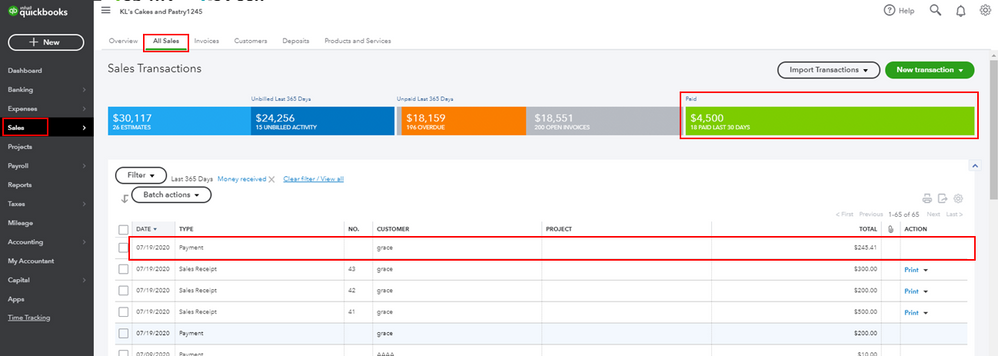
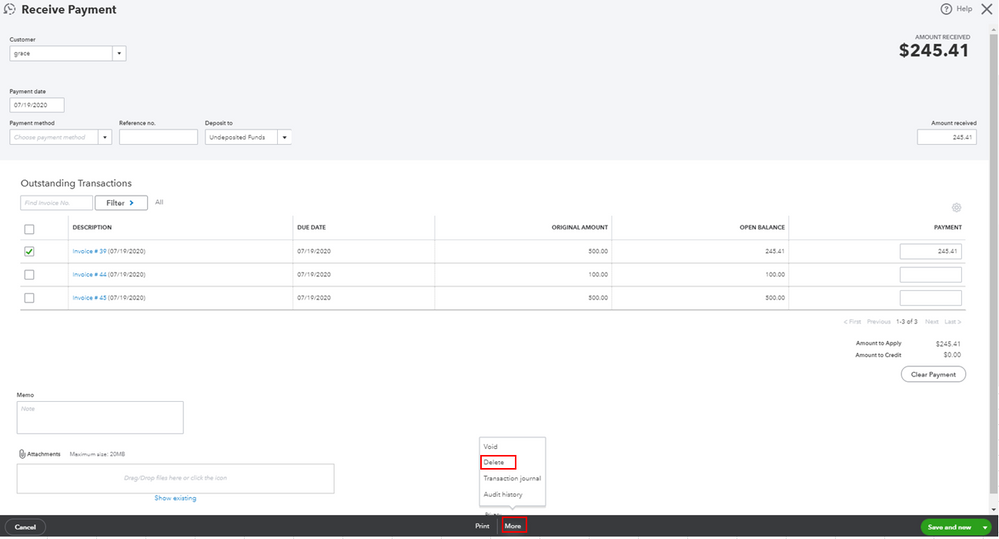
After deleting the payment, the invoice status will be back to unpaid.
Also, it's possible that the Automatically apply credit option is turned on that's why when you receive a payment, it'll apply to the past invoices. To keep this from happing in the future, I suggest turning off the option.
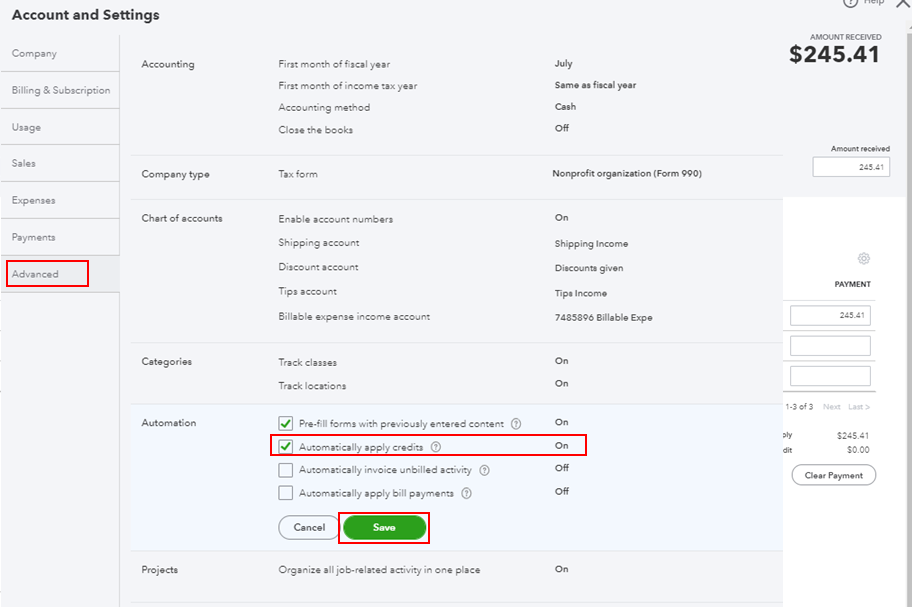
As always, you can visit our QuickBooks Community help website if you need tips and related articles in the future.
Keep in touch if you need more help with your invoice payments, or if there's anything else I can do for you. Of course, I am always here ready to help you whenever you reach out. Have a great day and take care always.
That did the trick! Thank you so much!


You have clicked a link to a site outside of the QuickBooks or ProFile Communities. By clicking "Continue", you will leave the community and be taken to that site instead.
